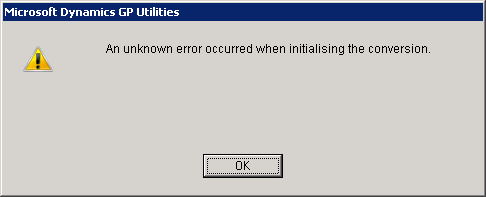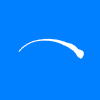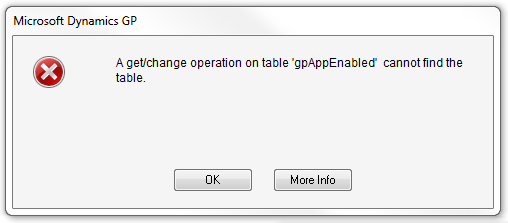Continuing Mark Polino’s weekly DynamicAccounting.net series of posts recommending an MS Connect suggestion.
Continuing Mark Polino’s weekly DynamicAccounting.net series of posts recommending an MS Connect suggestion.
This weeks is a vote on adding an option to allow bank deposits to be automatically posted in Bank Reconciliation; this would be of great benefit if you’re receiving lots of individual payments hitting your bank account such as standing orders or BACS transfers which at present requires someone to post each one manually.
If you’d be interested in seeing this change made, please go to Connect and vote.