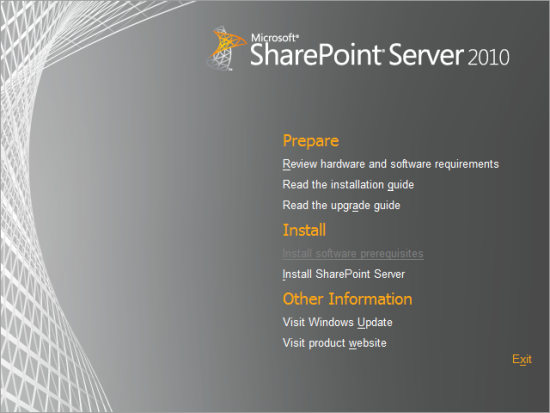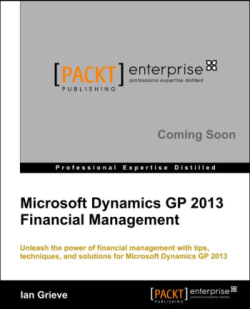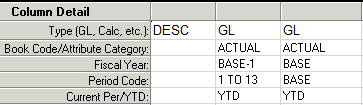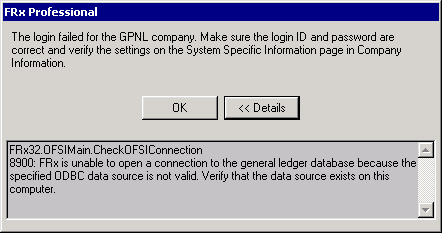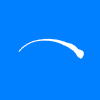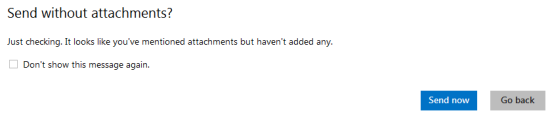I was having a fiddle around a while ago, after I built my new home server, with SharePoint and thought I’d post a short series of posts up to remind myself of how to do the install again.
I was having a fiddle around a while ago, after I built my new home server, with SharePoint and thought I’d post a short series of posts up to remind myself of how to do the install again.
I don’t typically work with SharePoint as that is in the purview of other consultants at work, but I do need to interact with it for items such as Business Portal. Which is why I decided to have a go at installing it. Before anyone says, I know there is a new version of SharePoint now, but this is the version I had available to me when I did the install and I’m about to move house so don’t have everything setup at home to do a SharePoint 2013 install.
If you do follow these posts and install SharePoint, please don’t do so on a live system. Only use the resulting SharePoint for GP/other demos.
First step, is to install the prerequisites (very easy if you have an Internet connection):
Continue reading “How to Install SharePoint 2010 – The Prerequisites”