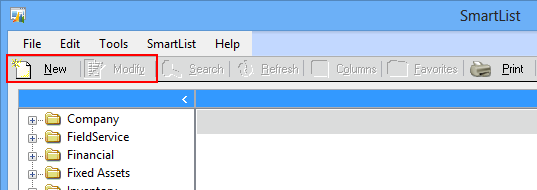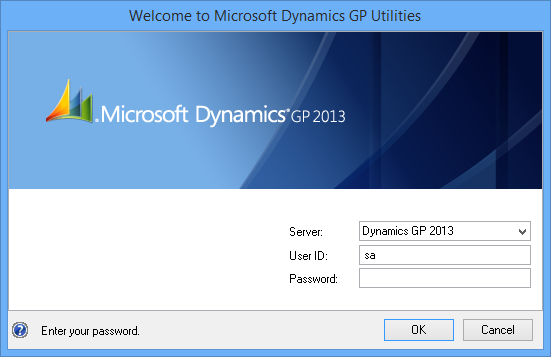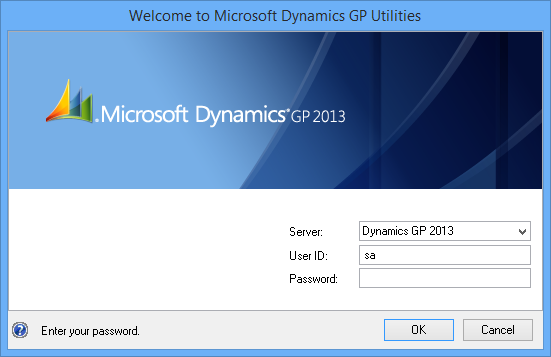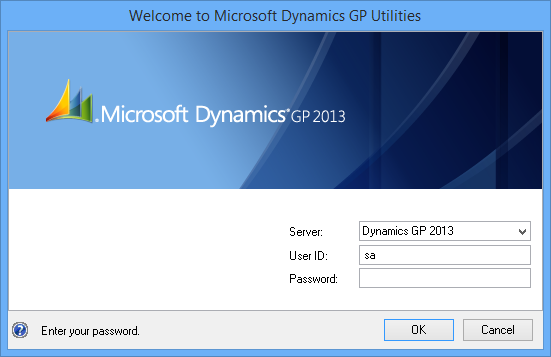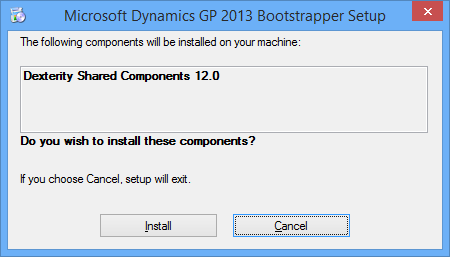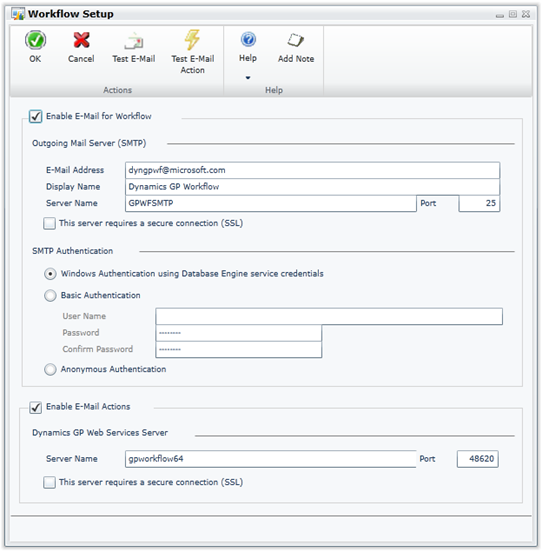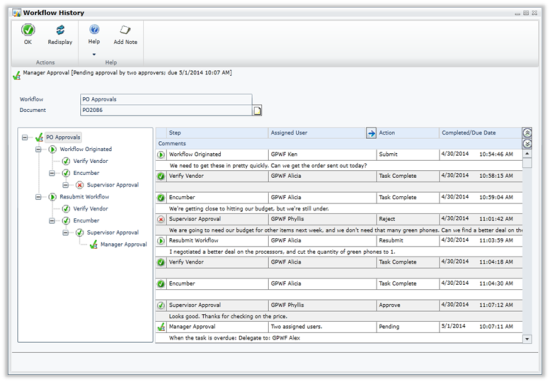Microsoft Dynamics GP 2013 R2 is now available. And despite not really having the time to do so at the moment, I can’t stop myself from installing it (and as I always do blogging about it as I go).
Microsoft Dynamics GP 2013 R2 is now available. And despite not really having the time to do so at the moment, I can’t stop myself from installing it (and as I always do blogging about it as I go).
In this series of posts I am going to do install a stand-alone instance of Microsoft Dynamics GP 2013 R2; the index for this series is here.
Well, with Microsoft Dynamics GP 2013 R2 installed the next step is to take a look at it. Having been reading, and transposing into posts, the Feature of the Day articles from Microsoft I do have some idea of what is coming. But for those of you who haven’t been reading along, I figured I might as well do a short post.
Once you have GP installed and either the Fabrikam company deployed or a company created you can log in. To do this find the GP shortcut on the start screen. This will launch GP where it will prompt for a username and password. If you haven’t previously been logged into GP and created a user then log in as either the sa or DYNSA user:
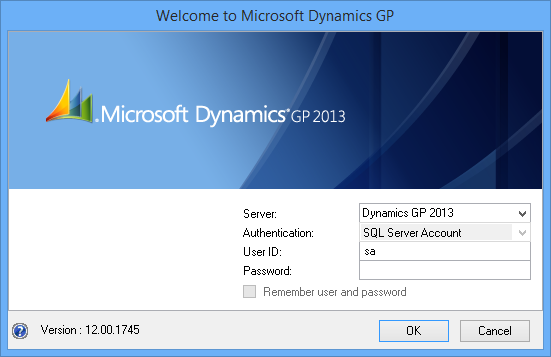
Continue reading “Installing Microsoft Dynamics GP 2013 R2: First Run & First Impressions”