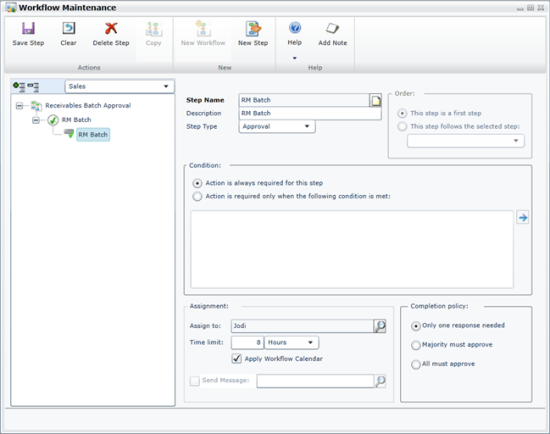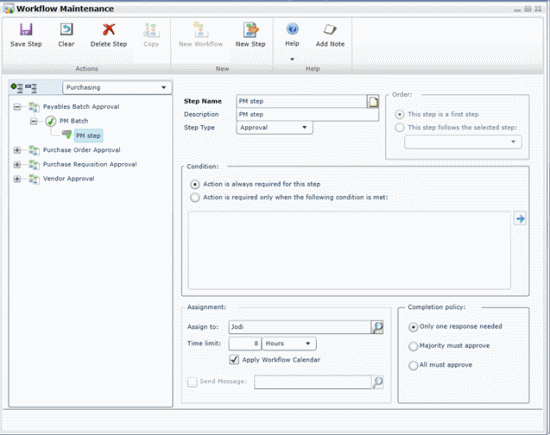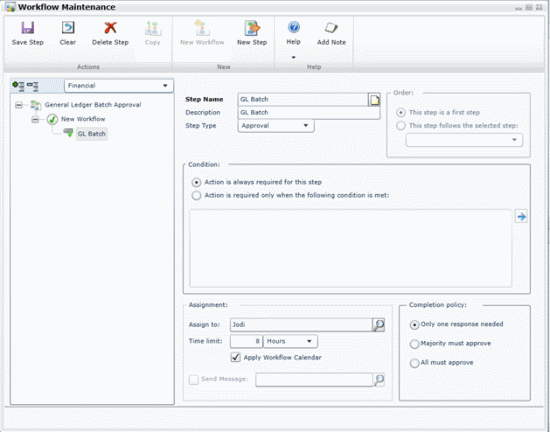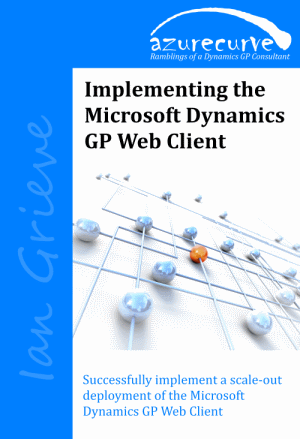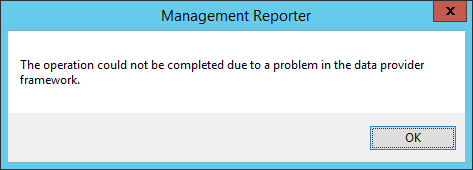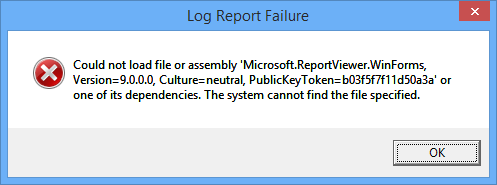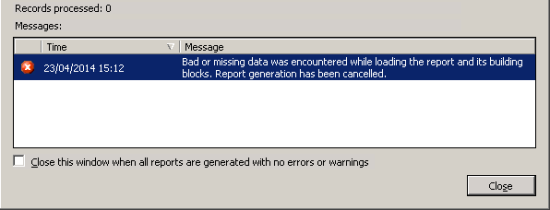Last year I had two books published via Packt Publishing, the Microsoft Dynamics GP 2013 Cookbook
Last year I had two books published via Packt Publishing, the Microsoft Dynamics GP 2013 Cookbook and Microsoft Dynamics GP 2013 Financial Management
and Microsoft Dynamics GP 2013 Financial Management . Well, in the next few days I will have a new book available for purchase; Implementing the Microsoft Dynamics GP Web Client:
. Well, in the next few days I will have a new book available for purchase; Implementing the Microsoft Dynamics GP Web Client:
The book will initially be available from Amazon in the USA and various countries in Europe as a paperback and can also be purchased in PDF eBook form (the eBook is actually available now; the hard copy from Amazon and other retailers will follow soon).
This book provides guidance for the implementation of the Microsoft Dynamics GP web client with step-by-step guides, illustrations and links to useful resources.
Who This Book Is For
This book is aimed at Dynamics GP users and partners who intend to implement the web client for Microsoft Dynamics GP for individual clients; much of the process for installing a multi-tenant deployment is the same as the scale-out one, but this book is specifically focusing on the scale-out deployment. This book assumes you have a knowledge of Windows Server, Active Directory for creating users and groups, IIS and application deployments. A basic knowledge of Microsoft Dynamics GP is also required.
What This Book Covers
This book covers the scale-out deployment of the Microsoft Dynamics GP 2013 R2 web client, from prerequisites through installation to logging in, using and managing. An upgrade of the Microsoft Dynamics GP 2013 SP2 web client to Microsoft Dynamics GP 2013 R2 is covered, before closing with a look at troubleshooting problems.
How This Book Is Structured
Chapter 1, Introduction to the Microsoft Dynamics GP Web Client, covers the basics of the web client including a look at the pros and cons of the web client versus the classic desktop client and the deployment methods available.
Chapter 2, Prerequisites of the Microsoft Dynamics GP Web Client, covers the prerequisites for installing or upgrading the Microsoft Dynamics GP web client.
Chapter 3, Microsoft Dynamics GP Web Client Scale-Out Deployment, covers the scale-out deployment method of installing the Microsoft Dynamics GP web client.
Chapter 4, Logging In, Using and Managing the Microsoft Dynamics GP Web Client, covers the process of logging into the web client, the navigation differences between the desktop and web client versions of Microsoft Dynamics GP and then how the web client can be managed.
Chapter 5, Upgrading a Microsoft Dynamics GP Web Client Scale Out Deployment, covers the upgrade of the Microsoft Dynamics GP 2013 SP2 web client to the R2 version.
Chapter 6, Troubleshooting the Microsoft Dynamics GP Web Client, includes tips for troubleshooting and some of more common issues during the implementation.
I will be adding additional sales channels in the near future, but for now you can buy a PDF eBook, or go to CreateSpace, Amazon.com or Amazon UK for a paperback copy.
NB. The book can currently be bought on CreateSpace and Amazon UK, but not all of the Amazon sites have it listed as available; this should happen in the next few days.
 The Inside Microsoft Dynamics GP blog has started a series of posts on the new features of, the soon to be released, Microsoft Dynamics GP 2015. As I have done for the last two releases, I intend to shadow these posts and add my own opinions on these new feature; the series index is here.
The Inside Microsoft Dynamics GP blog has started a series of posts on the new features of, the soon to be released, Microsoft Dynamics GP 2015. As I have done for the last two releases, I intend to shadow these posts and add my own opinions on these new feature; the series index is here.