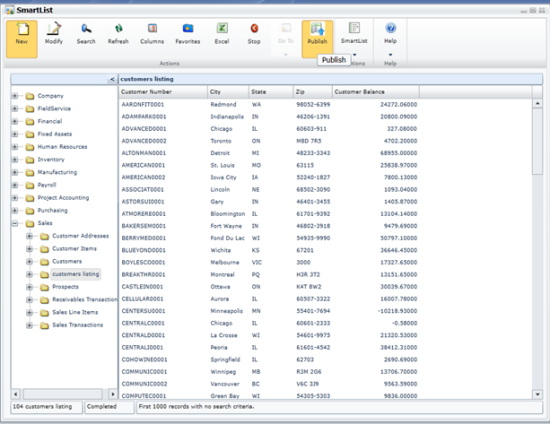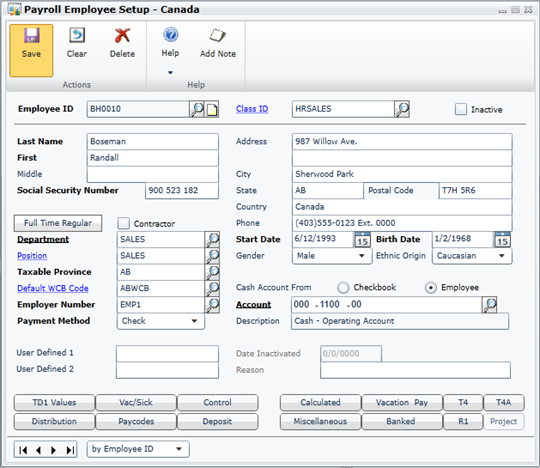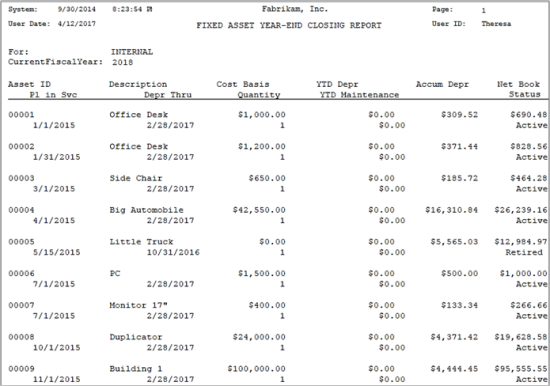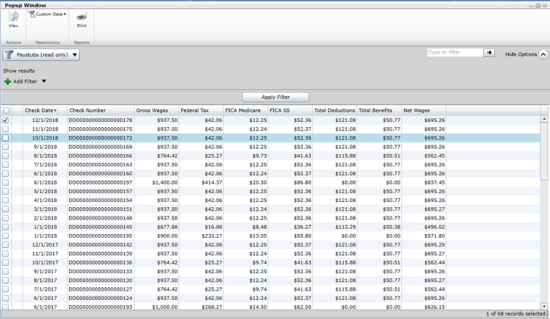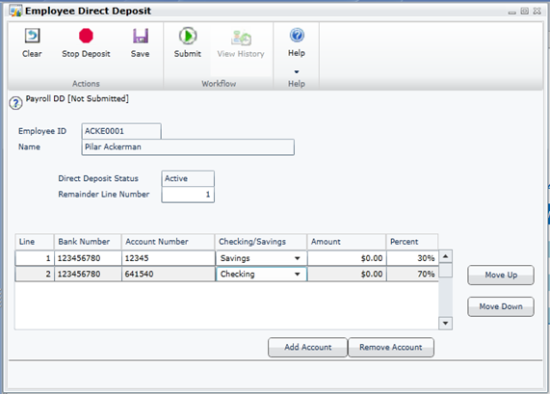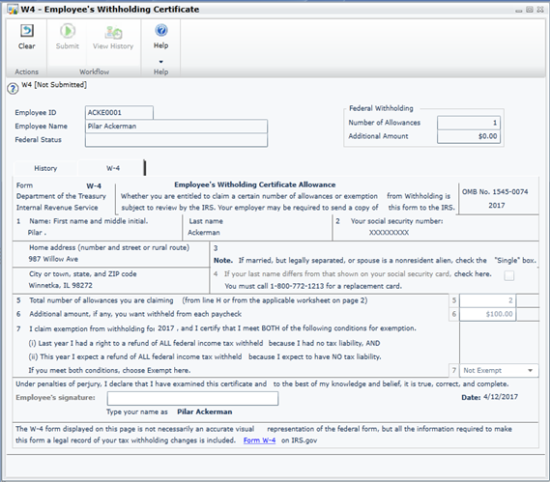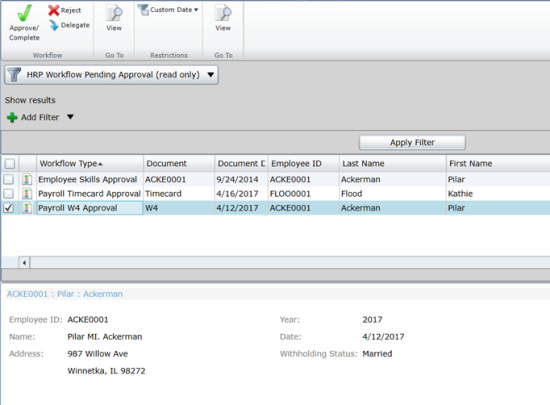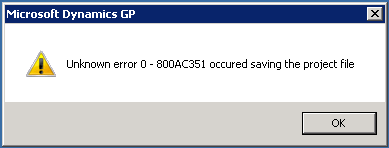The Inside Microsoft Dynamics GP blog has started a series of posts on the new features of, the soon to be released, Microsoft Dynamics GP 2015. As I have done for the last two releases, I intend to shadow these posts and add my own opinions on these new feature; the series index is here.
The Inside Microsoft Dynamics GP blog has started a series of posts on the new features of, the soon to be released, Microsoft Dynamics GP 2015. As I have done for the last two releases, I intend to shadow these posts and add my own opinions on these new feature; the series index is here.
The twentieth Feature of the Day is Create Refreshable Excel Reports in SmartList Designer. This feature will enable users to create refreshable Excel reports using SmartList Designer. Reports created from SQL views may be published to the Excel report library. Â Â
By publishing a refreshable report, the user can open the report in Excel and the data will always be up to date:
I like the look of this feature. The out-of-the-box Excel Reports are of somewhat limited utility as they return all data for the report which means that for a transaction SmartList there can be vast sums of data returned. But with these SmartList Designers you should be able to define a filter in the report so it only includes, for example, the current or previous months transactions.
The roles targeted by this feature are:
- All