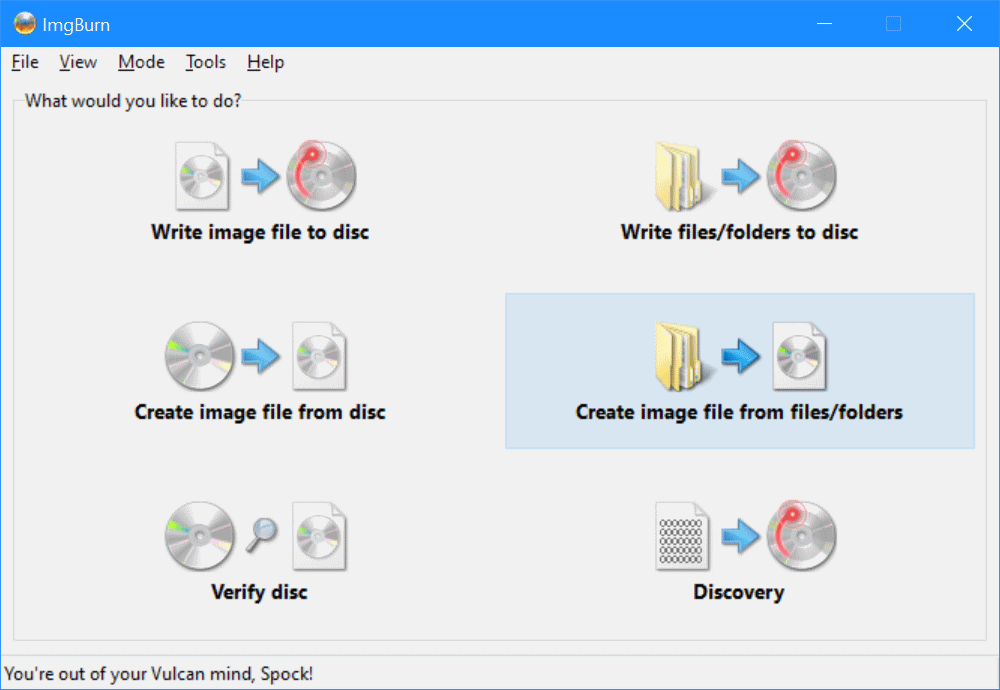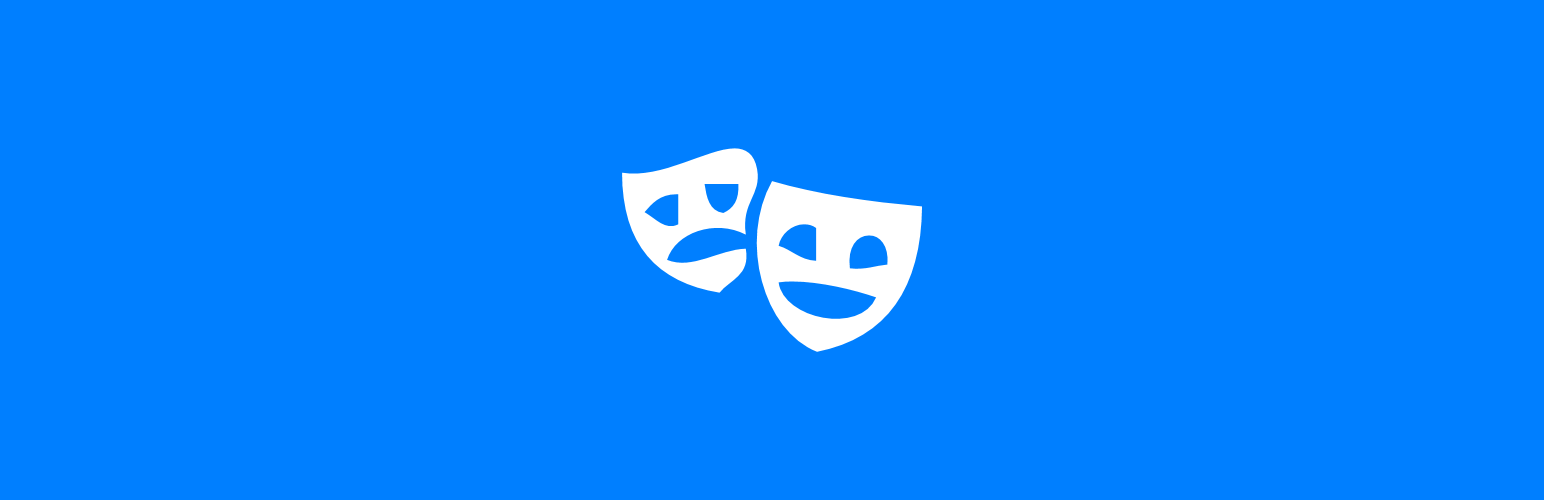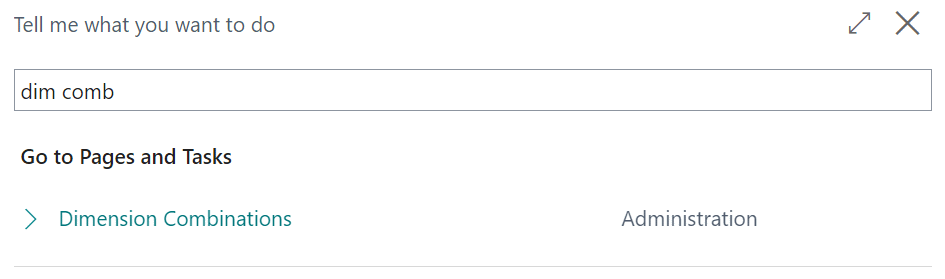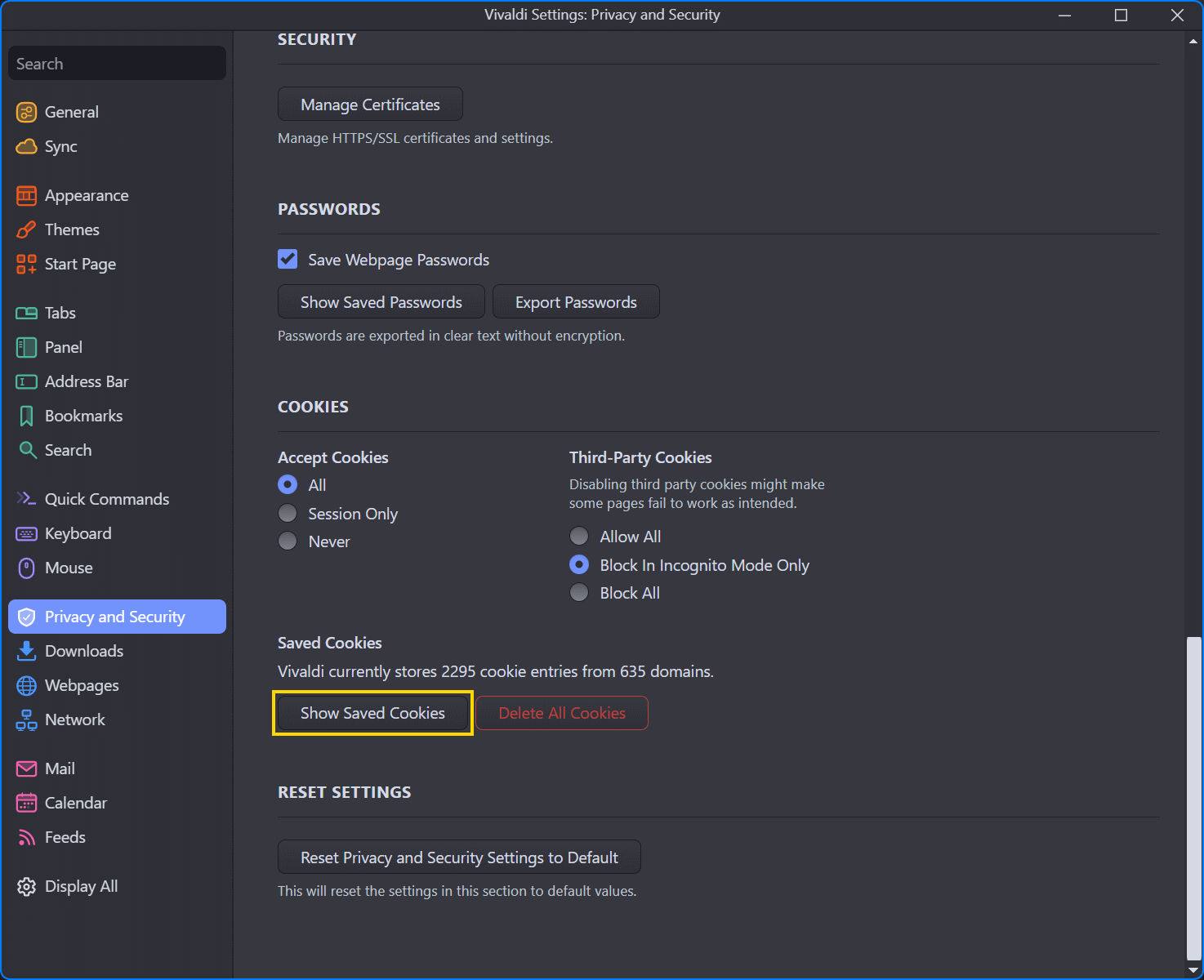This script is part of the SQL Scripts for Microsoft Dynamics GP where I will be posted the scripts I wrote against Microsoft Dynamics GP over the 19 years before I stopped working with Dynamics GP.
This script is part of the SQL Scripts for Microsoft Dynamics GP where I will be posted the scripts I wrote against Microsoft Dynamics GP over the 19 years before I stopped working with Dynamics GP.
This script was created as a quick way of extracting a list of vendors from Dynamics GP.
CREATE VIEW [dbo].[uv_AZRCRV_ExtractVendors] AS
/*
Created by Ian Grieve of azurecurve | Ramblings of an IT Professional (http://www.azurecurve.co.uk)
This code is licensed under the Creative Commons Attribution-NonCommercial-ShareAlike 4.0 International (CC BY-NC-SA 4.0 Int).
*/
SELECT
['PM Vendor Master File'].VENDORID AS [Vendor ID]
,['PM Vendor Master File'].VENDNAME AS [Vendor Name]
,['PM Vendor Master File'].VENDSHNM AS [Short Name]
,['PM Vendor Master File'].VNDCHKNM AS [Check Name]
,['PM Vendor Master File'].VNDCLSID AS [Class ID]
,['PM Vendor Master File'].VADDCDPR AS [Primary Address Code]
,['PM Vendor Master File'].VADCDPAD AS [Purchase Address]
,['PM Vendor Master File'].VADCDTRO AS [Remit To]
,['PM Vendor Master File'].VADCDSFR AS [Ship From]
,['PM Vendor Master File'].ACNMVNDR AS [Vendor Account]
,['PM Vendor Master File'].COMMENT1 AS [Comment 1]
,['PM Vendor Master File'].COMMENT2 AS [Comment 2]
,['PM Vendor Master File'].PYMTRMID AS [Payment Terms]
,['PM Vendor Master File'].PYMNTPRI AS [Payment Priority]
,['PM Vendor Master File'].TXRGNNUM AS [Tax Registration]
,['PM Vendor Master File'].USERDEF1 AS [User-Defined 1]
,['PM Vendor Master File'].USERDEF2 AS [User-Defined 2]
,CASE WHEN ['PM Vendor Master File'].CREDTLMT = 1 THEN
'N'
WHEN ['PM Vendor Master File'].CREDTLMT = 2 THEN
'U'
WHEN ['PM Vendor Master File'].CREDTLMT = 3 THEN
'A'
ELSE 'N' END AS [Credit Limit Type]
,['PM Vendor Master File'].CRLMTDLR AS [Credit Limit Amount]
FROM
PM00200 AS ['PM Vendor Master File'] WITH (NOLOCK) --PM Vendor Master File (PM00200)
GO