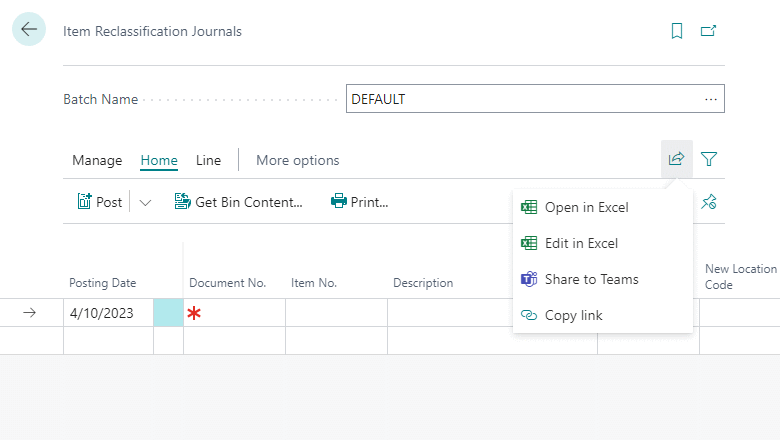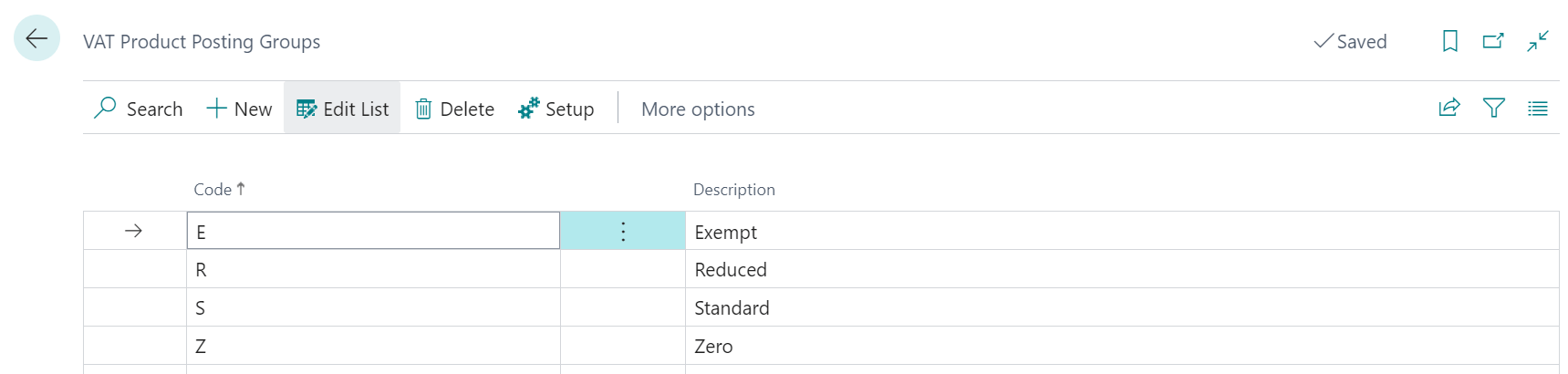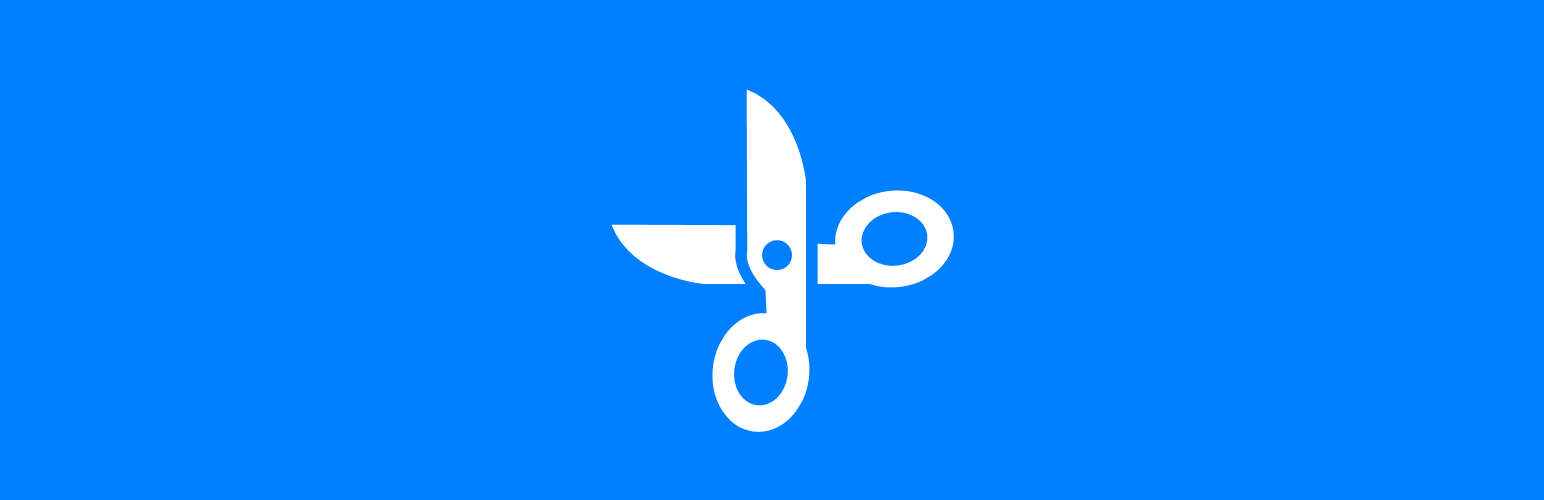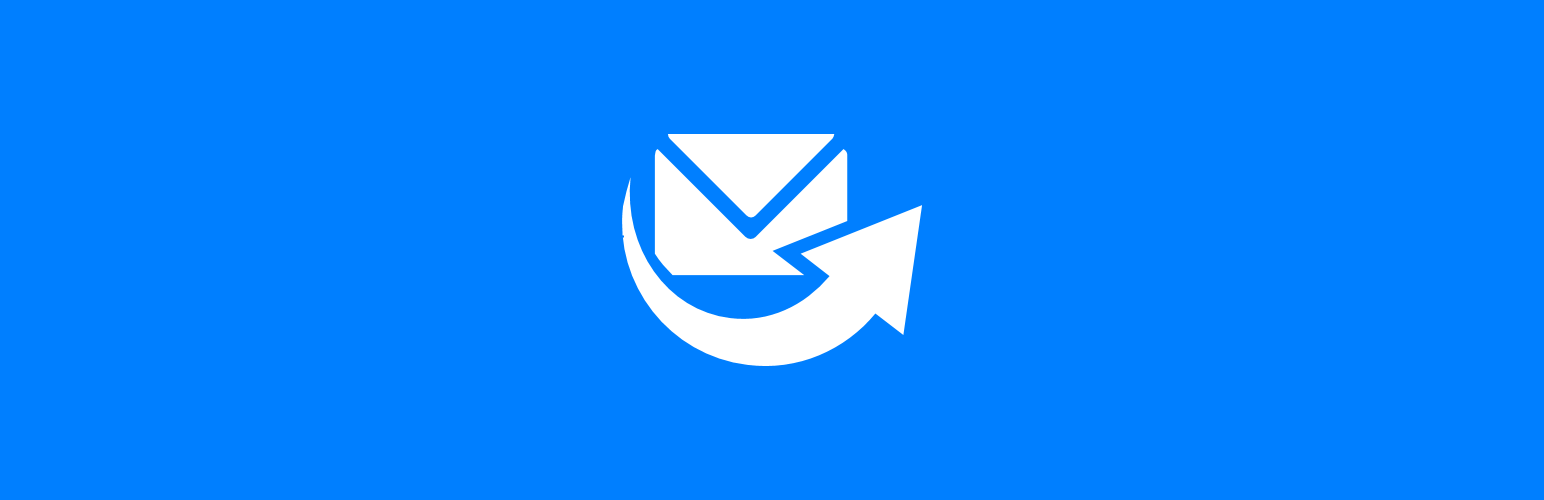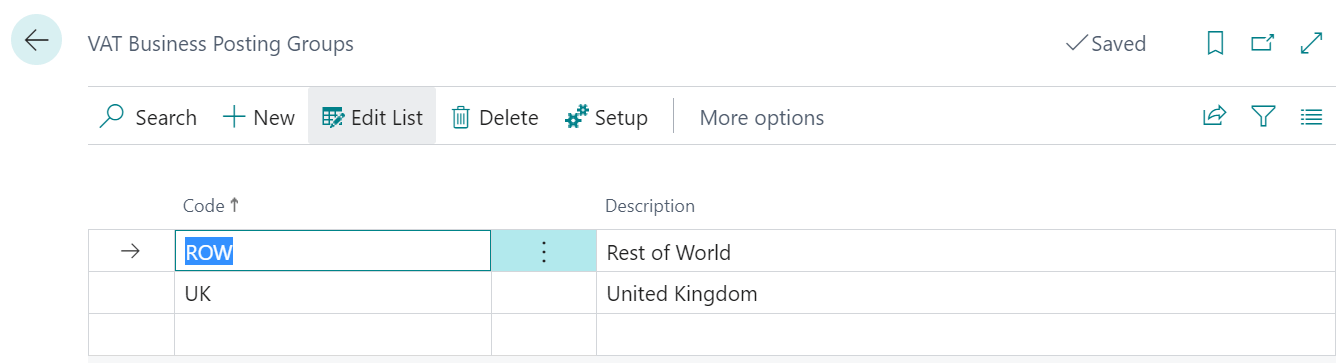Important
Important
The planned features for this release wave have been updated and this feature appears to have been removed.
 This post is part of the New Functionality In Microsoft Dynamics 365 Business Central 2023 Wave 2 series in which I am taking a look at the new functionality introduced in Microsoft Dynamics 365 Business Central 2023 Wave 2.
This post is part of the New Functionality In Microsoft Dynamics 365 Business Central 2023 Wave 2 series in which I am taking a look at the new functionality introduced in Microsoft Dynamics 365 Business Central 2023 Wave 2.
The fifth of the new functionality in the Application section is get more productive while approving time sheets.
The ability to quickly and easily approve multiple time sheets at the same time makes the process more efficient for managers. Reducing the time and effort managers spend on reviewing and approving individual time sheets gives them more time to focus on their core business.
Enabled for: Users, automatically
Public Preview: Sep 2023
General Availability: Oct 2023
Feature Details
When you submit your time sheet to your approver, you can send a notification to let them know that it’s ready. If you’re the approver, you can do the same for the requestor after you approve or reject their time sheet. Time sheets also support multilevel approvals, and if an approver is unavailable you can specify a substitute for them. The process of approving time sheets is more efficient because approvers can approve and reject multiple time sheets at the same time, rather than one by one.
My Opinion
Microsoft don’t specify how the notifications work, but I can see that it can be useful to have people notified that time sheets are ready for approval, I just worry about swamping users with notifications.