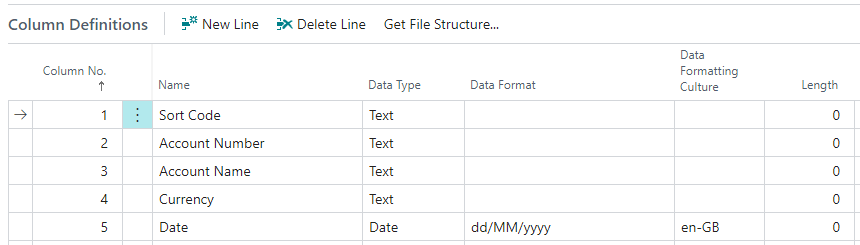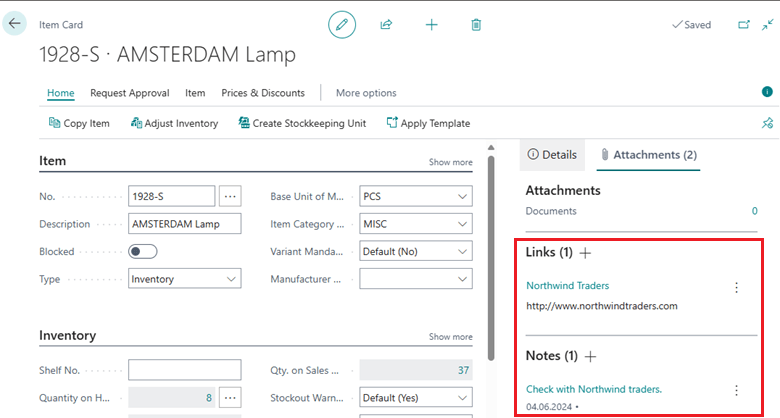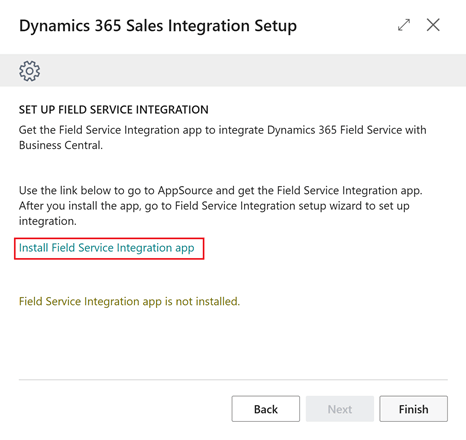I’ve been posting about working with Power Automate in general and using it with Business Central for a while now, but I’ve never really explained the Power Platform, of which Power Automate is a part (although I did introduce Power Automate itself).
I’ve been posting about working with Power Automate in general and using it with Business Central for a while now, but I’ve never really explained the Power Platform, of which Power Automate is a part (although I did introduce Power Automate itself).
The Power Platform is a low-code platform for rapidly building customised end-to-end business solutions. Power Platform includes four main products, which can be used individually or together:




- Power Apps – allows apps to be created which can be run on a browser or mobile device, they can be used by internal users.
- Power Automate (formerly Microsoft Flow) – automation of tasks and activities acorss numerous services using integrated or custom connectors.
- Power BI – business intelligence solution which provides interactive data visualization BI tools to help users visualize and share data and insights across their organization.
- Power Pages (formerly part of Power Apps until 2022) – secure, secure, enterprise-grade, low-code software as a service (SaaS) platform for creating, hosting, and administering modern external-facing business websites.
While Microsoft bill all parts of the Power Platform as low-code, I think that developers, or at least people with experience in programming, will find the logic patterns required to build flows easier to manage than someone without experience.
Certainly with Power Automate there are development principles which should be followed, such as Application Lifecycle Management which requires the use of solutions, separate environments for development, testing and production and use of child flows.
The other areas of Power Platform are very similar; organisations which allow a free for all in Power Platform are storing up a lot of trouble for the future.