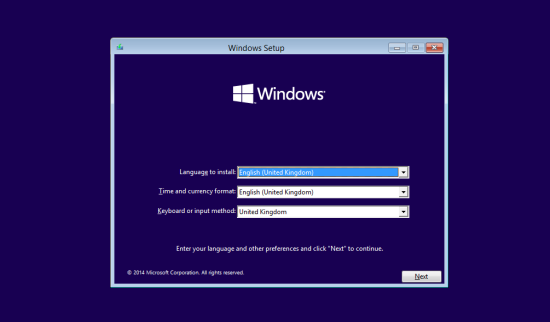Before taking a look at the new features in the Windows 10 Technical Preview, we need to first install it.
Before taking a look at the new features in the Windows 10 Technical Preview, we need to first install it.
To do the install I created a new virtual machine in Hyper-V and added the downloaded iso image to the virtual optical drive.
When I started the VM, the installer automatically started and progressed to the language selection window.
As I downloaded the UK version, the language has defaulted to English (United Kingdom); if you need to change the language, do so now and then click Next:
Continue reading “Windows 10 Technical Preview: Installation”