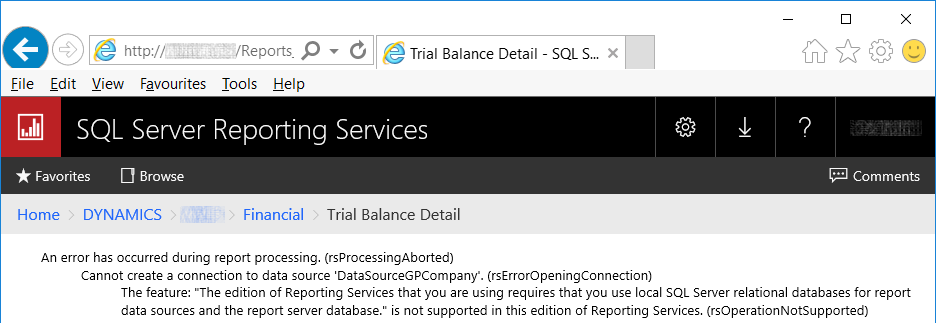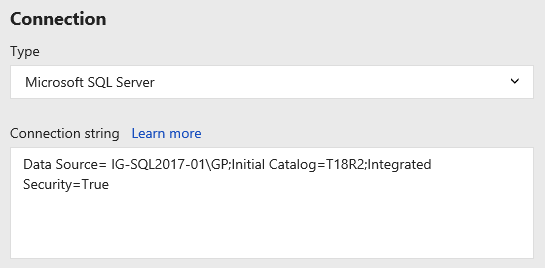Microsoft Dynamics GP ships with a set of default reports which can be deployed into SQL Server Reporting Services; before doing the deploy, there is a setting in the SSRS web.config file which needs to be changed to avoid a maximum request length error.
Microsoft Dynamics GP ships with a set of default reports which can be deployed into SQL Server Reporting Services; before doing the deploy, there is a setting in the SSRS web.config file which needs to be changed to avoid a maximum request length error.
Recently, when performing an upgrade of a clients system to Microsoft Dynamics GP 23018 R2, the deployment of the reports went fine, but we encountered a problem while testing the deployed reports:
The client had a licenced version of SQL Server 2018 Web Edition which worked in all other respects; the SSRS service was running locally on the SQL Server which was hosting the databases for both SSRS and Microsoft Dynamics GP itself.
This wasn’t something I’ve encountered before, but, fortunately, a colleague had. The problem is not with the Web Edition itself, but rather with the data connection deployed by Microsoft Dynamics GP for the reports. When the data connections are deployed, there is a space created preceding the Data Source name:
The fix is to go through all of the datab connections and remove the space after the equals sign, so that, in the example above, Data Source= IG-SQL2017-01\GP... becomes Data Source=IG-SQL2017-01\GP....