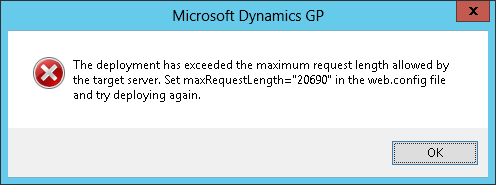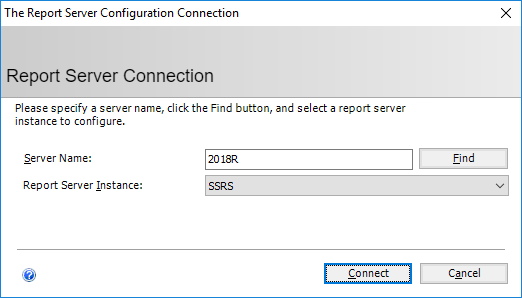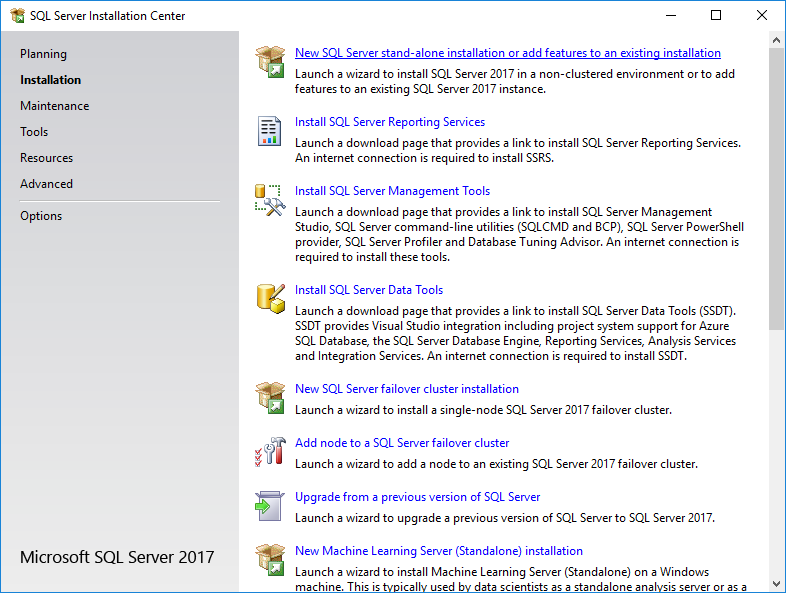In this short series of posts, I am going to be covering the installation of Microsoft SQL Server 2017; the installation process for this version is somewhat different to previous ones, in that SQL Server Management Studio and SQL Server Reporting Services have been separated out from the main installer.
In this short series of posts, I am going to be covering the installation of Microsoft SQL Server 2017; the installation process for this version is somewhat different to previous ones, in that SQL Server Management Studio and SQL Server Reporting Services have been separated out from the main installer.
The series index can be found here. I am not a SQL expert and this series of posts is intended only for use on demo or test environment and not production ones.
This is a very late addition to this series of posts; I recently came to install SQL Server 2017 on a new machine which did not have an Internet connection and so needed to download the installer and copy itto the new machine.
In the installation post I used the download option in the installer, but didn’t include the direct download link.
Well, to remedy that, here is the download link to the latest version of SSRS 2017.