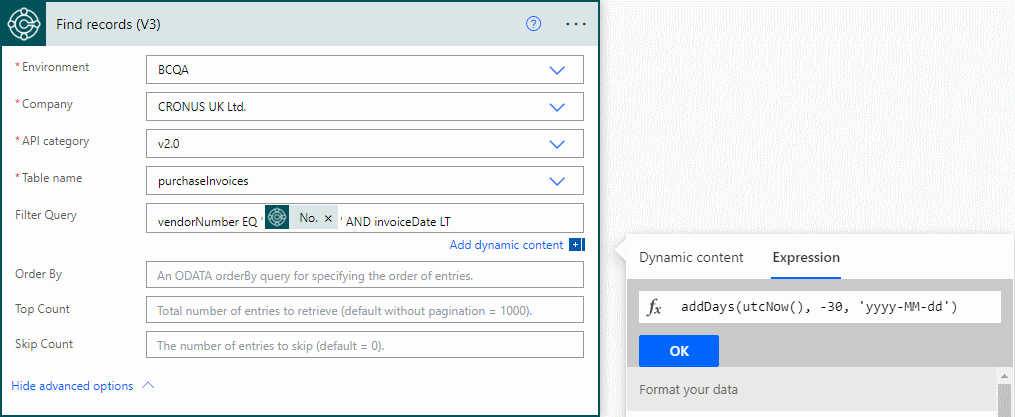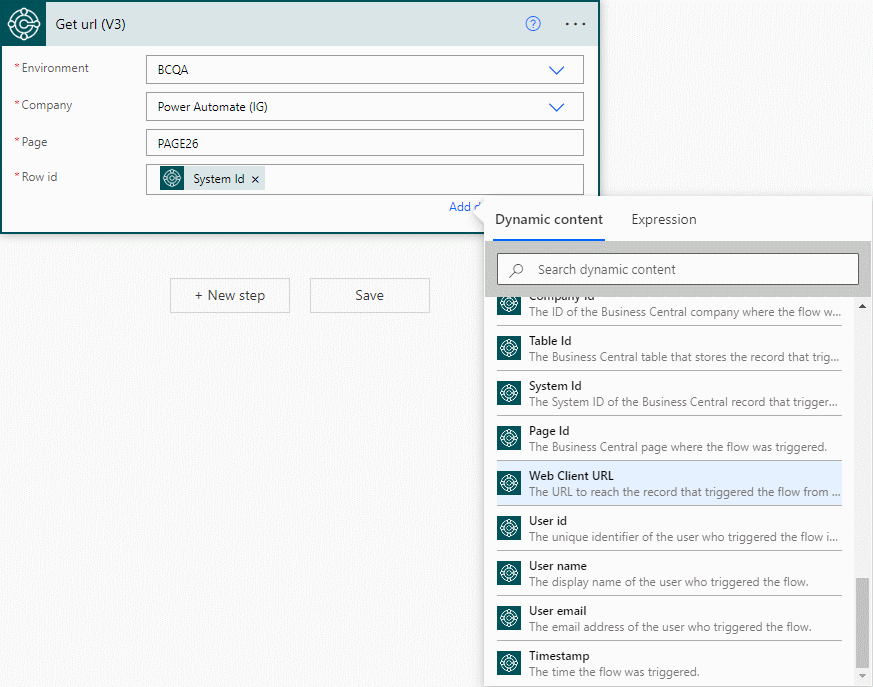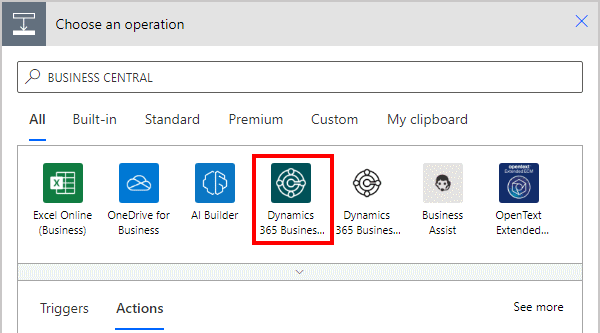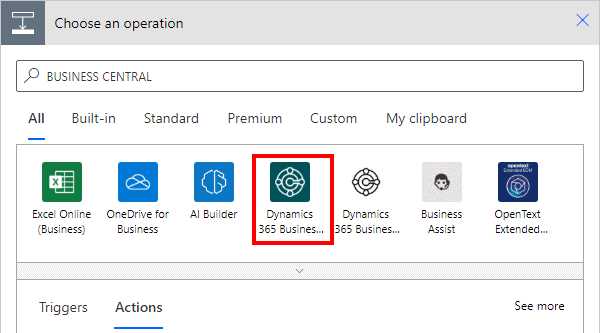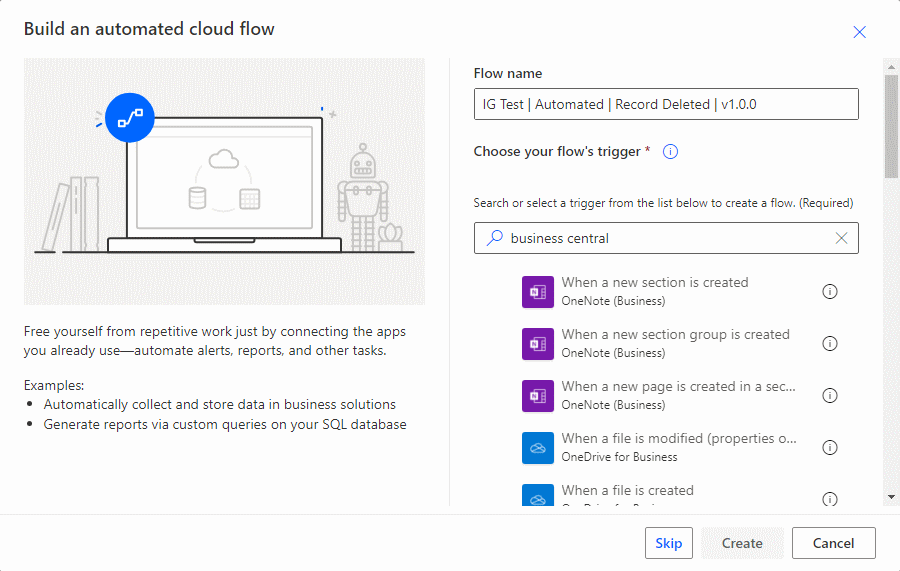This article is part of the Working with Power Automate series I am writing on my experiences working with the Power Automate, which is part of the Power Platform from Microsoft. I also have a related series of articles on Power Automate with Microsoft Dynamics 365 BC.
This article is part of the Working with Power Automate series I am writing on my experiences working with the Power Automate, which is part of the Power Platform from Microsoft. I also have a related series of articles on Power Automate with Microsoft Dynamics 365 BC.
I was working on a flow a while ago and was using the Microsoft Dynamics 365 Business Central “Find record V3” action and needed to select invoices posted over 30 days ago. To do this I needed to calculate the date 30 days before the present date.
I did some digging and found the required function, which, somewhat counter-intuitively, is called addDays:
The function requires three parameters:
- timestamp – date to base the calculation on; I used the function
utcNow()to get current date/time. - days – the number of days to add or, if a negative number, the number of days to subtract
- format – format for the date, which I always use the ISO date format for as this ensures that both UK and US date systens will correctly compare (UK uses dd-MM-yyyy whereas the US uses MM-dd-yyyy).
addDays(utcNow(), -30, 'yyyy-MM-dd')
The expression returns the current date minus 30 allowing me to use this in the filter to only selected invoices older than this date.