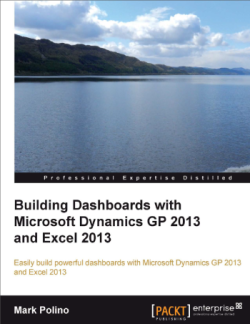If you ever have problems activating Microsoft Office 2013 you might need to change the licence key, but this cannot be done through the front end.
If you ever have problems activating Microsoft Office 2013 you might need to change the licence key, but this cannot be done through the front end.
Instead, there is a command you can run at the command line to change the key:
cscript "C:\Program Files (x86)\Microsoft Office\Office15\OSPP.VBS" /inpkey:officekey
Replace the highlighted section above to the new key you want to put in place; once done you can then log into Office and activate the software online.