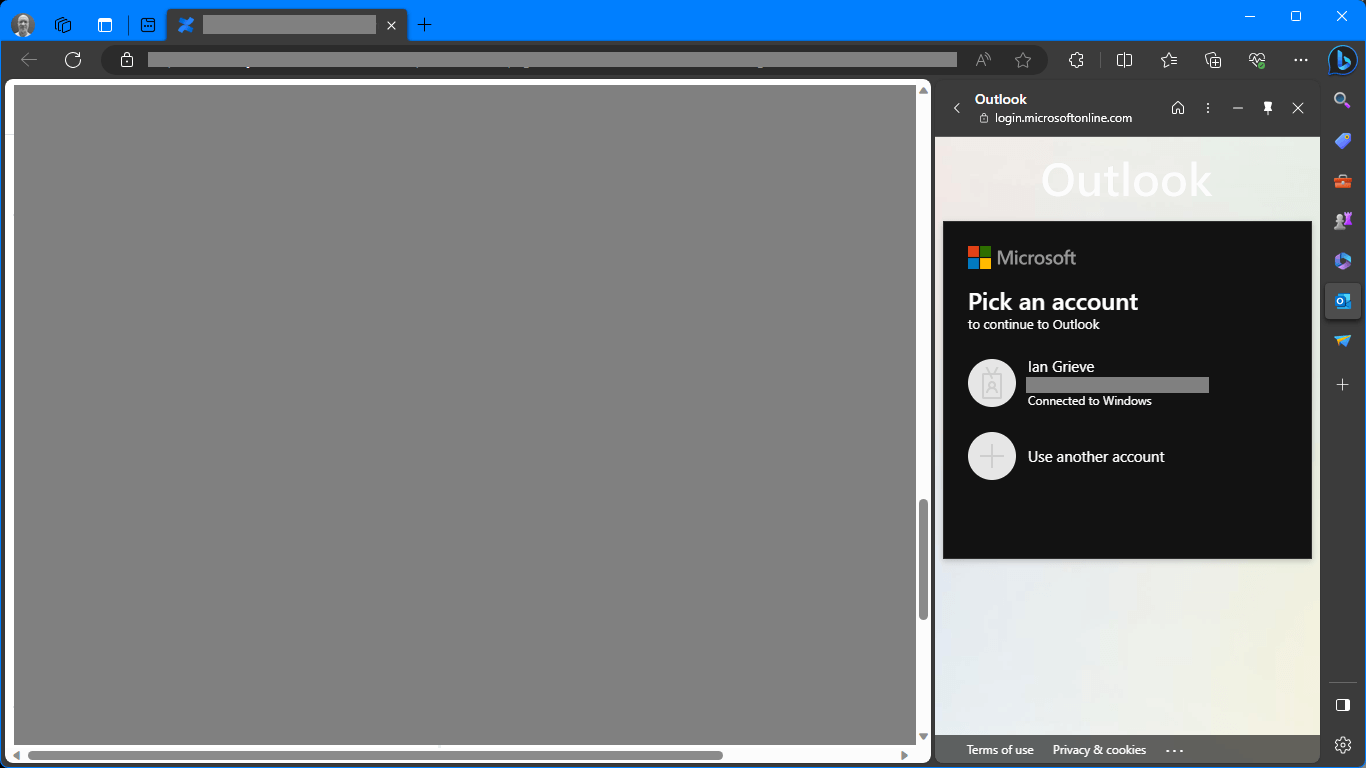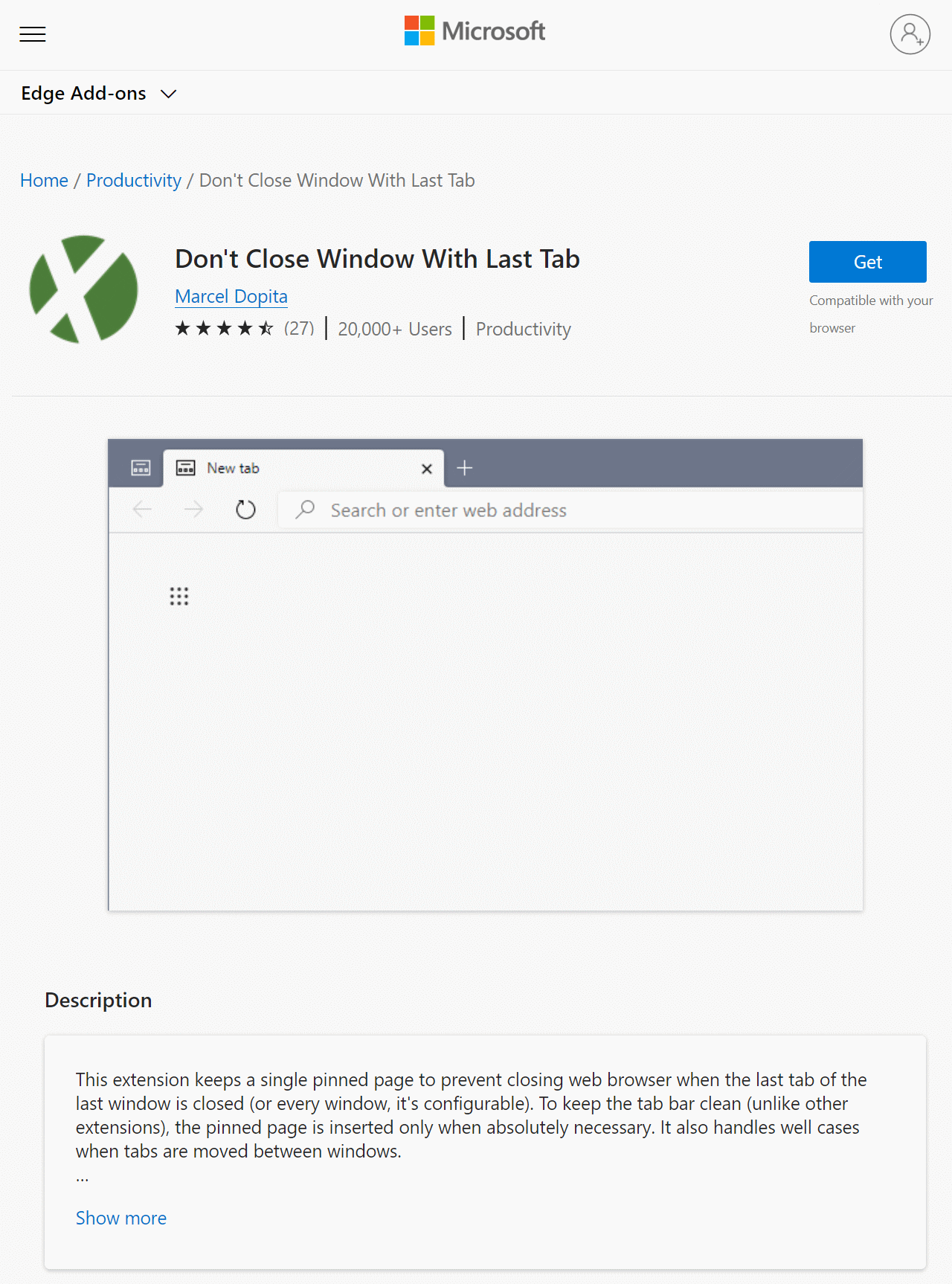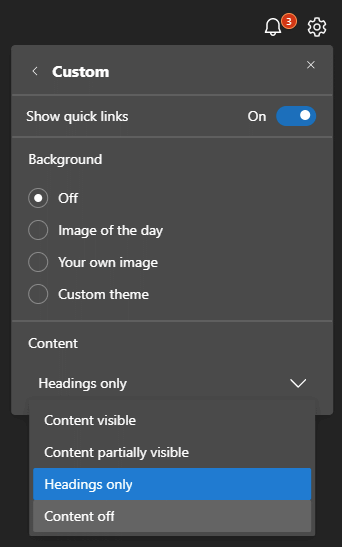The new work laptop came with Windows 11 installed and the Edge browser as the default. While I don’t especially mind the browser being the default, there ewas one thing which I found a little annoying; if you opened an attachment from an email, an Outlook pane opened on the right side of the browser:
The new work laptop came with Windows 11 installed and the Edge browser as the default. While I don’t especially mind the browser being the default, there ewas one thing which I found a little annoying; if you opened an attachment from an email, an Outlook pane opened on the right side of the browser:
Tag: Microsoft Edge
Microsoft Edge Extension: Don’t Close Window With Last Tab
 While I mainly use the Vivaldi browser I do use Microsoft Edge for work related browsing. However, there is one feature of Vivaldi which I really miss when using Edge and that is when closing the last tab in the browser you’re returned to the speed dial.
While I mainly use the Vivaldi browser I do use Microsoft Edge for work related browsing. However, there is one feature of Vivaldi which I really miss when using Edge and that is when closing the last tab in the browser you’re returned to the speed dial.
With Edge when you closet the last tab, the entire browser closes; something which I always forget and am constantly annoyed by. I am so used to Vivaldi’s behaviour that I always close the last tab and then browse to the next page that I want. With Edge this means I end up closing the browser and having to relaunch it again.
I finally got around to looking for a solution to this and found the Don’t Close Window With Last Tab extension in the Microsoft Edge Add-ons store.
Once installed the add-on keeps the browser open when the last tab is closed; it does handle additional windows by allowing the close of the last tab in the addtional window to close that window, which I”m happy enough to accept as I don;t often use multiple windows.
I’m posting this article mainly so that I can easily find the add-on on the multiple PCs I use so that I have a standard experience when browsing.
Hide Feed in Microsoft Edge
 This should probably be obvious, but I’ve alwys struggled to switch the feed off in Microsoft Edge. I’ve never found the feed useful in anyway and want to switch it off on every machine on which I use Microsoft Edge.
This should probably be obvious, but I’ve alwys struggled to switch the feed off in Microsoft Edge. I’ve never found the feed useful in anyway and want to switch it off on every machine on which I use Microsoft Edge.
To fully switch it off, click the cog icon and select Custom; under the Content heading you can then choose from several options with Content off being my preference:
Hide Chrome Download Bar
 I’ve been using Vivaldi as my main browser since v1 was first launched (and used the beta before that), but sometimes need to use a second browser.
I’ve been using Vivaldi as my main browser since v1 was first launched (and used the beta before that), but sometimes need to use a second browser.
Vivaldi have made extensive changes to the UI (written their own and used the Chromium renderer?), but all of the other Chromium browsers I’ve tried all have very similar UIs which suggests they aren’t deviating much from the default. This Include Microsoft Edge and Brave.
One of the things which really annoys me is the download bar which appears at the bottom of the screen whenever you download a file and which cannot be switched off; Vivaldi has a sidebar which appears when you download a file, but this is easy to switch off.
The stock answer seems to any UI issue with Chromium based browsers, is to download an extension. I looked at a handful of extensions to disable the download bar and finally selected Disable Download Bar as one which worked reasonably well.
I do much prefer the Vivaldi approach, which is why this remains my default browser on every machine I use and on which I have install rights.