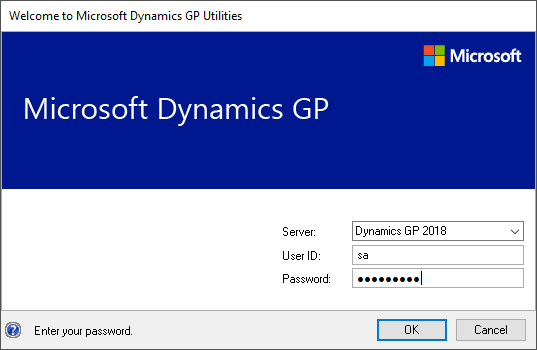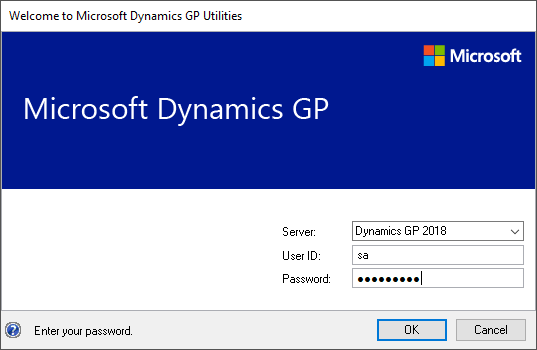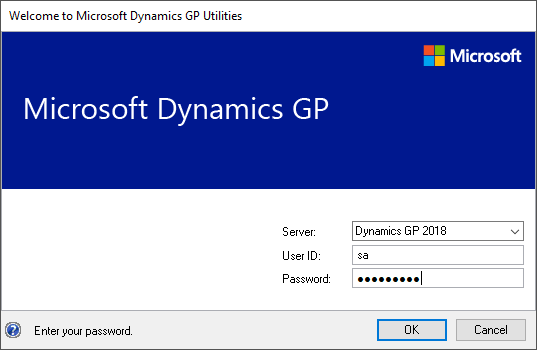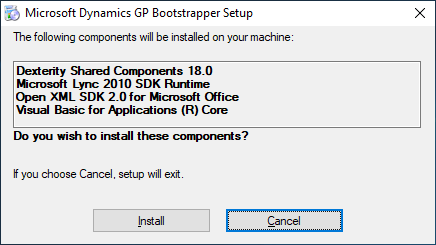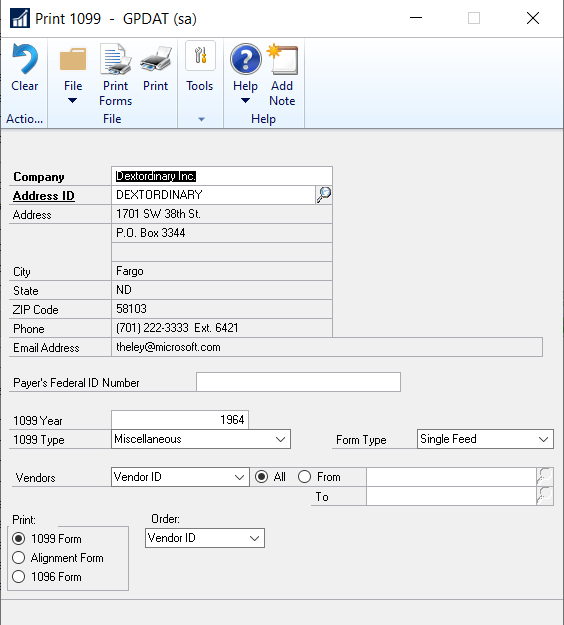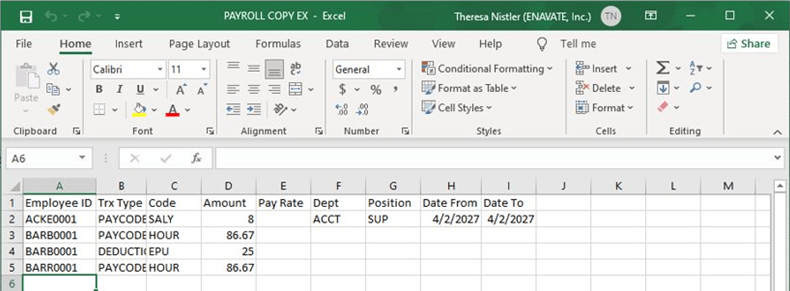This post is part of the Microsoft Dynamics GP October 2021 Release Feature of the Day series where I am going to echo the posts from the Inside Microsoft Dynamics GP Blog, while adding some commentary, on the new features introduced in the Microsoft Dynamics GP October 2021 Release which is now available.
This post is part of the Microsoft Dynamics GP October 2021 Release Feature of the Day series where I am going to echo the posts from the Inside Microsoft Dynamics GP Blog, while adding some commentary, on the new features introduced in the Microsoft Dynamics GP October 2021 Release which is now available.
This post is on the Copy Payroll Transactions from Excel Payroll enhancement.
Many people use alternate methods to track hours for employees. Because of this, in Dynamics GP Fall 2021 we have added the ability to paste US Payroll transactions from Microsoft Excel directly into Payroll Transaction Entry.
A paste action item has been added to the ribbon in Payroll Transaction Entry. When you are entering a new batch you copy the transactions in Excel, then select the Paste action in Transaction Entry. This will create the transactions in the batch. The paste action is only available with an empty batch.
During the paste, the system will create each line and default existing information from Payroll for fields that are not included in Excel. A validation report will print and display any errors found prior to pasting the transactions. If there are any validation errors, the paste process will not complete and no transactions will be added to the payroll batch.
This will help you add transactions more quickly and accurately into Payroll Transaction Entry to complete the payroll processes.
Continue reading “Microsoft Dynamics GP October 2021 Release Feature of the Day: Copy Payroll Transactions from Excel”
 This post is part of the Hands On with Microsoft Dynamics GP Fall 2021 Release series where I am going to go hands on with installing the Microsoft Dynamics GP Fall 2021 Release and associated products.
This post is part of the Hands On with Microsoft Dynamics GP Fall 2021 Release series where I am going to go hands on with installing the Microsoft Dynamics GP Fall 2021 Release and associated products.