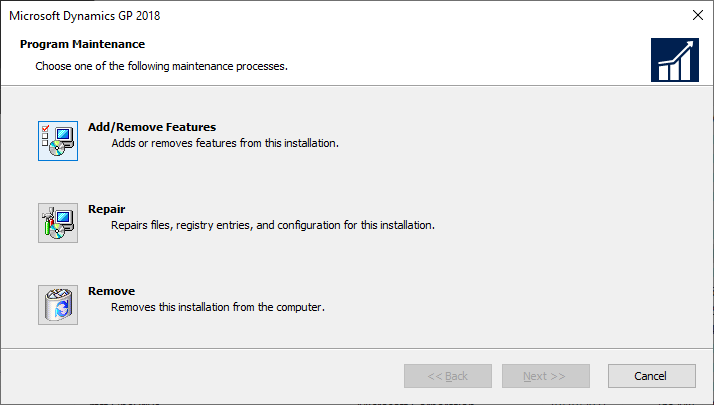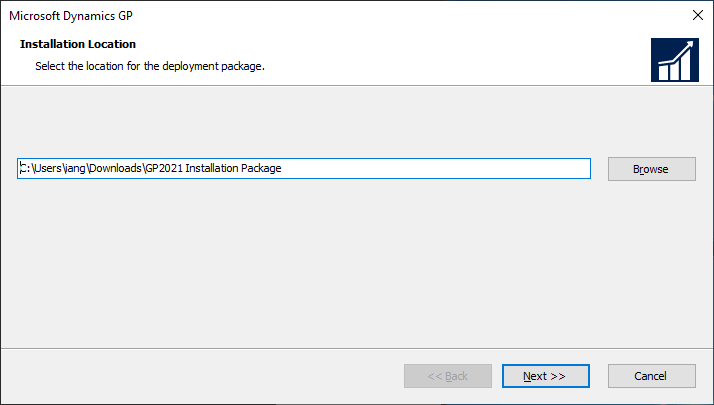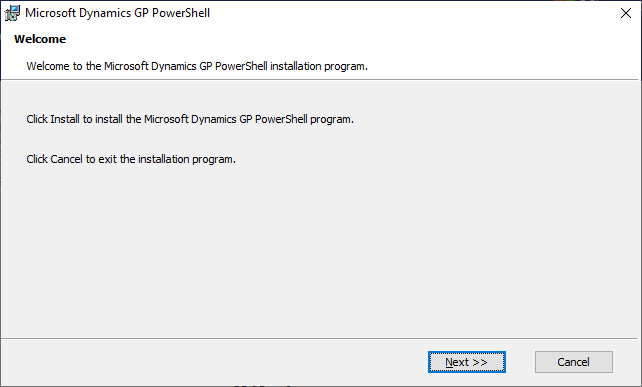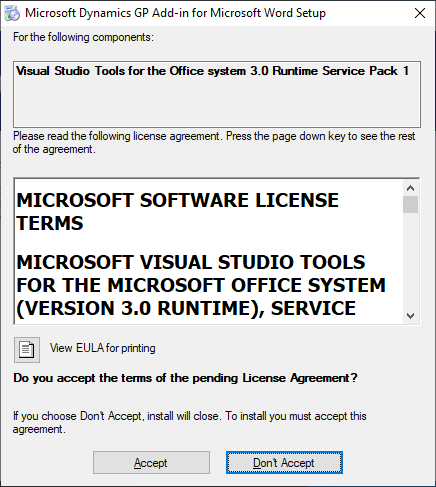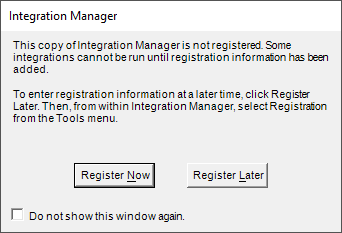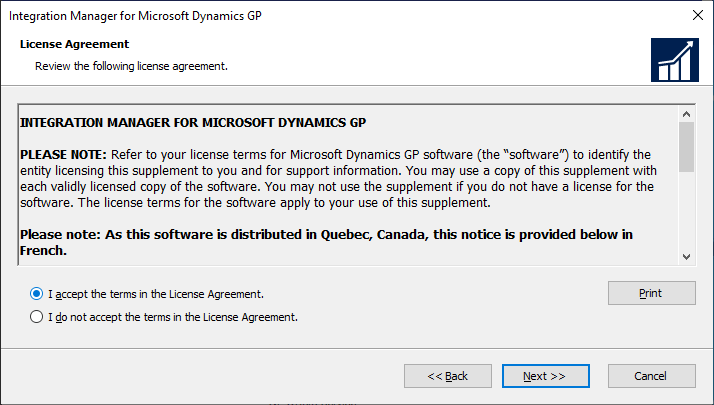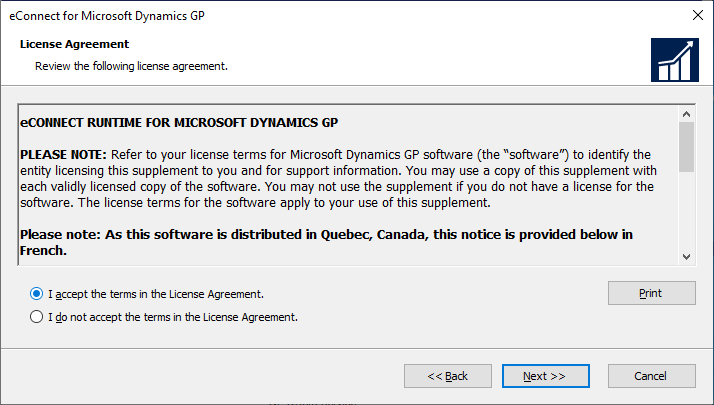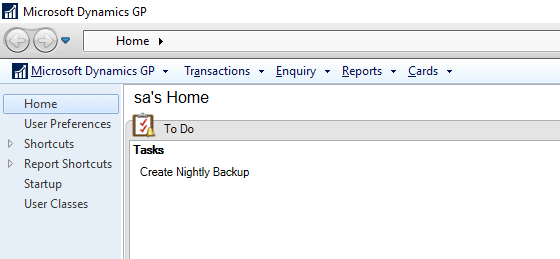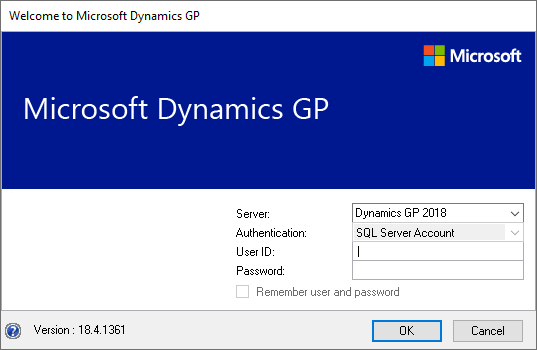This post is part of the Hands On with Microsoft Dynamics GP Fall 2021 Release series where I am going to go hands on with installing the Microsoft Dynamics GP Fall 2021 Release and associated products.
This post is part of the Hands On with Microsoft Dynamics GP Fall 2021 Release series where I am going to go hands on with installing the Microsoft Dynamics GP Fall 2021 Release and associated products.
I am covering a simple single-machine deployment of the web client over the next few posts; if you’re interested in a guide to implementing a larger scale-out deployment, I have covered this in a book: Implementing the Microsoft Dynamics GP Web Client.
To start, you need a server with the Dynamics GP client installed. To this we need to add the Web Client Runtime. Do this by launching the Program Maintenance part of the Programs and Features control panel applet for the Microsoft Dynamics GP client; select Add remove/Features: