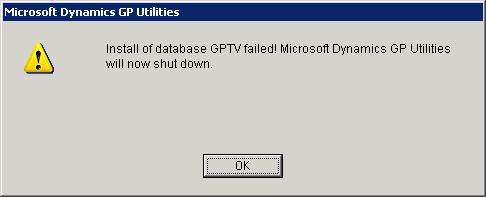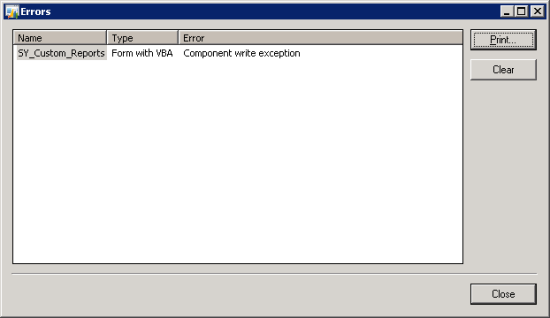We are currently in the process of upgrading a large 20 site client from Microsoft Dynamics GP 9 to a later version (unfortunately not 2015 due to third party add-ons which are not supported on this version). The client previously had standalone implementations at each site, but we are aggregating them into one implementation for ease of maintenance and also to reduce licensing costs.
We are currently in the process of upgrading a large 20 site client from Microsoft Dynamics GP 9 to a later version (unfortunately not 2015 due to third party add-ons which are not supported on this version). The client previously had standalone implementations at each site, but we are aggregating them into one implementation for ease of maintenance and also to reduce licensing costs.
The first few we centralised went fine, but we then ran into problems when we did the head office companies. When they ran the GL Summary TB on the old and new systems there was a mismatch between them.
After investigating, the support team established that the problem was down to some corruption in the Account Index Master table (GL00105) where some of the accounts had segments separated with dots instead of dashes as defined in Account Format Setup ().
The solution they followed was fairly simple, and in three steps:
- Run a script to clear the Account Index Master table:
DELETE FROM GL00105 - Run Check Links () on Account Master.
- Run the General Ledger Reconcile utility () on all years starting with the oldest and working forward.
After this was done, the report produced from the upgraded system matched the old one.