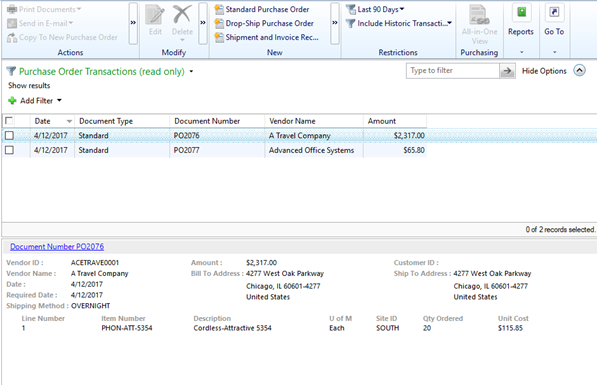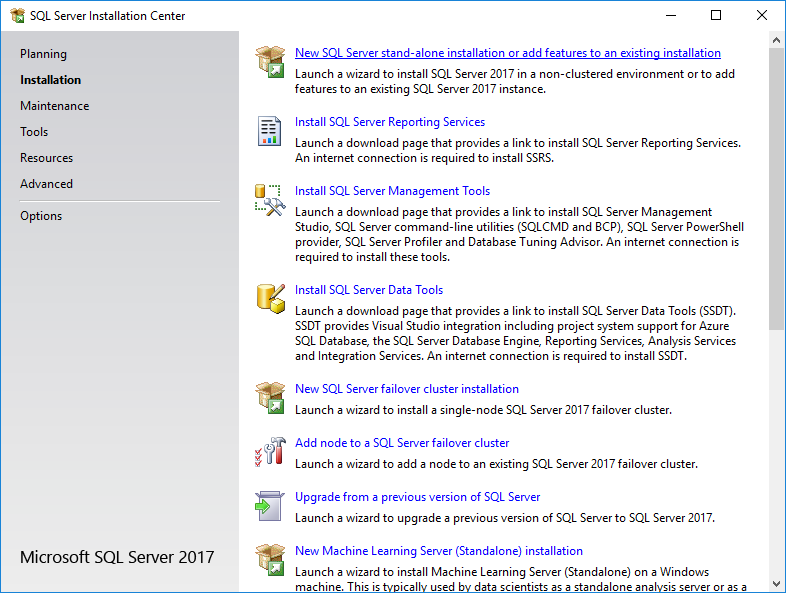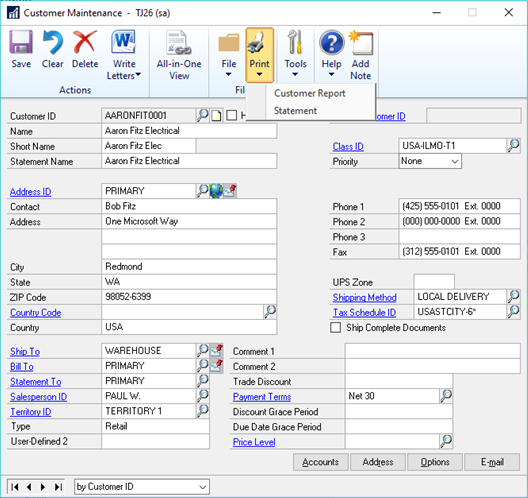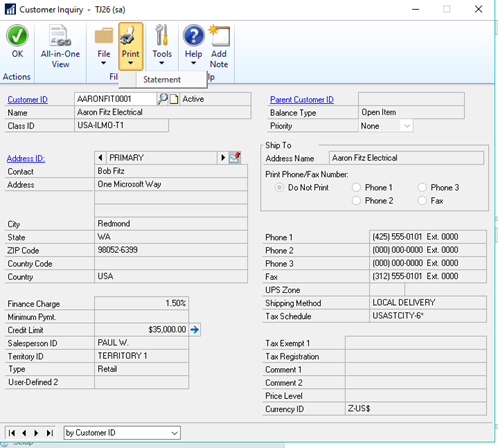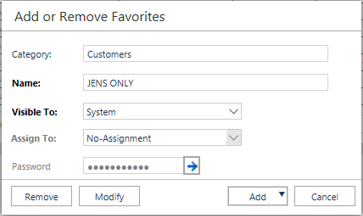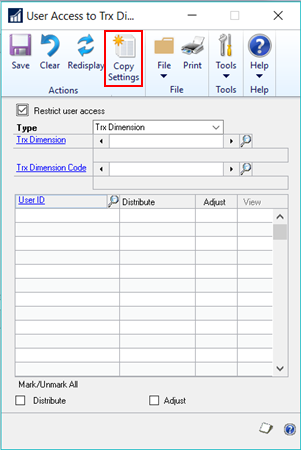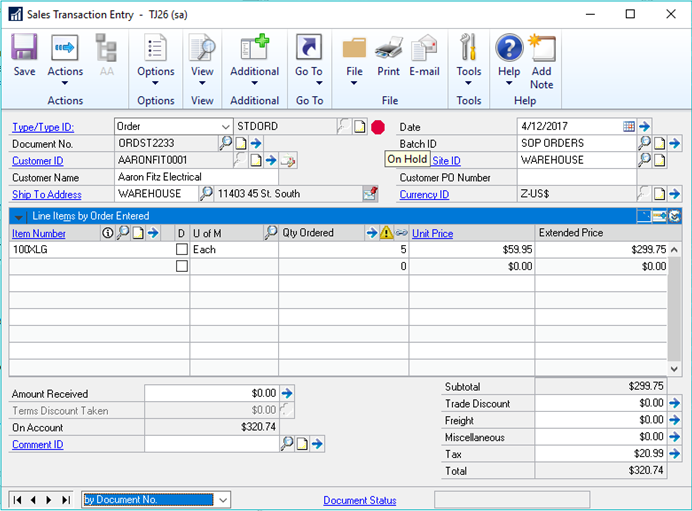On the 1st of December, Microsoft Dynamics GP 2018 RTM is due for release. I am, as I usually do, running a series of “Hands On” posts where I step through the installation of Microsoft Dynamics GP and additional products and then will move on to taking a look at the new functionality which has been introduced.
On the 1st of December, Microsoft Dynamics GP 2018 RTM is due for release. I am, as I usually do, running a series of “Hands On” posts where I step through the installation of Microsoft Dynamics GP and additional products and then will move on to taking a look at the new functionality which has been introduced.
These posts will be posted over the coming days and weeks, and may be interspersed with posts on other subjects, so make sure to check back regularly.
Continue reading “Hands On With MDGP 2018 RTM: Series Index”