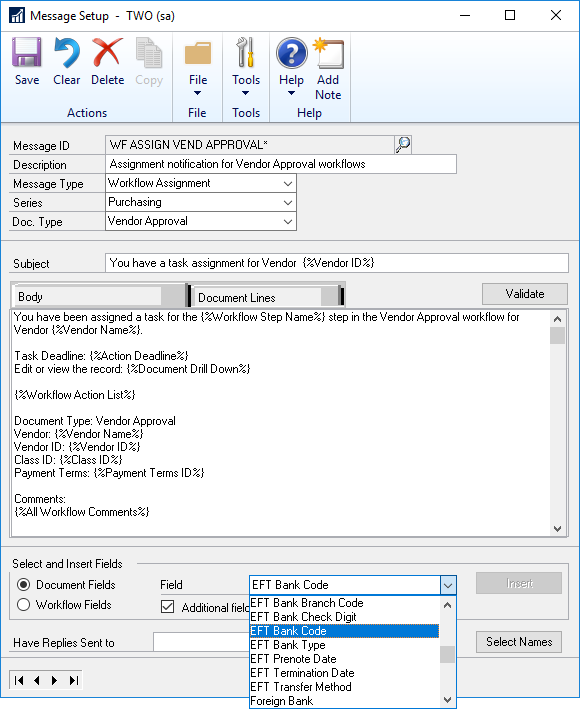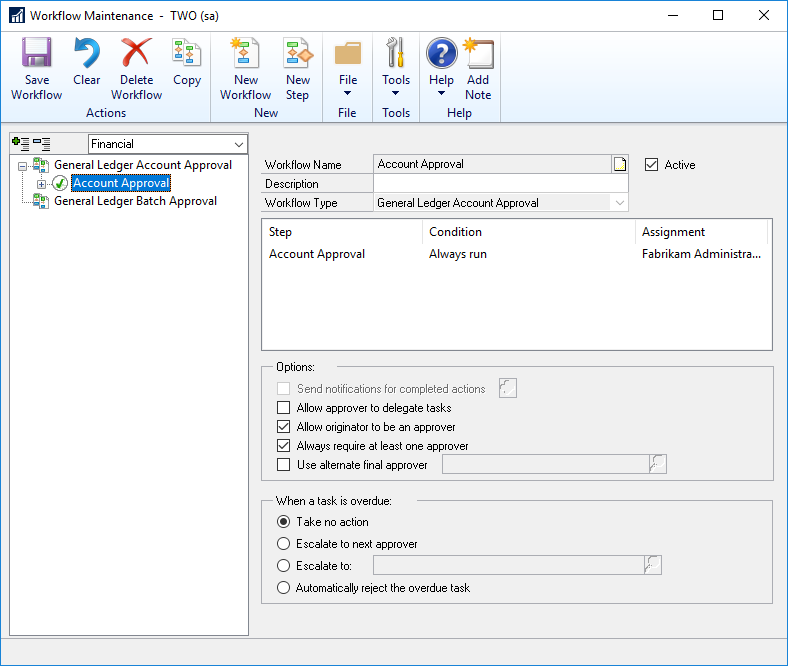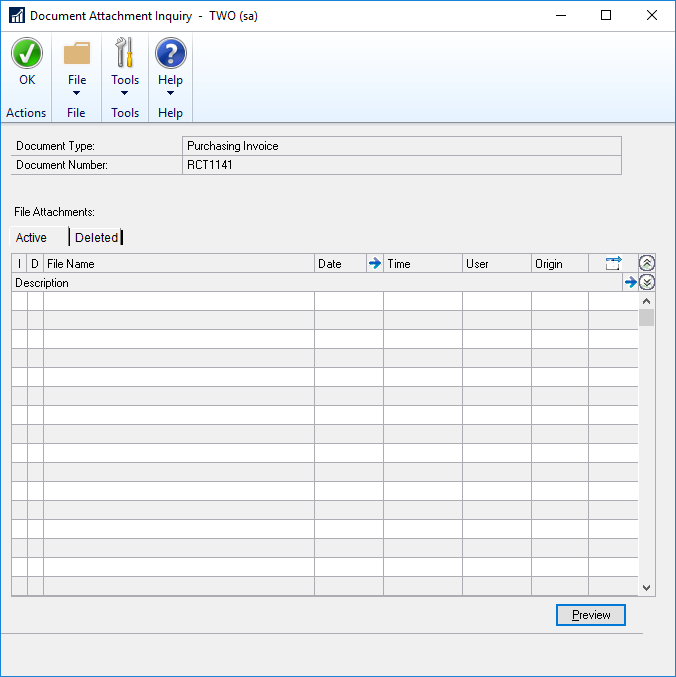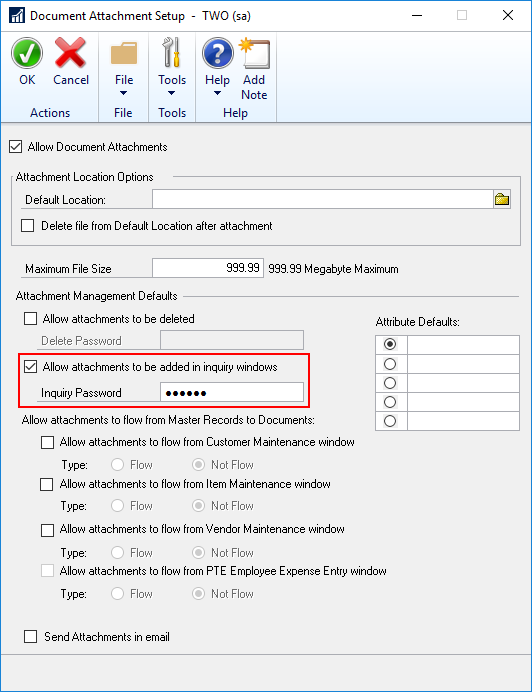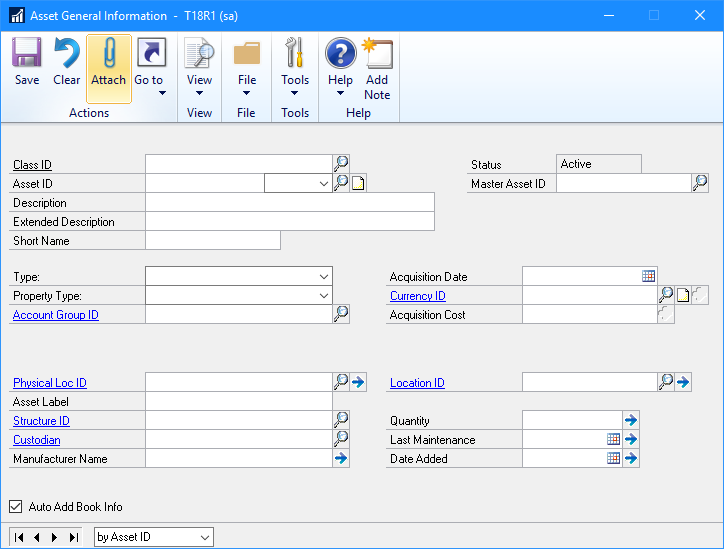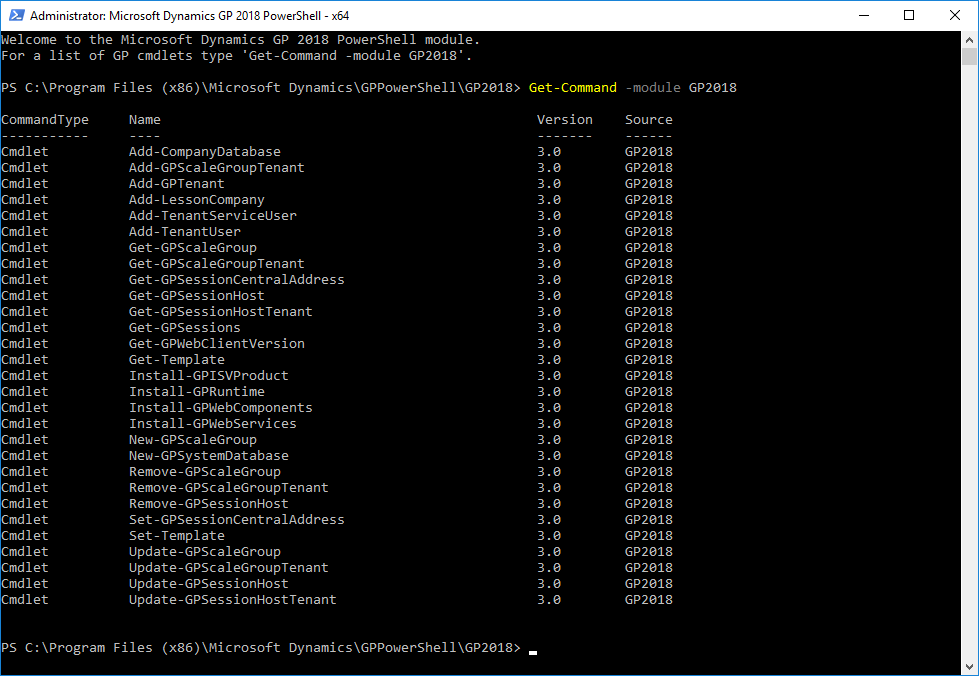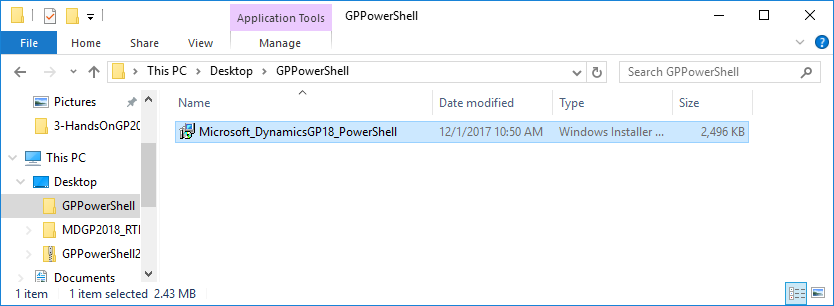The last post I did was on Hands On With MDGP 2018 RTM New Features: Workflow Additional Fields, which included details on some errors I was encountering with the EFT fields. When Dynamics GP 2018 was announced, I heard that not only were these fields being added to the notification email, but that a user changing them would force the vendor to be resubmitted to workflow for approval.
The last post I did was on Hands On With MDGP 2018 RTM New Features: Workflow Additional Fields, which included details on some errors I was encountering with the EFT fields. When Dynamics GP 2018 was announced, I heard that not only were these fields being added to the notification email, but that a user changing them would force the vendor to be resubmitted to workflow for approval.
The testing I did suggested this wasn’t happening. So, I wrote up a bug report with details of the errors and effect and sent it to Microsoft. This has now been written up as a bug for the development team to look into.
Nice to know that a fix is being looked into, it’s just a shame that it’s going to be a little which before this feature will be available; EFT payments is how 95%+ of supplier payments are made by my clients.
Update: This bug was fixed in the July 2018 Mid year tax Update.