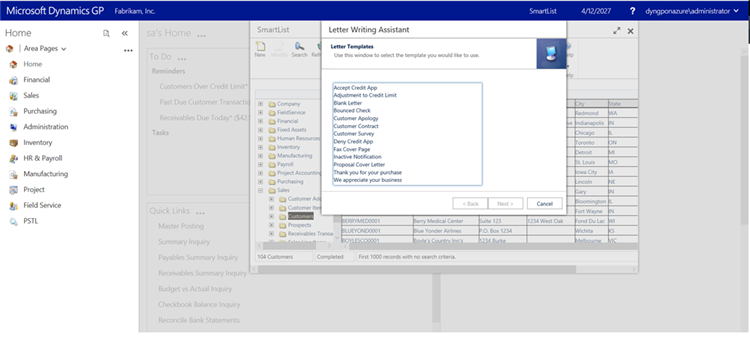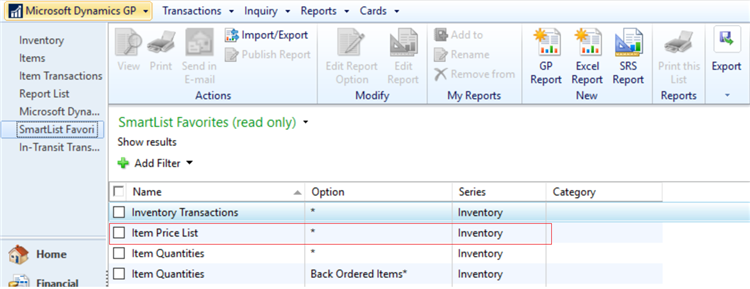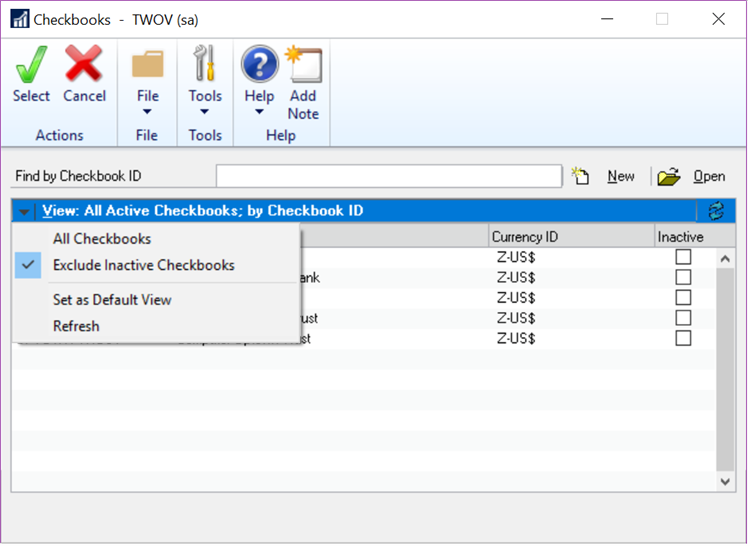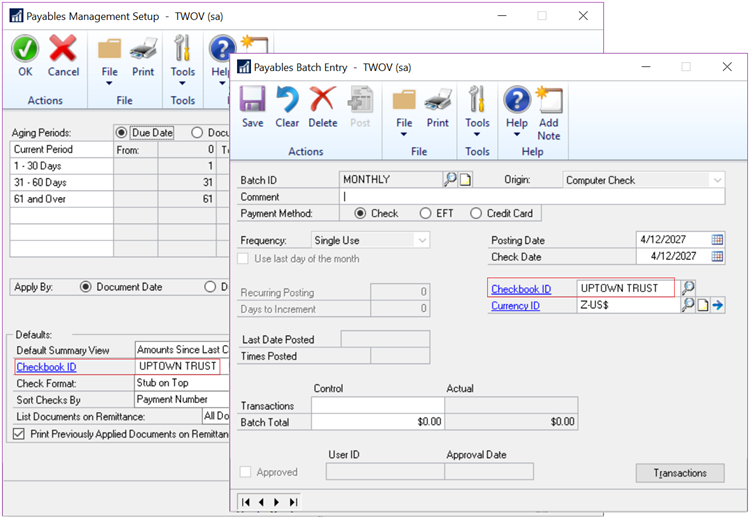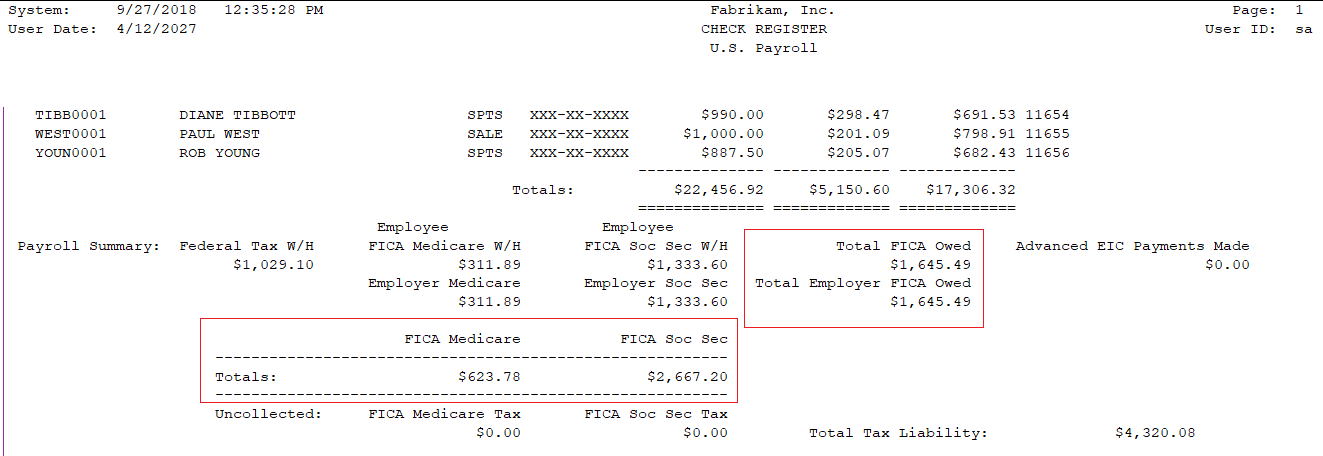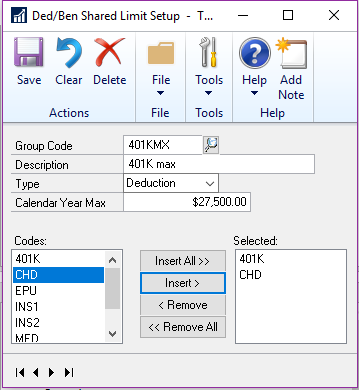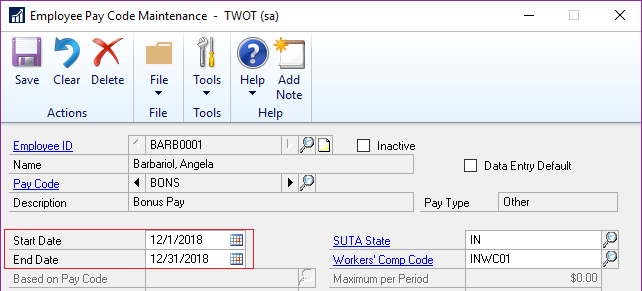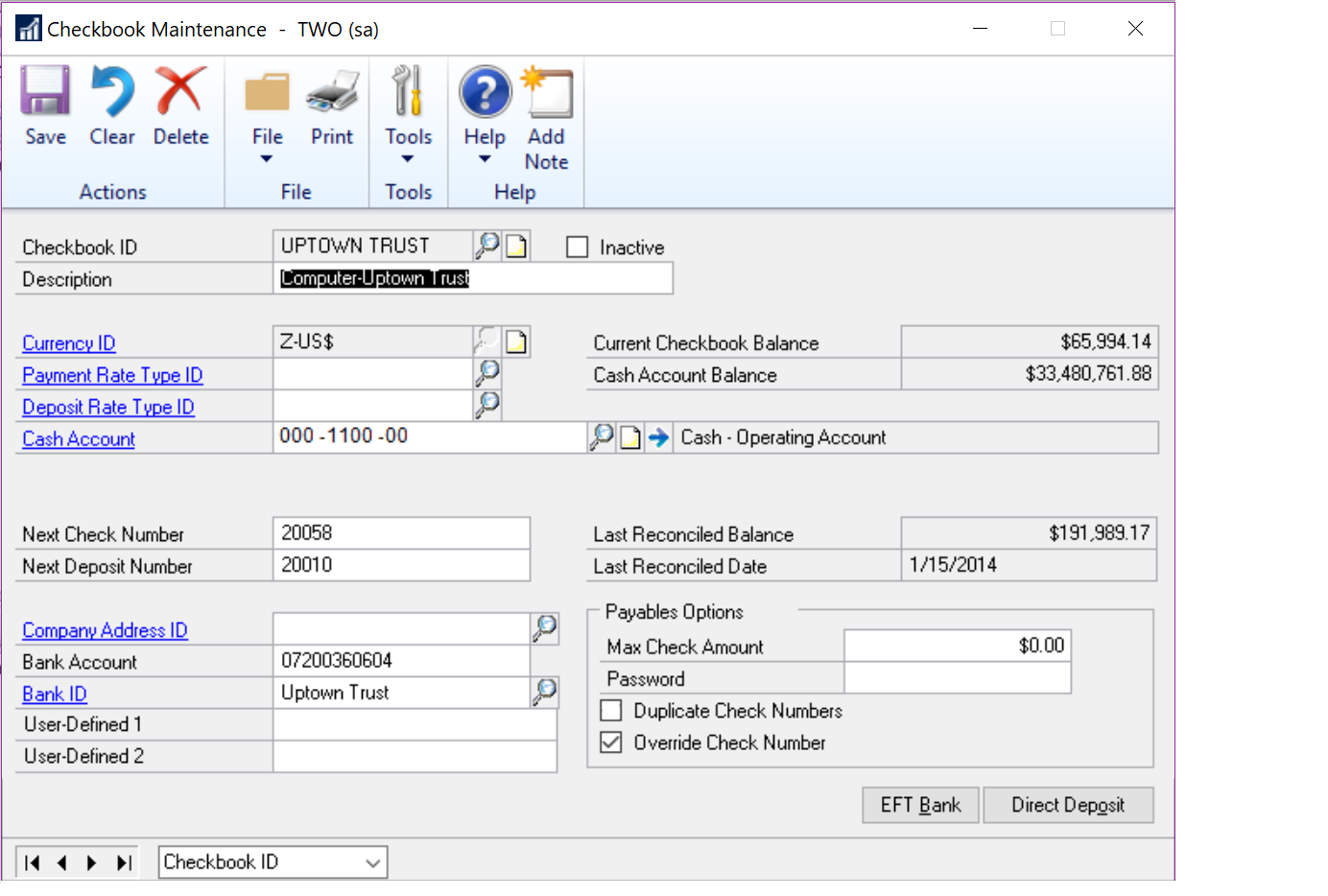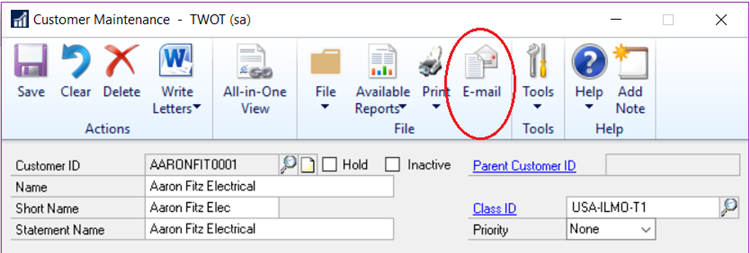The Inside Microsoft Dynamics GP blog has started a series Feature of the Day posts for Microsoft Dynamics GP 2018 R2 on which I am following and adding commentary. The series index for this series of posts is here.
The Inside Microsoft Dynamics GP blog has started a series Feature of the Day posts for Microsoft Dynamics GP 2018 R2 on which I am following and adding commentary. The series index for this series of posts is here.
The twenty-first Feature of the Day is Letter Writing Assistant works in the web client.
This feature is the Letter Writing Assistant now works in the web client; when in the SmartList window and you click on the Word option, the templates are available as they are in the windows client:
Letter Writing Assistant was one of the few pieces of functionality which did not work in the web client, so it is nice to see it being made available.