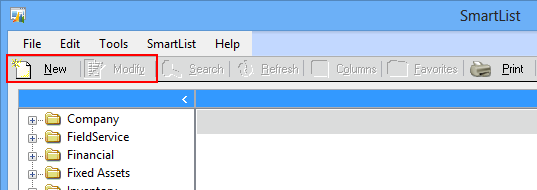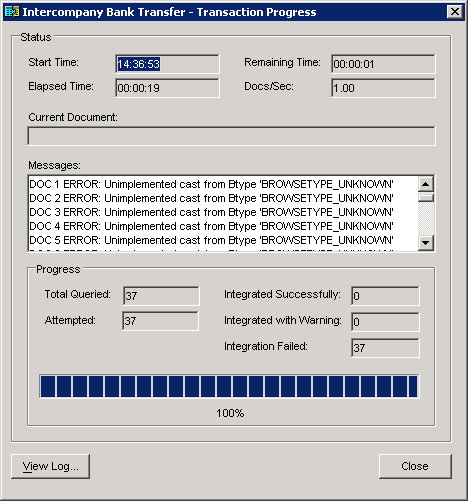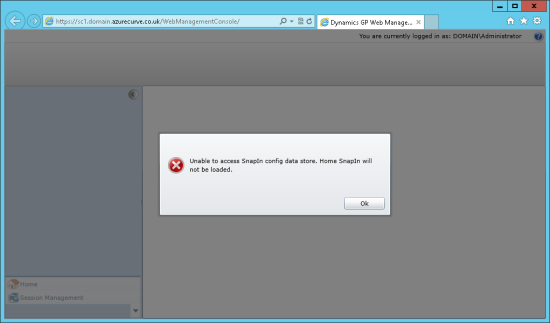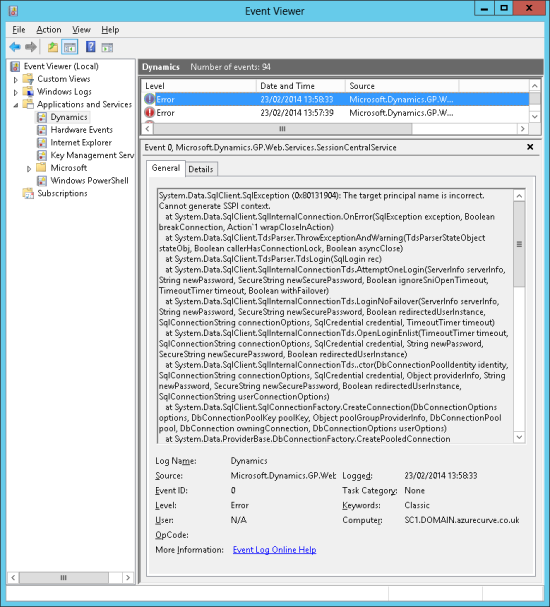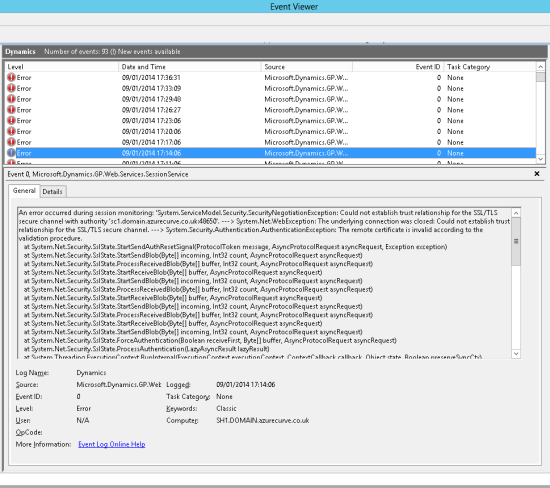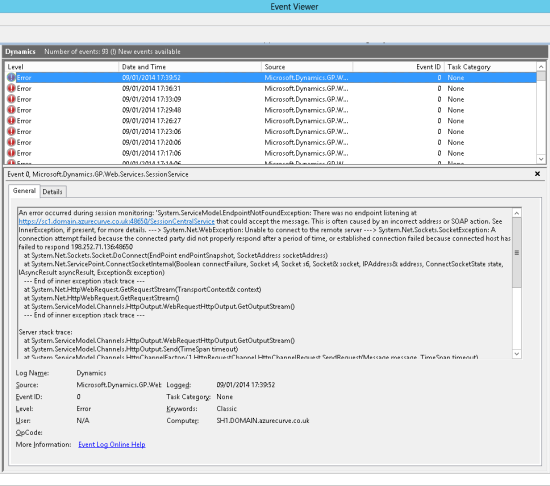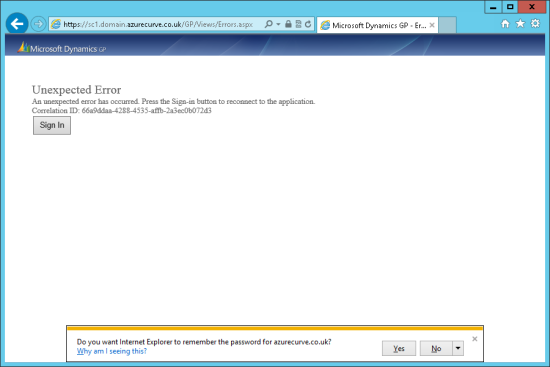I’ve been configuring an integration in Integration Manager for a client recently to assist with an Intercompany Bank Reconciliation process. When we started discussing the integration I had taken a quick look at the sample Bank Transaction integration which ships with Integration Manager and had no problem.
I’ve been configuring an integration in Integration Manager for a client recently to assist with an Intercompany Bank Reconciliation process. When we started discussing the integration I had taken a quick look at the sample Bank Transaction integration which ships with Integration Manager and had no problem.
As the project progressed and I created the Bank Transaction integration on the client’s server I encountered the below error:
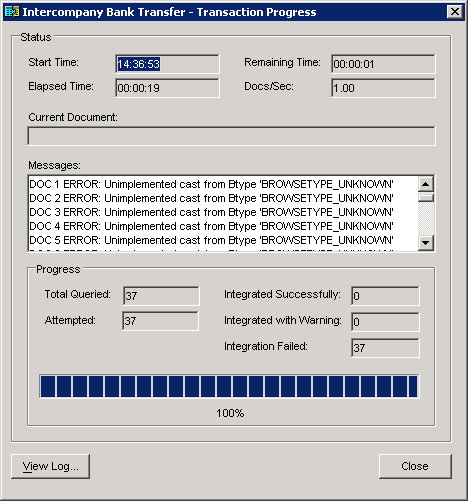
Integration Log
Integration: Intercompany Bank Transfer - Transaction (ID: 66)
Action: None
Start Time: 25/02/2014 14:36:53
25/02/2014 14:36:58 Source: IIntegrationEngine_Run, Status Code: 0 Opening source query...
25/02/2014 14:36:59 Source: IIntegrationEngine_Run, Status Code: 0 Establishing source record count...
25/02/2014 14:36:59 Source: IIntegrationEngine_Run, Status Code: 0 Beginning integration...
1: GBP Insert Failed 2. Seconds
DOC 1 ERROR: Unimplemented cast from Btype 'BROWSETYPE_UNKNOWN'
2: GBP Insert Failed 0. Seconds
DOC 2 ERROR: Unimplemented cast from Btype 'BROWSETYPE_UNKNOWN'
3: GBP Insert Failed 0. Seconds
DOC 3 ERROR: Unimplemented cast from Btype 'BROWSETYPE_UNKNOWN'
4: GBP Insert Failed 0. Seconds
DOC 4 ERROR: Unimplemented cast from Btype 'BROWSETYPE_UNKNOWN'
5: GBP Insert Failed 0. Seconds
DOC 5 ERROR: Unimplemented cast from Btype 'BROWSETYPE_UNKNOWN'
6: GBP Insert Failed 0. Seconds
DOC 6 ERROR: Unimplemented cast from Btype 'BROWSETYPE_UNKNOWN'
7: GBP Insert Failed 0. Seconds
DOC 7 ERROR: Unimplemented cast from Btype 'BROWSETYPE_UNKNOWN'
8: GBP Insert Failed 0. Seconds
DOC 8 ERROR: Unimplemented cast from Btype 'BROWSETYPE_UNKNOWN'
9: GBP Insert Failed 0. Seconds
DOC 9 ERROR: Unimplemented cast from Btype 'BROWSETYPE_UNKNOWN'
10: GBP Insert Failed 0. Seconds
DOC 10 ERROR: Unimplemented cast from Btype 'BROWSETYPE_UNKNOWN'
11: GBP Insert Failed 0. Seconds
DOC 11 ERROR: Unimplemented cast from Btype 'BROWSETYPE_UNKNOWN'
12: GBP Insert Failed 0. Seconds
DOC 12 ERROR: Unimplemented cast from Btype 'BROWSETYPE_UNKNOWN'
13: GBP Insert Failed 0. Seconds
DOC 13 ERROR: Unimplemented cast from Btype 'BROWSETYPE_UNKNOWN'
14: GBP Insert Failed 0. Seconds
DOC 14 ERROR: Unimplemented cast from Btype 'BROWSETYPE_UNKNOWN'
15: GBP Insert Failed 0. Seconds
DOC 15 ERROR: Unimplemented cast from Btype 'BROWSETYPE_UNKNOWN'
16: GBP Insert Failed 0. Seconds
DOC 16 ERROR: Unimplemented cast from Btype 'BROWSETYPE_UNKNOWN'
17: GBP Insert Failed 0. Seconds
DOC 17 ERROR: Unimplemented cast from Btype 'BROWSETYPE_UNKNOWN'
18: GBP Insert Failed 0. Seconds
DOC 18 ERROR: Unimplemented cast from Btype 'BROWSETYPE_UNKNOWN'
19: GBP Insert Failed 0. Seconds
DOC 19 ERROR: Unimplemented cast from Btype 'BROWSETYPE_UNKNOWN'
20: GBP Insert Failed 0. Seconds
DOC 20 ERROR: Unimplemented cast from Btype 'BROWSETYPE_UNKNOWN'
21: GBP Insert Failed 0. Seconds
DOC 21 ERROR: Unimplemented cast from Btype 'BROWSETYPE_UNKNOWN'
22: GBP Insert Failed 0. Seconds
DOC 22 ERROR: Unimplemented cast from Btype 'BROWSETYPE_UNKNOWN'
23: GBP Insert Failed 0. Seconds
DOC 23 ERROR: Unimplemented cast from Btype 'BROWSETYPE_UNKNOWN'
24: GBP Insert Failed 0. Seconds
DOC 24 ERROR: Unimplemented cast from Btype 'BROWSETYPE_UNKNOWN'
25: GBP Insert Failed 0. Seconds
DOC 25 ERROR: Unimplemented cast from Btype 'BROWSETYPE_UNKNOWN'
26: GBP Insert Failed 0. Seconds
DOC 26 ERROR: Unimplemented cast from Btype 'BROWSETYPE_UNKNOWN'
27: GBP Insert Failed 0. Seconds
DOC 27 ERROR: Unimplemented cast from Btype 'BROWSETYPE_UNKNOWN'
28: GBP Insert Failed 0. Seconds
DOC 28 ERROR: Unimplemented cast from Btype 'BROWSETYPE_UNKNOWN'
29: GBP Insert Failed 0. Seconds
DOC 29 ERROR: Unimplemented cast from Btype 'BROWSETYPE_UNKNOWN'
30: GBP Insert Failed 0. Seconds
DOC 30 ERROR: Unimplemented cast from Btype 'BROWSETYPE_UNKNOWN'
31: GBP Insert Failed 0. Seconds
DOC 31 ERROR: Unimplemented cast from Btype 'BROWSETYPE_UNKNOWN'
32: GBP Insert Failed 0. Seconds
DOC 32 ERROR: Unimplemented cast from Btype 'BROWSETYPE_UNKNOWN'
33: GBP Insert Failed 0. Seconds
DOC 33 ERROR: Unimplemented cast from Btype 'BROWSETYPE_UNKNOWN'
34: GBP Insert Failed 0. Seconds
DOC 34 ERROR: Unimplemented cast from Btype 'BROWSETYPE_UNKNOWN'
35: GBP Insert Failed 0. Seconds
DOC 35 ERROR: Unimplemented cast from Btype 'BROWSETYPE_UNKNOWN'
36: GBP Insert Failed 0. Seconds
DOC 36 ERROR: Unimplemented cast from Btype 'BROWSETYPE_UNKNOWN'
37: GBP Insert Failed 0. Seconds
DOC 37 ERROR: Unimplemented cast from Btype 'BROWSETYPE_UNKNOWN'
25/02/2014 14:37:12 Source: FinishIntegration, Status Code: 3 Integration Failed
25/02/2014 14:37:12 Source: FinishIntegration, Status Code: 3 Integration Results
37 documents were read from the source query.
37 documents were attempted:
0 integrated without warnings.
0 integrated with warnings.
37 failed to integrate.
Finish Time: 25/02/2014 14:37:12
Source Total: 37
Successfully Integrated: 0
Integrated With Warning: 0
Failed: 37
Completion Status: Completed
Integration Status: No Documents Succeeded
I fiddled around without being able to identify a cause of the problem and, while I was doing this, found that the 37 transactions in the file had actually integrated despite the error message (an error in IM usually means the transaction or line will not be successfully integrated).
I brought a copy of the Integration Manager back to my test system and ran it on there and all of the files integrated without error.
The difference between my test system and the client’s system is that I have Microsoft Dynamics GP 2013 Service Pack 2 while the client is still on Service Pack 1.
In the medium term we will be upgrading the clients system to service pack 2, but in the meantime we’ll need to make do with increasing the number of permitted errors and accepting that an error will be displayed even as the transaction is integrated.
 Microsoft Dynamics GP has traditionally had it’s own log on which means for a user who’s day job is based within GP, they need to log into Windows and then log into GP.
Microsoft Dynamics GP has traditionally had it’s own log on which means for a user who’s day job is based within GP, they need to log into Windows and then log into GP.