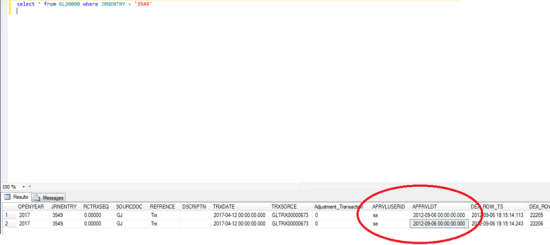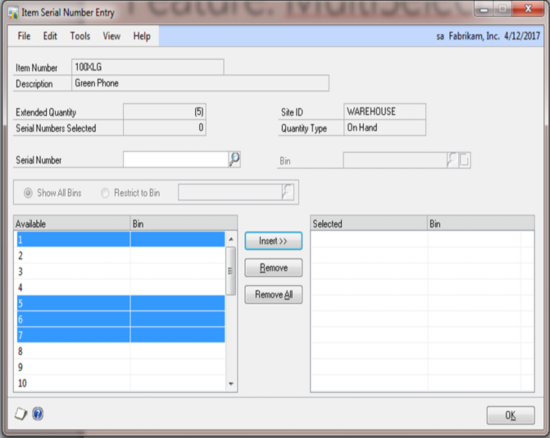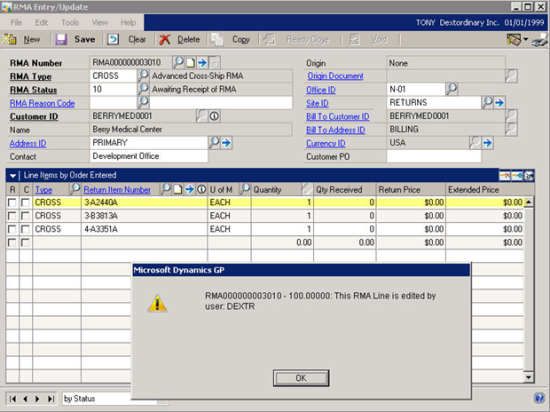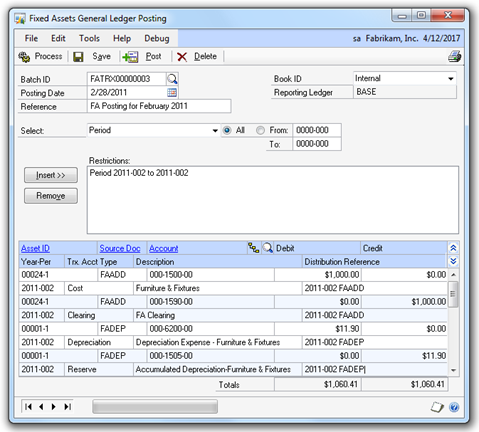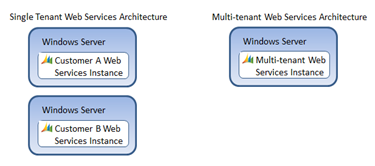Microsoft have started the Microsoft Dynamics GP 2013 Feature of the Day series on the Inside Microsoft Dynamics GP Blog.
Microsoft have started the Microsoft Dynamics GP 2013 Feature of the Day series on the Inside Microsoft Dynamics GP Blog.
The thirty seventh feature they’ve announced is Saved GL Batch Approval.
The Year-To_Date Transaction Open (GL20000) and Account Transaction History (GL30000) tables have been updated with new columns to store the approval user (APRVLUSERID) and date (APPRVLDT) in order to enhance tracking; this information will be passed from Posting Definitions Master (SY00500) when the batch is posted.
These two new columns can be used on reports;
This new feature is targeted at the following roles:
- Accounting Manager
- Accountant
- Controller & CFO