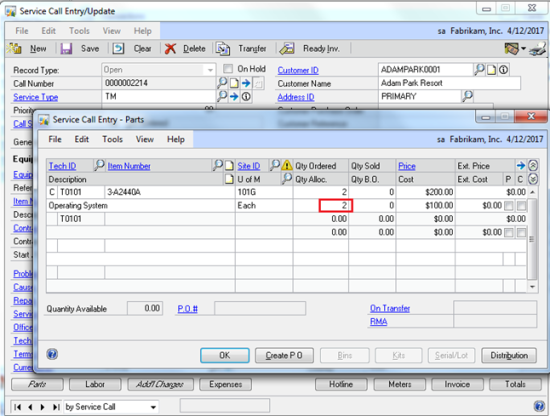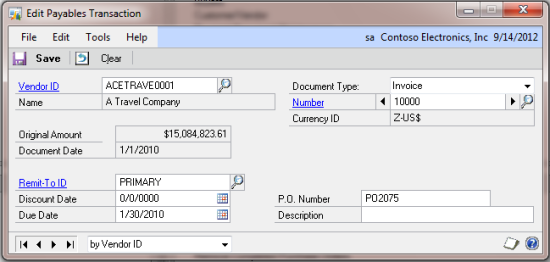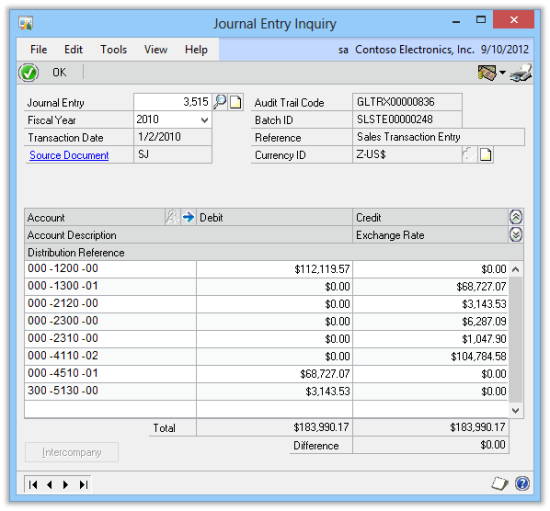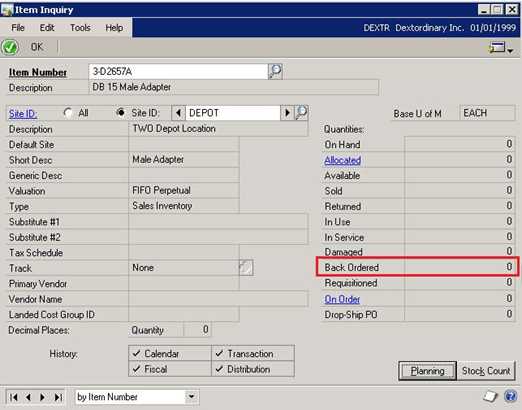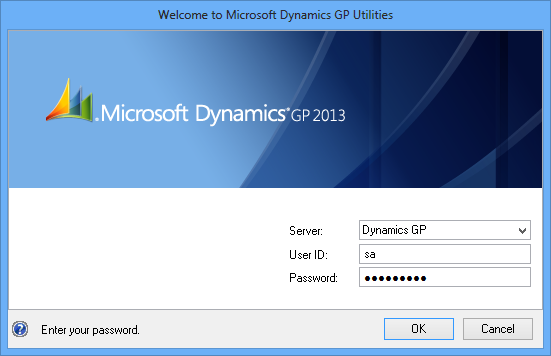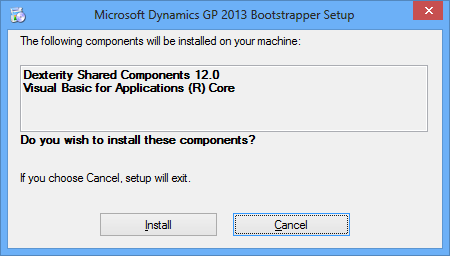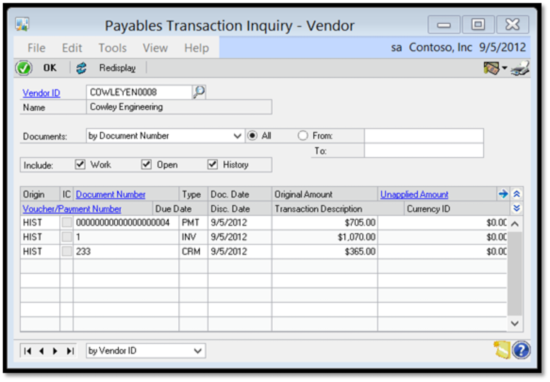Microsoft are posting the Microsoft Dynamics GP 2013 Feature of the Day series on the Inside Microsoft Dynamics GP Blog.
Microsoft are posting the Microsoft Dynamics GP 2013 Feature of the Day series on the Inside Microsoft Dynamics GP Blog.
The forty third feature they’ve announced is Update Item Allocation Inquiry In Field Service.
In the Item Allocation Inquiry window, Field Service now appears in the Module Restrictions box. You can now view item quantities allocated from Service Calls, RTVs and Depot work order documents. You can also use the Document Number field zoom to open the Field Service series inquiry window displaying the original document;
Continue reading “MDGP 2013 Feature of the Day: Update Item Allocation Inquiry In Field Service”