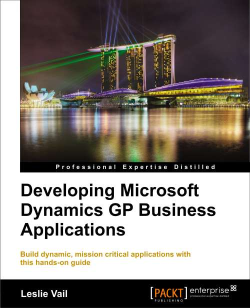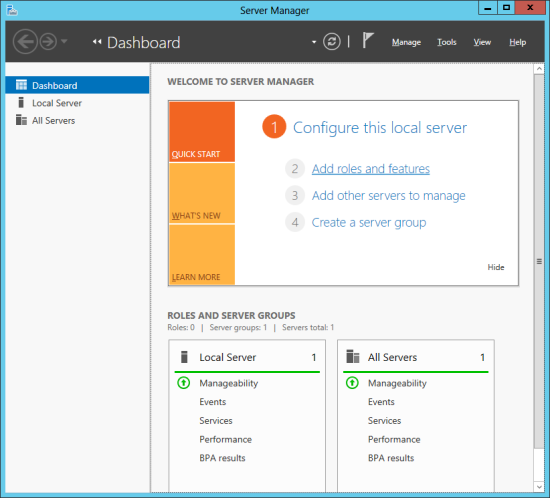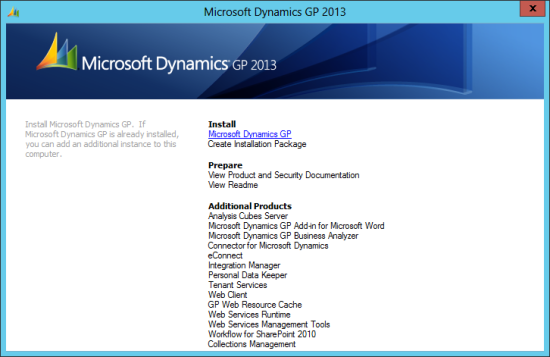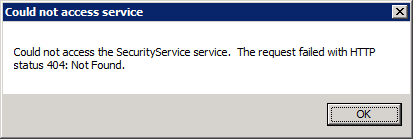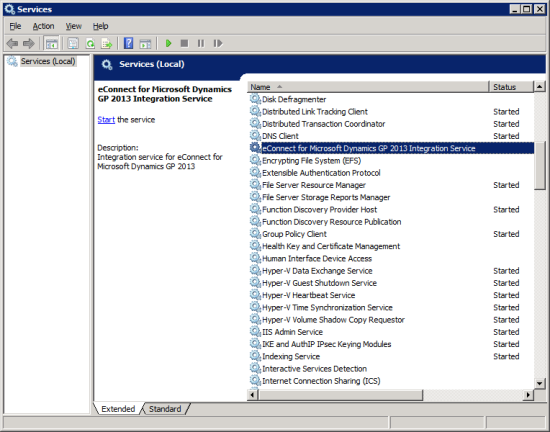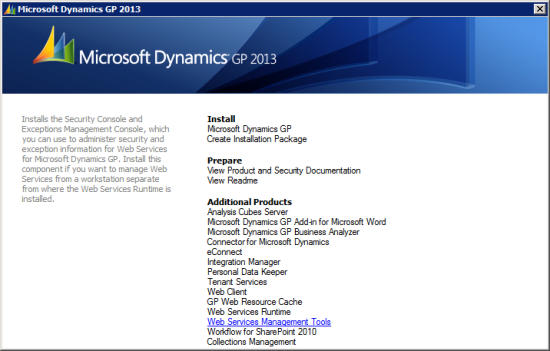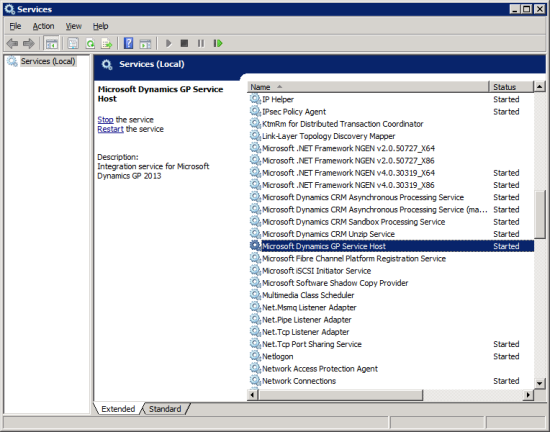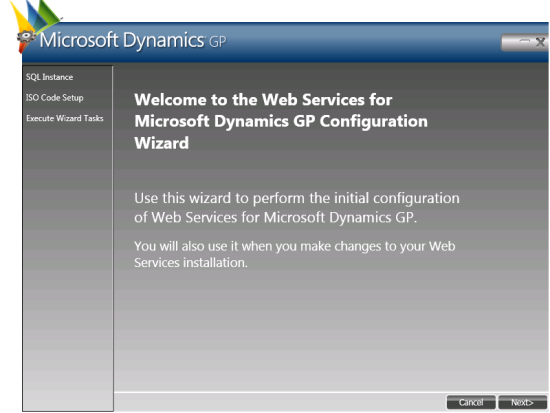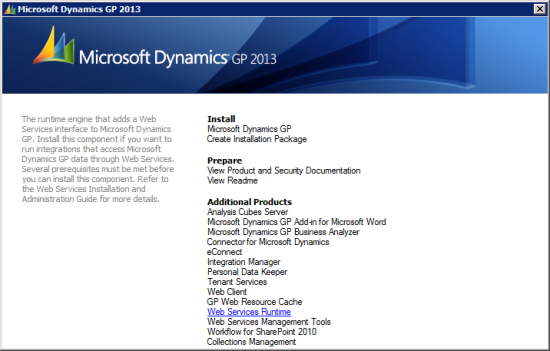I am pleased to announce that I have teamed up with Packt Publishing and are organizing a give away especially for you. All you need to do is submit a comment below the post and win a free e-copy of Developing Microsoft Dynamics GP Business Applications. Three lucky winners stand a chance to win an e-copy of the book.
I am pleased to announce that I have teamed up with Packt Publishing and are organizing a give away especially for you. All you need to do is submit a comment below the post and win a free e-copy of Developing Microsoft Dynamics GP Business Applications. Three lucky winners stand a chance to win an e-copy of the book.
Keep reading to find out how you can be one of the Lucky Ones.
Overview of Developing Microsoft Dynamics GP Business Applications eBook
- Make your business more efficient with fully customizable applications
- Develop mission critical applications with Microsoft Dynamics GP
- Learn how to enhance your application with sanScript
How to Enter?
Continue reading “Win A Free e-Copy of Packt’s Developing Microsoft Dynamics GP Business Applications Book”