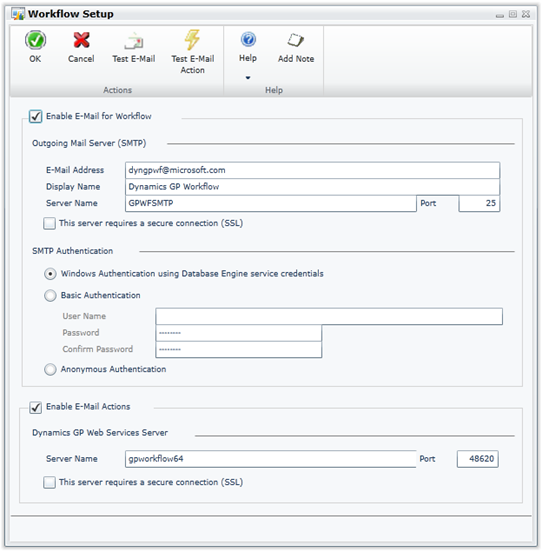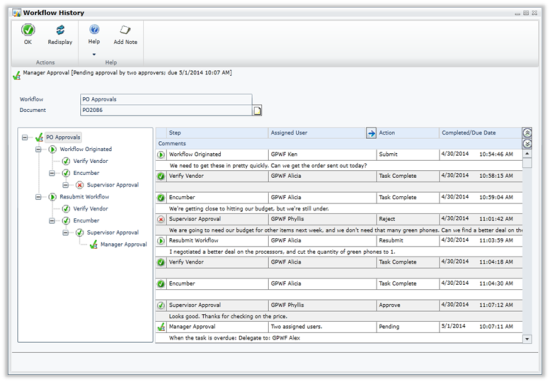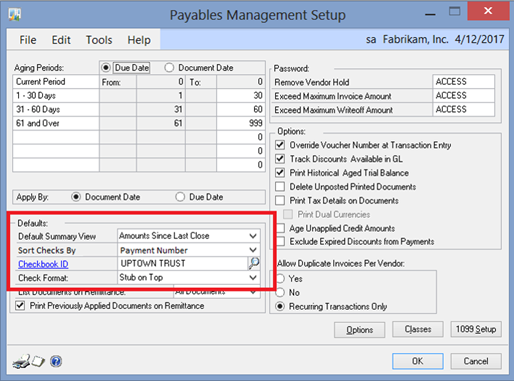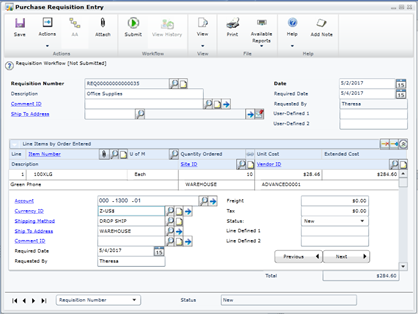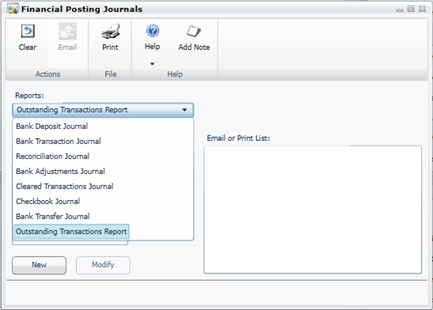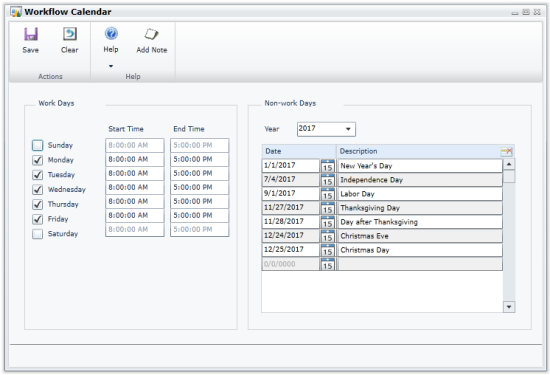Microsoft Dynamics GP 2013 R2 is now available. And despite note really having the time to do so at the moment, I can’t stop myself from installing it (and as I always do blogging about it as I go).
Microsoft Dynamics GP 2013 R2 is now available. And despite note really having the time to do so at the moment, I can’t stop myself from installing it (and as I always do blogging about it as I go).
In this series of posts I am going to do install a stand-alone instance of Microsoft Dynamics GP 2013 R2; the index for this series is here.
The first part of installing Microsoft Dynamics GP 2013 R2 is to install the client software itself. To newcomers this might seem a little odd, but the client software includes GP Utilities which is the utility used to deploy the system database as well as creating companies or adding the sample company.
To install the client software extract the media you downloaded from PartnerSource and double click on the setup.exe. This will launch the Microsoft Dynamics GP 2013 R2 bootstrapper which will install any prerequisites.
In my case I already have Microsoft Dynamics GP 2013 SP2 installed so most of them are present, with only the Dexterity Shared Components 12.0 requiring an update:
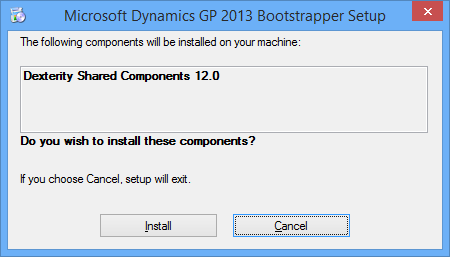
Continue reading “Installing Microsoft Dynamics GP 2013 R2: Installing The Client Software”