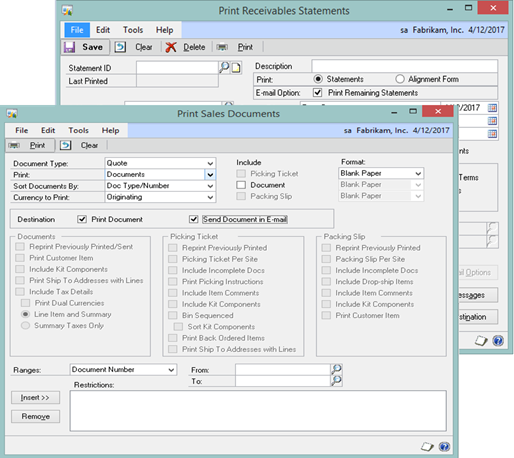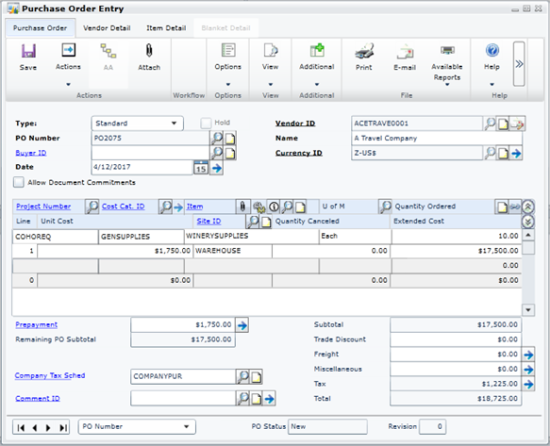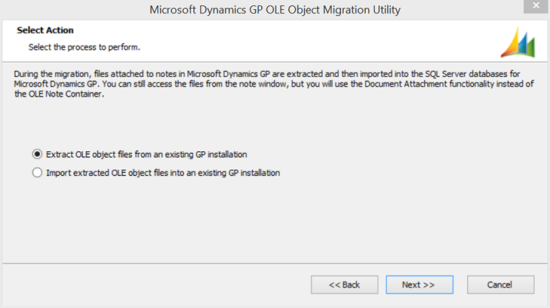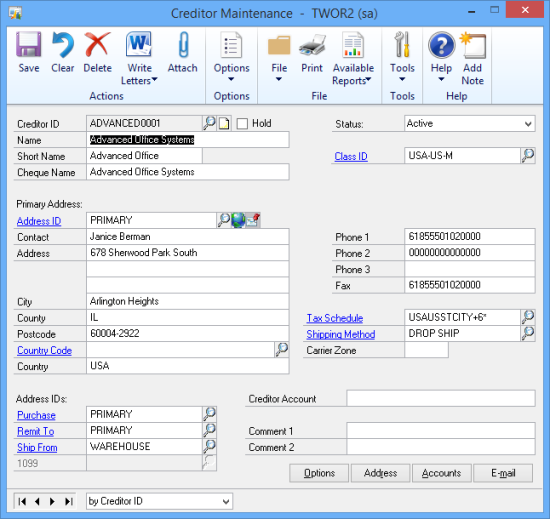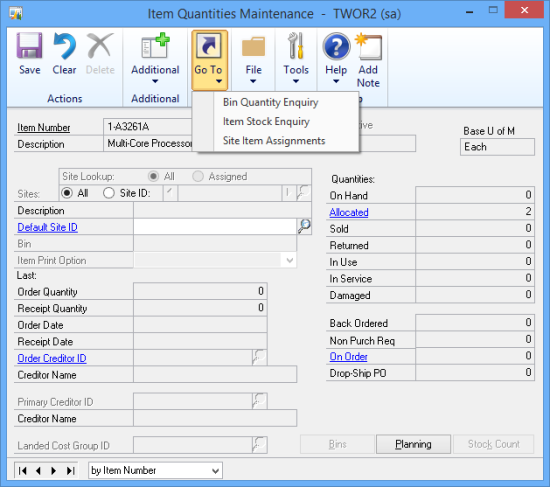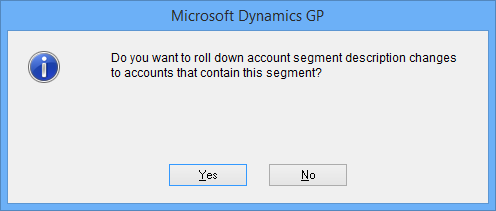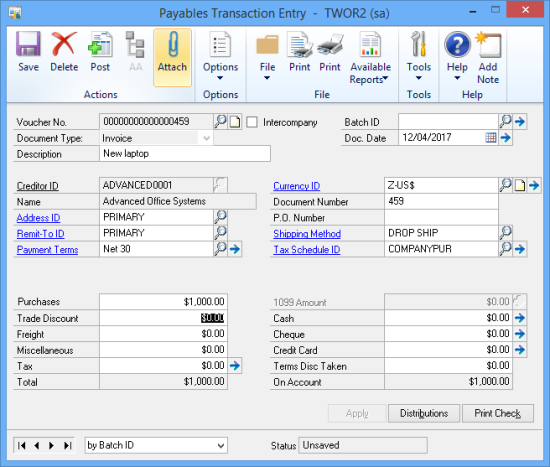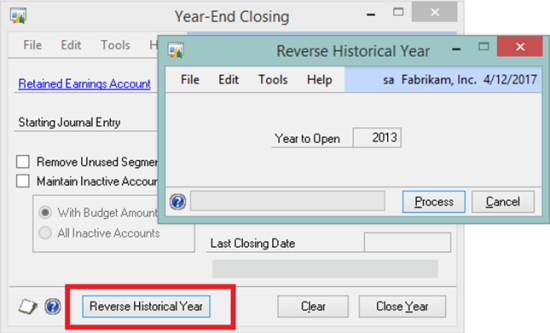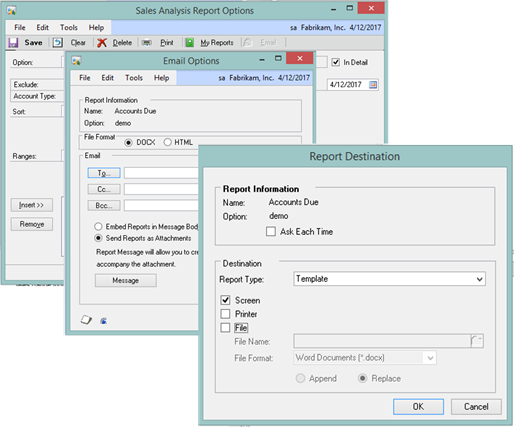The Inside Microsoft Dynamics GP blog started a series of Microsoft Dynamics GP 2013 R2 Feature of the day posts the other day. As they did with the Microsoft Dynamics GP 2013 Feature of the Day posts they are doing them as short posts containing a PowerPoint slide show. I am translating these from the PowerPoints into posts; you can find my series index here.
The Inside Microsoft Dynamics GP blog started a series of Microsoft Dynamics GP 2013 R2 Feature of the day posts the other day. As they did with the Microsoft Dynamics GP 2013 Feature of the Day posts they are doing them as short posts containing a PowerPoint slide show. I am translating these from the PowerPoints into posts; you can find my series index here.
The thirty-fifth Feature of the Day covered is Print Remaining Documents. Users will now have the ability to email and print batches or statements in one step rather than having to handle those that will be emailed or printed separately.
In the PM, RM, SOP and POP Batch windows the UI will not change; the user will simply mark both options to Print and Send Documents in E-mail.
The Print Receivables Statements form will see the introduction of a new option for use hen emailing statements: