 As well as rebuilding a corrupt GL00105, the Toolkit within the Professional Services Tools Library (PSTL) can be used to recreate SQL objects such as SQL Indexes or the Dex stored procedures.
As well as rebuilding a corrupt GL00105, the Toolkit within the Professional Services Tools Library (PSTL) can be used to recreate SQL objects such as SQL Indexes or the Dex stored procedures.
Tag: Microsoft Dynamics GP 2010
Error Starting Microsoft Dynamics GP After Installing PSTL
 I’m taking a slight detour away from posting the series of how to’s on the Professional Services Tools Library to highlight an installation error that I’ve recently seen when installing PSTL.
I’m taking a slight detour away from posting the series of how to’s on the Professional Services Tools Library to highlight an installation error that I’ve recently seen when installing PSTL.
A client recently installed PSTL and reported receiving the below error message;
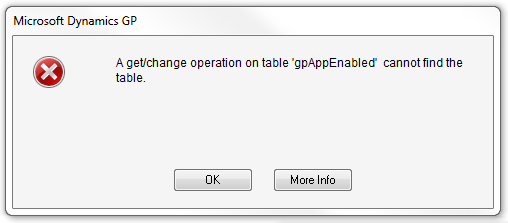
I’d sent them the PSTL download along with the instructions on how to install it without realising that there was a missing part to me instructions (which has now been added).
When installing PSTL into a company for the first time, you must log into Microsoft Dynamics GP as the sa user as there are some tables which get created (covered in KB Article 861564 which is actually a retired article but does mention the issue and the resolution).
How To Rebuild GL00105 Using PSTL
 A while ago I posted a script that could be used to fix a corrupt Account Index Master (GL00105). However, the Toolkit within the Professional Services Tools Library (PSTL) can be used to do the same thing without resorting to a custom script.
A while ago I posted a script that could be used to fix a corrupt Account Index Master (GL00105). However, the Toolkit within the Professional Services Tools Library (PSTL) can be used to do the same thing without resorting to a custom script.
How To Copy Shortcuts Using PSTL
 After installing the Professional Services Tools Library earlier this week, I’m doing a series of posts on the different functions available, for free, within.
After installing the Professional Services Tools Library earlier this week, I’m doing a series of posts on the different functions available, for free, within.
This post covers the Copy Shortcuts options. This function allows shortcuts to be copied from on user to another.
How To Disable A Database Using PSTL
 Now that the Professional Service Tools Library (PSTL) has been installed it’s time to take a look at some of the functionality available.
Now that the Professional Service Tools Library (PSTL) has been installed it’s time to take a look at some of the functionality available.
The first one I’ll look at is how to disable a database so users cannot log in. Without using PSTL, to deactivate a database requires you to use the User Access window () and select each user in turn and uncheck the company to be disabled. If you have more than a handful of users, this can take a long time to do but with PSTL all users can be disabled very quickly.
How To Install Professional Services Tools Library
 As I mentioned in the last post, Microsoft Dynamics GP Support Blog announced that the Professional Services Tools Library had been made free of charge and can be downloaded from here (PartnerSoruce login required; Customers will need to contact their partner). The free PSTL is only available for supported versions of Microsoft Dynamics GP so if you are not using 10 or 2010 you will need to upgrade.
As I mentioned in the last post, Microsoft Dynamics GP Support Blog announced that the Professional Services Tools Library had been made free of charge and can be downloaded from here (PartnerSoruce login required; Customers will need to contact their partner). The free PSTL is only available for supported versions of Microsoft Dynamics GP so if you are not using 10 or 2010 you will need to upgrade.
I thought it might be useful to do a short series of posts highlighting some of the PSTL tools and what you can do with them, so to start with I thought a post on how to install the module.
Continue reading “How To Install Professional Services Tools Library”
PSTL Registration Error
 Earlier this month the Microsoft Dynamics GP Support Blog announced that the Professional Services Tools Library had been made free of charge and can be downloaded from here (PartnerSoruce login required; Customers will need to contact their partner).
Earlier this month the Microsoft Dynamics GP Support Blog announced that the Professional Services Tools Library had been made free of charge and can be downloaded from here (PartnerSoruce login required; Customers will need to contact their partner).
It’s a while since I did much with PSTL so I decided to download it and take a look. I got it installed correctly but when I tried to open it I got this error;
![Microsoft Dynamics GP - Unhandled script exception: [Microsoft][SQL Server Native Client 10.0][SQL Server]Could not find stored procedure 'PI.dbo.smChangeAccountIndex2'. Microsoft Dynamics GP - Unhandled script exception: [Microsoft][SQL Server Native Client 10.0][SQL Server]Could not find stored procedure 'PI.dbo.smChangeAccountIndex2'.](https://static.azurecurve.co.uk/images/posts/2012/04/PSTL_Registration_Error/PSTL_Registration_Error_1.png)
Editing Standard SmartLists with SmartList Builder
 The Google-fu is weak with this one (this one being me). I read a post ages ago on the subject of SmartList wildcards which looked like it would be really useful, but then, after I’d forgotton the details, couldn’t find it again no matter what searches I tried.
The Google-fu is weak with this one (this one being me). I read a post ages ago on the subject of SmartList wildcards which looked like it would be really useful, but then, after I’d forgotton the details, couldn’t find it again no matter what searches I tried.
On the Developing for Dynamics GP blog David Musgrave gives a reminder for those using SmartList Builder that there is in fact a way to modify standard SmartLists by downloading them from here (Customer Source login required) without having to manually recreate them.
When you download them, remember to think kind thoughts of the Microsoft Dynamics GP Support Team who created these SmartLists.
SmartList Wildcards
 The Google-fu is weak with this one (this one being me). I read a post ages ago on the subject of SmartList wildcards which looked like it would be really useful, but then, after I’d forgotton the details, couldn’t find it again no matter what searches I tried.
The Google-fu is weak with this one (this one being me). I read a post ages ago on the subject of SmartList wildcards which looked like it would be really useful, but then, after I’d forgotton the details, couldn’t find it again no matter what searches I tried.
Then, a couple of days ago, Tim Cruickshank, on the Rose Business Solutions blog, posted a few tips and tricks he’d picked up at Convergence, one of which was SmartList Wildcards.
Error Running Integration Manager For The First Time
 Well, they do say the old ones are the best. I recently installed Microsoft Dynamics GP on a client site and encountered the below error message when starting Integration Manager for the first time;
Well, they do say the old ones are the best. I recently installed Microsoft Dynamics GP on a client site and encountered the below error message when starting Integration Manager for the first time;
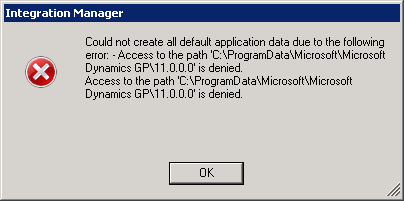
Continue reading “Error Running Integration Manager For The First Time”




