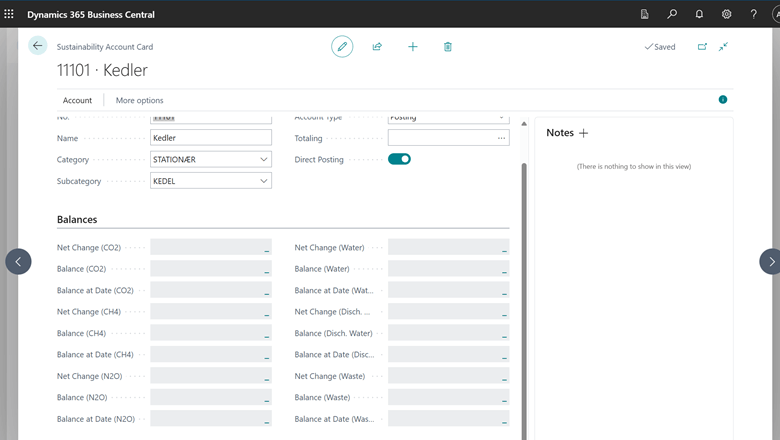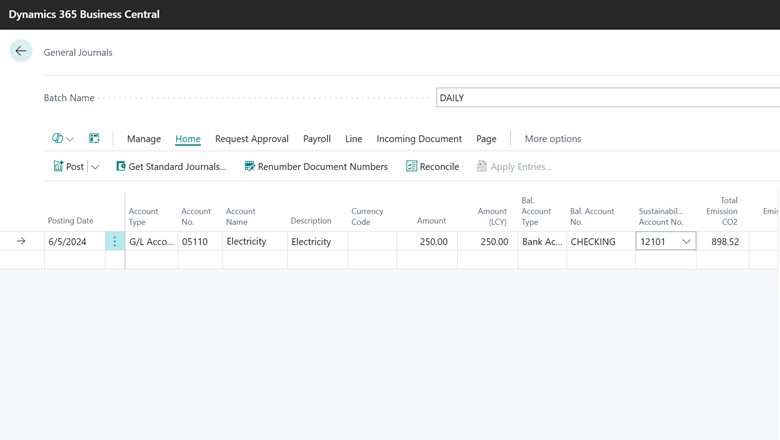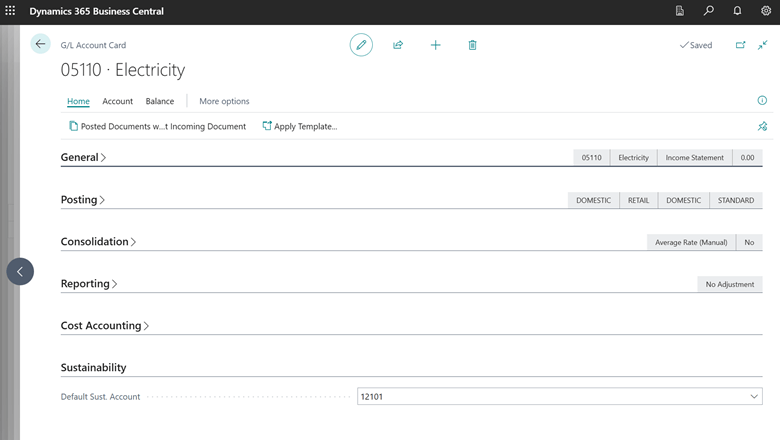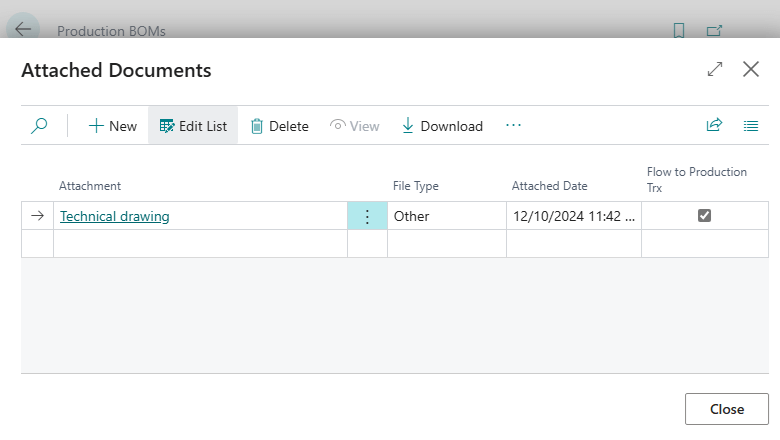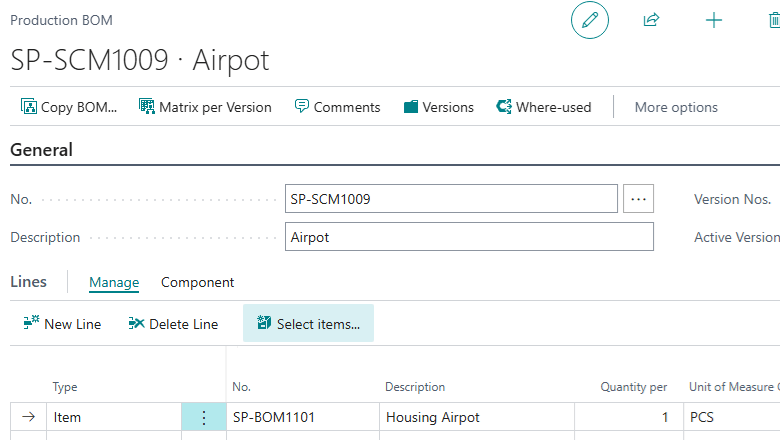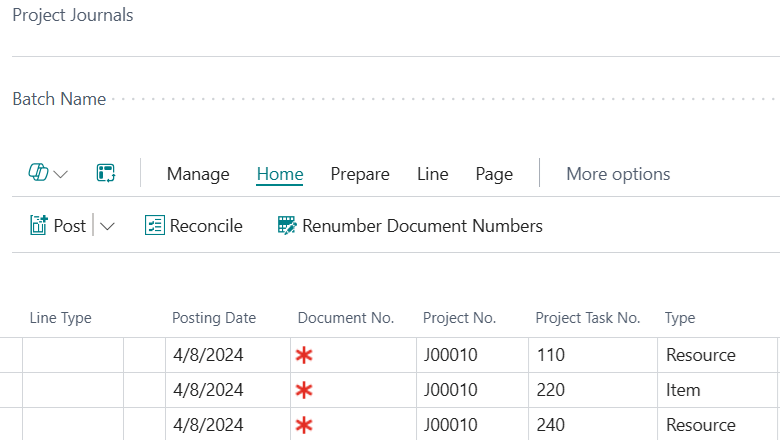This post is part of the New Functionality In Microsoft Dynamics 365 Business Central 2025 Wave 1 series in which I am taking a look at the new functionality introduced in Microsoft Dynamics 365 Business Central 2025 Wave 1.
This post is part of the New Functionality In Microsoft Dynamics 365 Business Central 2025 Wave 1 series in which I am taking a look at the new functionality introduced in Microsoft Dynamics 365 Business Central 2025 Wave 1.
The 6th of the new functionality in the Sustainability management section is enable sustainability Scope 3 value chain for assembly and transfers.
Sustainability Scope 3 value chain process automation involves using standard ERP processes to streamline the collection, calculation, and reporting of indirect emissions data across the upstream and downstream corporate value chain. The processes improve accuracy, efficiency, and compliance with sustainability goals. Scope 3 is significant for accurate tracking because it represents the majority of emissions, influences business decisions, and aligns with many regulations.
Scope 3 is also probably the most complex for measuring because it requires data from multiple sources. For example, information from vendors but also internal operations such as transfers, manufacturing, and so on. This feature provides flexibility by enabling you to provide accurate emissions information about the items you sell.
Enabled for: Users, automatically
Public Preview: Apr 2025
General Availability: Oct 2025
Feature Details
Business Central can accurately calculate item emissions based on values in Sustainability Value Entries, which currently only use the Average method. These values are used to add the calculated, read-only CO2e per Unit and Total CO2e fields on lines on sales documents. Note that this release doesn’t extend document reports to include the additional CO2e emission values.