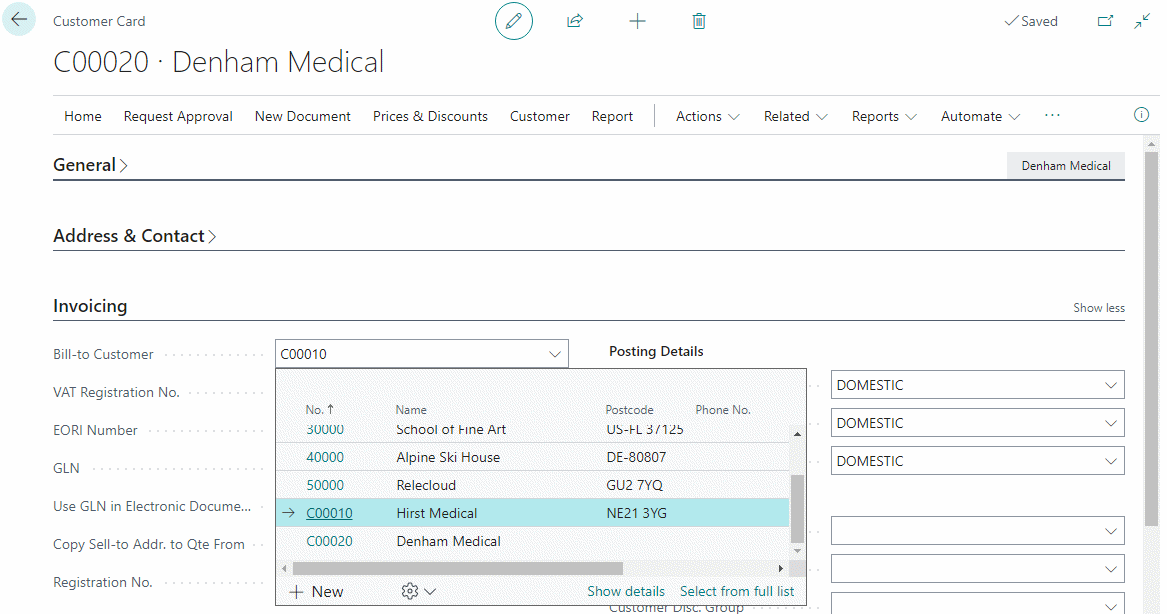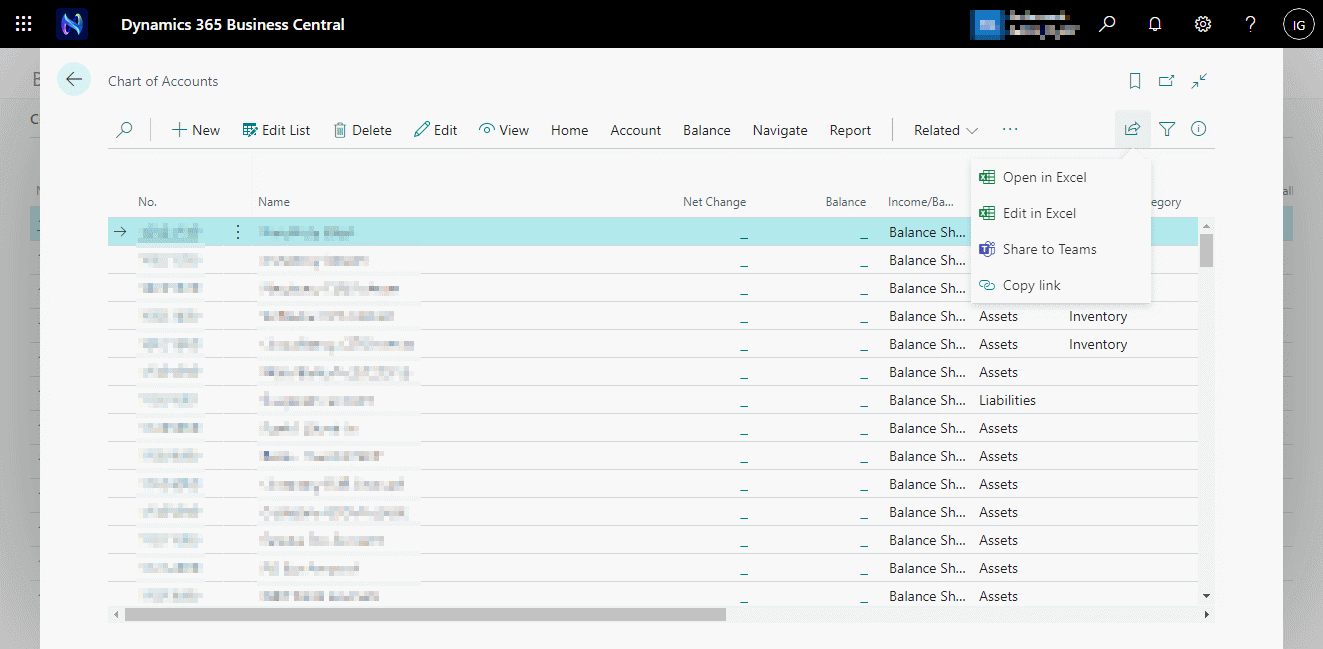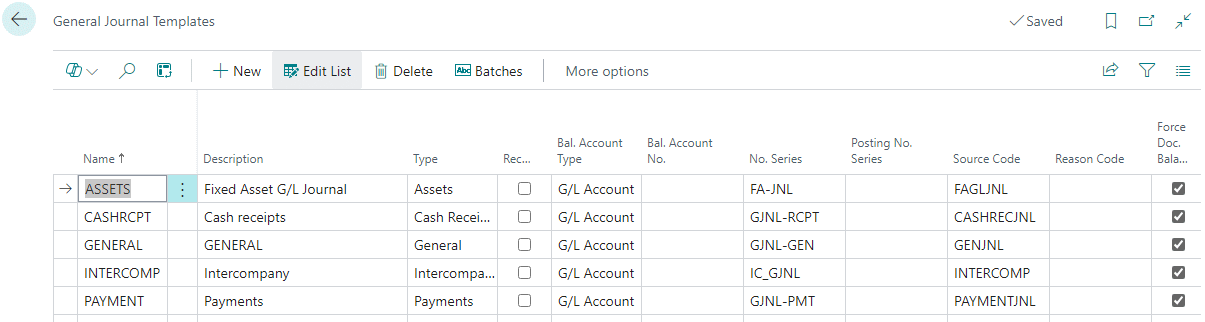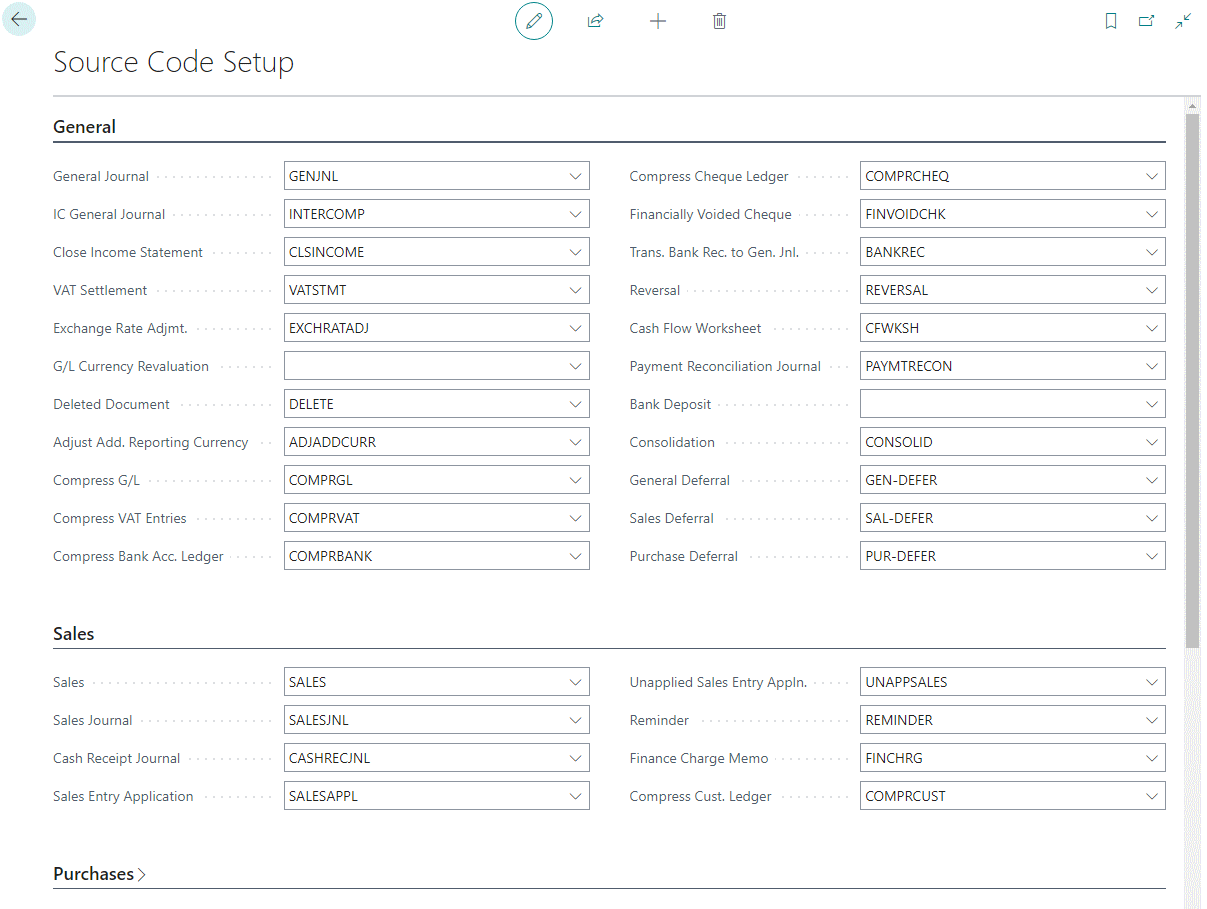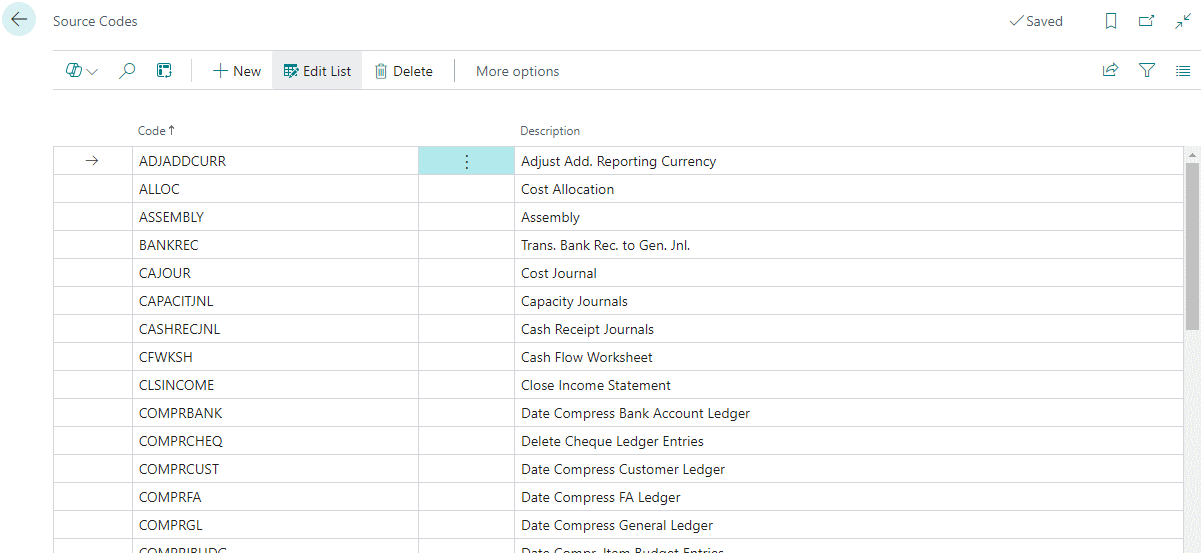This article is part of the In Microsoft Dynamics 365 Business Central (Sales), how do I… series and of the wider In Microsoft Dynamics 365 Business Central, how do I… series which I am posting as I familiarise myself with Microsoft Dynamics 365 Business Central.
This article is part of the In Microsoft Dynamics 365 Business Central (Sales), how do I… series and of the wider In Microsoft Dynamics 365 Business Central, how do I… series which I am posting as I familiarise myself with Microsoft Dynamics 365 Business Central.
Managing relationships between customers is a fairly usual requirement. Common scenarios are when you are dealing with multiple branches of the same company or perhaps a subsidiary. I’ve worked with systems, such as the soon to be end-of-life Microsoft Dynamics GP, which had functionality which could be used to manage these types of relationships.
The question came up from a client recently with whom I am working to implement Microsoft Dynamics 365 Business Central and they sell to multiple branches of the same company and need to manage these relationships separately, in terms of the orders they raise and from whom payment is received.
Depending on how you need to track orders and who will be paying, there are a few options for how to manage the customers in Business Central, but the functionality itself is actually very limited (there are third parties available who have enhanced the parent/child relationship functionality.
In the scenario with which I was dealing, each branch would order and receive goods, but the parent company itself would want to receive the invoices and remit payment; the client also wanted to have a single credit limit for the company, which is shared between the branches, rather than each branch having it’s own credit limit.
Fortunately, this requirement falls squarely within the functionality available in Business Central without needing to make any changes.
On the Customer Card (21) page, on the Invoicing fasttab, you can set the Bill-to Customer to another customer account; this other customer will became the default Bill-to customer on sales transactions as they are entered: