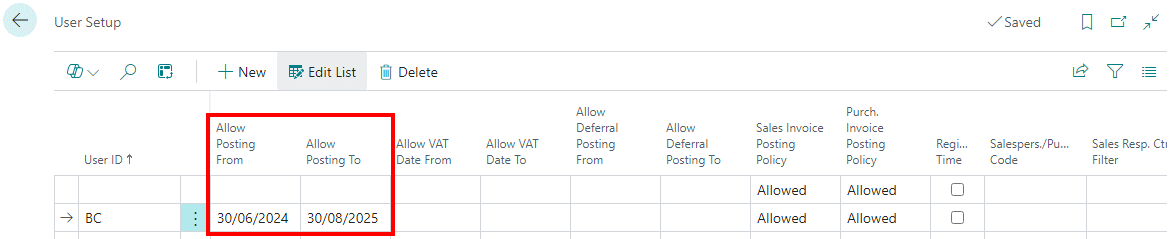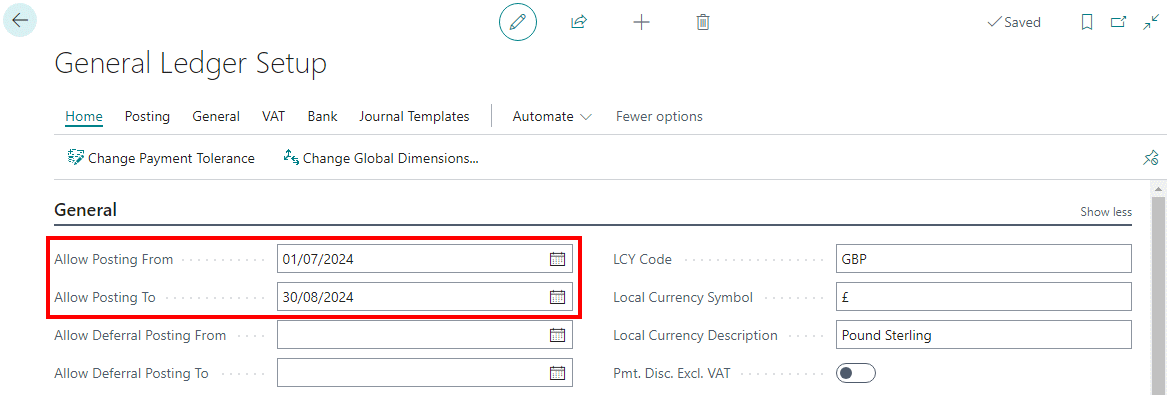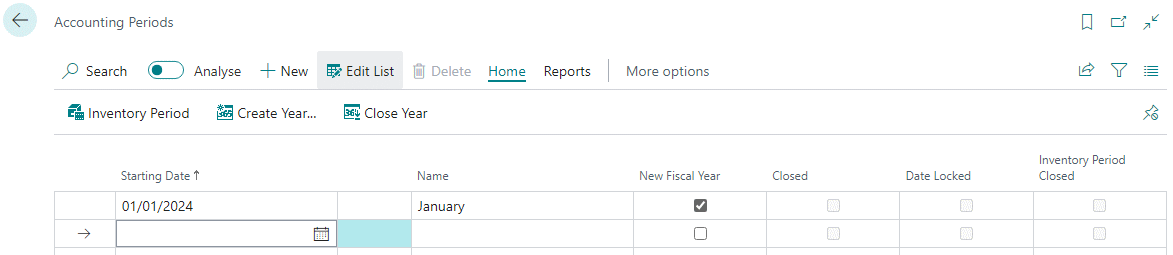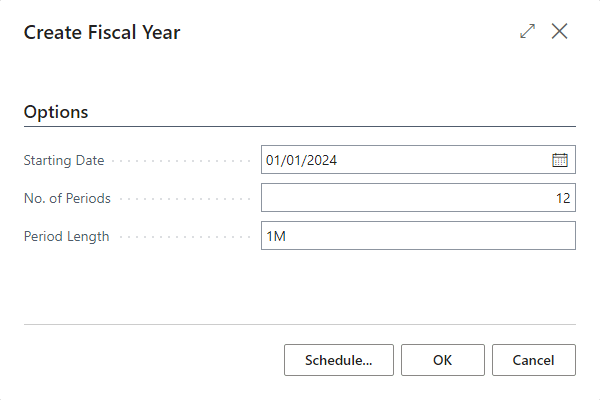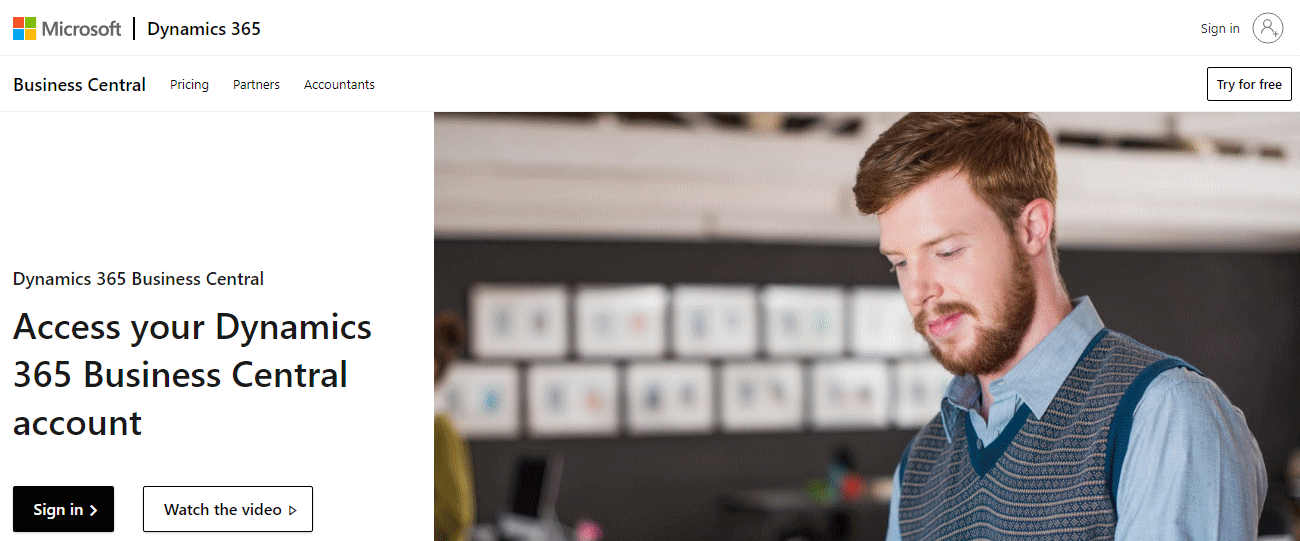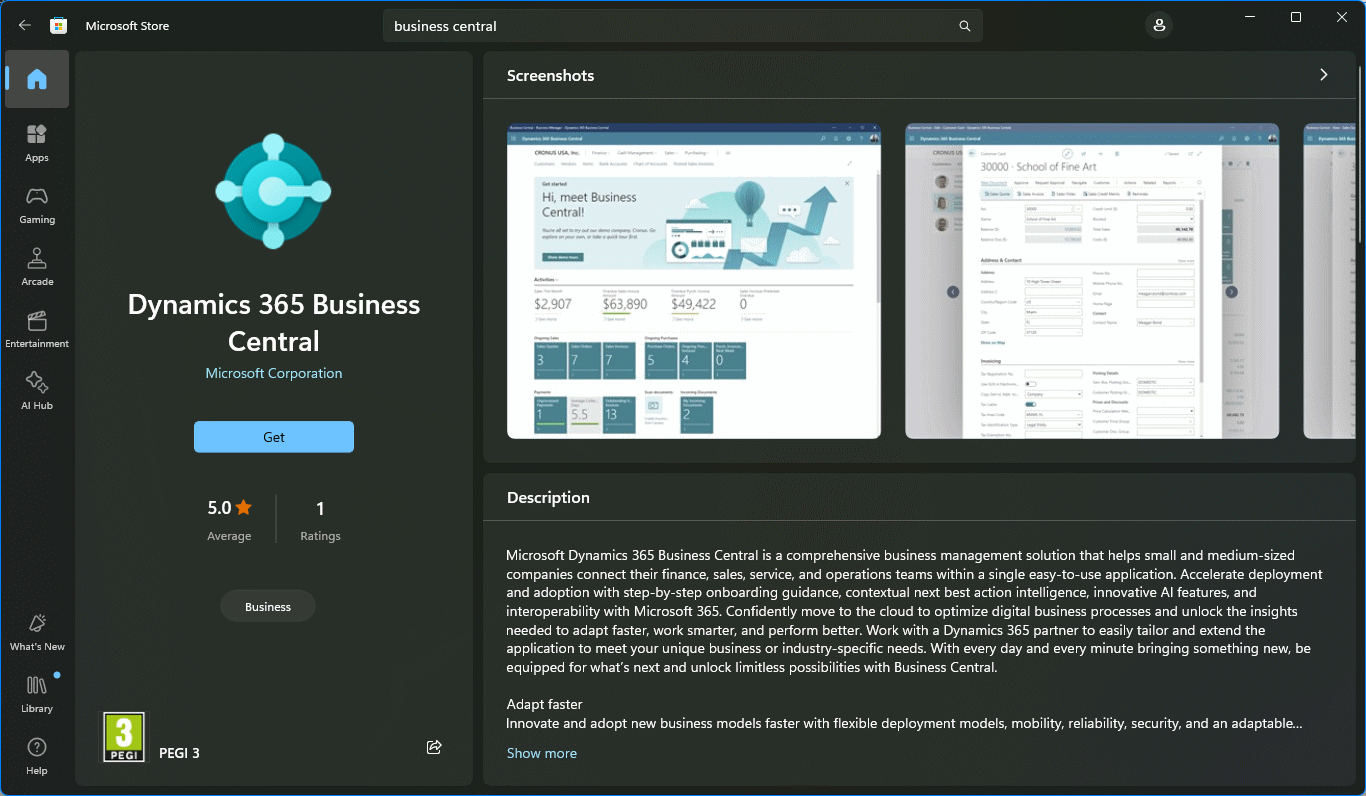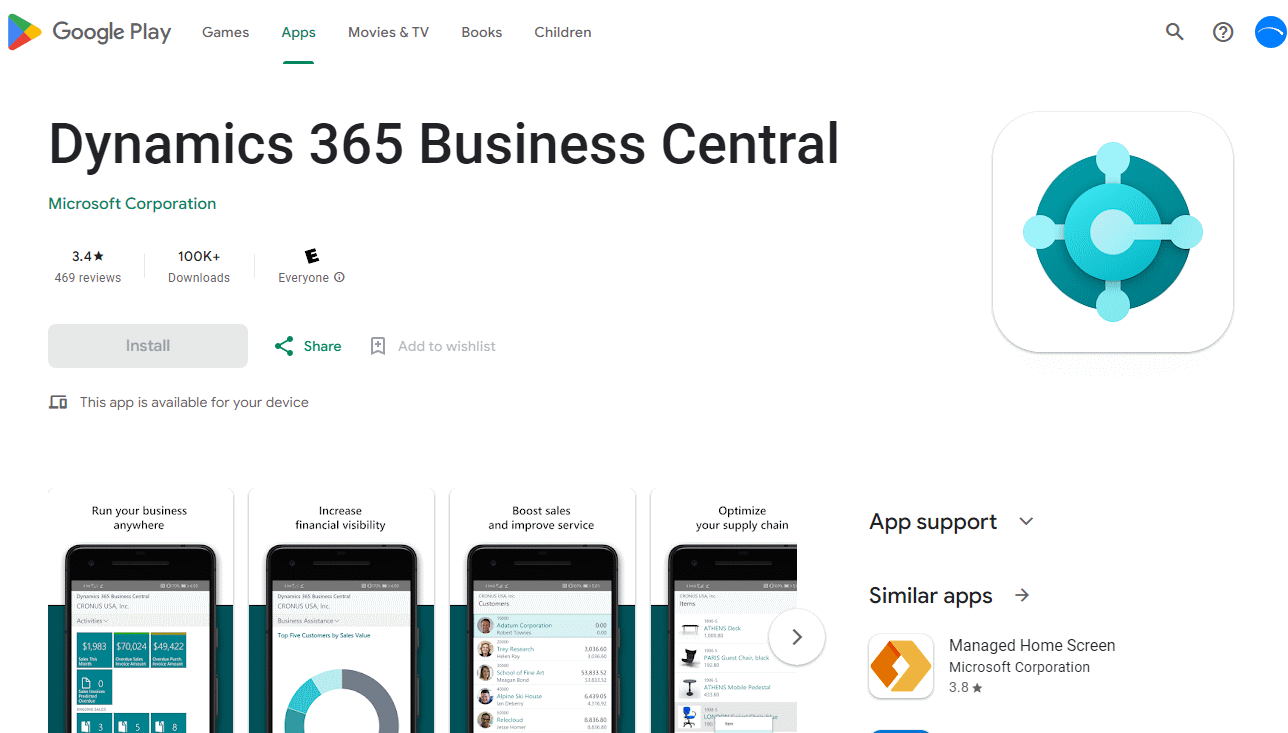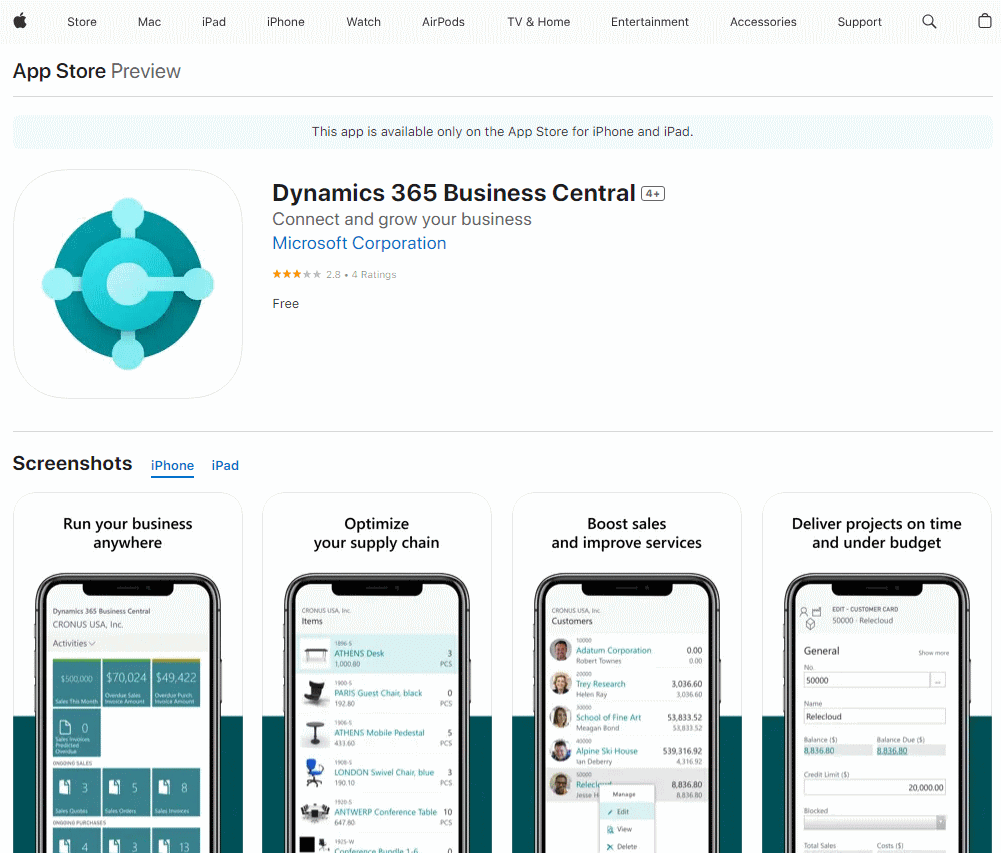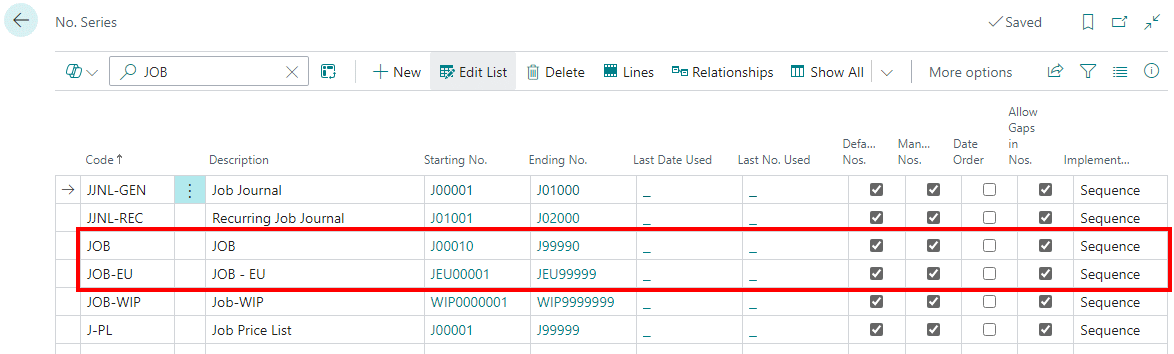This article is part of the In Microsoft Dynamics 365 Business Central (Financial), how do I… series and of the wider In Microsoft Dynamics 365 Business Central, how do I… series which I am posting as I familiarise myself with Microsoft Dynamics 365 Business Central.
This article is part of the In Microsoft Dynamics 365 Business Central (Financial), how do I… series and of the wider In Microsoft Dynamics 365 Business Central, how do I… series which I am posting as I familiarise myself with Microsoft Dynamics 365 Business Central.
in an earlier article, I covered the only mandatory step to close a period in Business Central which is to set the allowed posting from and to dates (you can override these for individual users), but there are also other steps which would be recommended to do at period end.
These steps are largely going to be common with other accounting systems, but I thought it was still worth outlining them:
General ledger
- Post all necessary general ledger (G/L) adjustments.
- Update and post recurring journals.
- Run financial reports.
Sales and receivables
- Post all sales orders, invoices, credit memos, and return orders.
- Post all cash receipt journals.
- Update and post recurring journals related to sales and receivables.
- Reconcile accounts receivable to the general ledger.
- Run the Delete Invoiced Sales Orders batch job; if archiving is enabled the shipped sales orders will be moved to the archive rather than deleted.
Purchases and payables
- Post all purchase orders, invoices, credit memos, and return orders.
- Post all payment journals.
- Update and post recurring journals related to purchases and payables.
- Run the Aged Accounts Payable report and reconcile accounts payable to the general ledger.
- Run the Delete Invoiced Purchase Orders batch job; if archiving is enabled the invoices purchase orders will be moved to the archive rather than deleted.
Fixed assets
- Create and acquire any assets.
- Post adjustments.
- Post depreciation.
- Post all maintenance costs that have been posted through the fixed asset journals or invoices.
Intercompany
- Process intercompany transactions.
Calculate and process VAT
- Complete VAT statements if required; depending on profile, this may only need to be done every one, two or three months.
Depending on your processes, there may be other steps which you need to do at month end, but the above gives an overview of the most common.