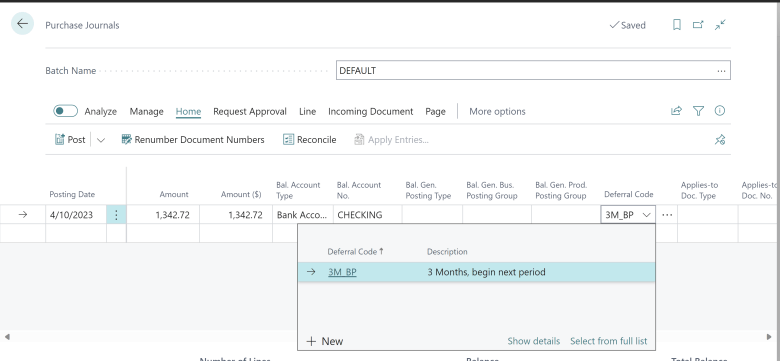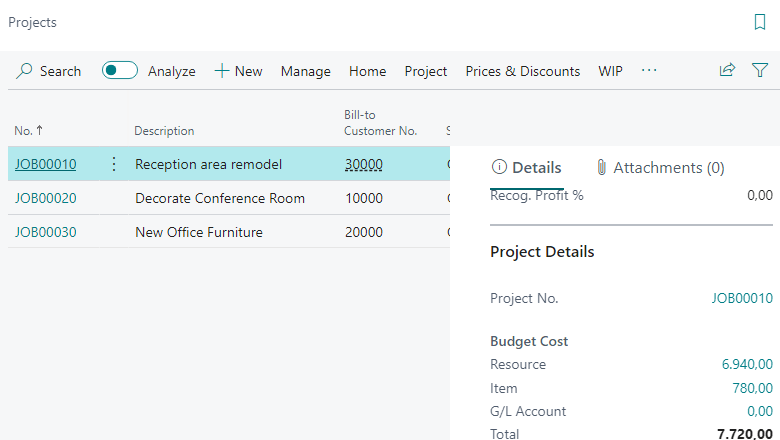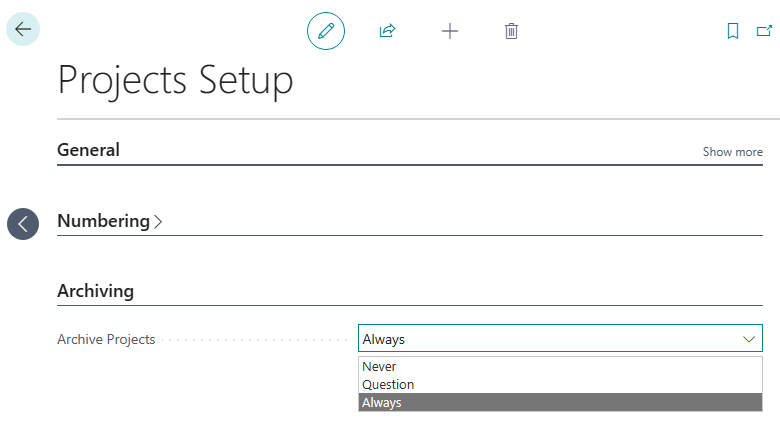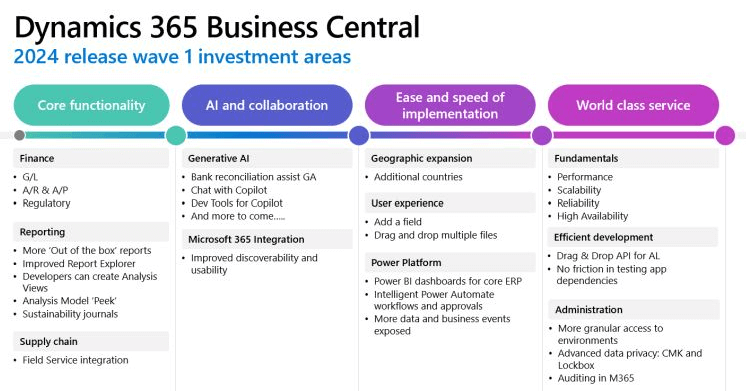This post is part of the New Functionality In Microsoft Dynamics 365 Business Central 2024 Wave 1 series in which I am taking a look at the new functionality introduced in Microsoft Dynamics 365 Business Central 2024 Wave 1.
This post is part of the New Functionality In Microsoft Dynamics 365 Business Central 2024 Wave 1 series in which I am taking a look at the new functionality introduced in Microsoft Dynamics 365 Business Central 2024 Wave 1.
The 3rd of the new functionality in the Application section is Use deferral codes in purchase and sales journals.
Entering sales and purchase journals is sometimes associated with data entry for transactions that require deferrals. The process of entering data is smoother because you can specify a deferral code on sales and purchase journals, without having to create a general journal.
Enabled for: Users, automatically
Public Preview: Mar 2024
General Availability: Apr 2024
Feature Details
You can set a deferral code on sales and purchase journal lines, which allows you to post deferral transactions while you work in these journals. Deferral works the same way on sales and purchase journals as it does for general journals. To learn more about deferrals, go to Defer Revenue and Expenses.
Note that sales and purchase journals validate the source code. The validation requires that the source code for sales and sales journals, and purchase and purchase journals respectively, aren’t identical when you’re using deferrals. If it’s set up to be identical, you can work around this limitation by creating a template and batch that uses another source code.
My Opinion
I’ve not had a need to delve too much into deferrals yet, but it is surprising that you couldn’t already use deferral codes on sales and purchase journals. It’s good to know that the functionality is coming.