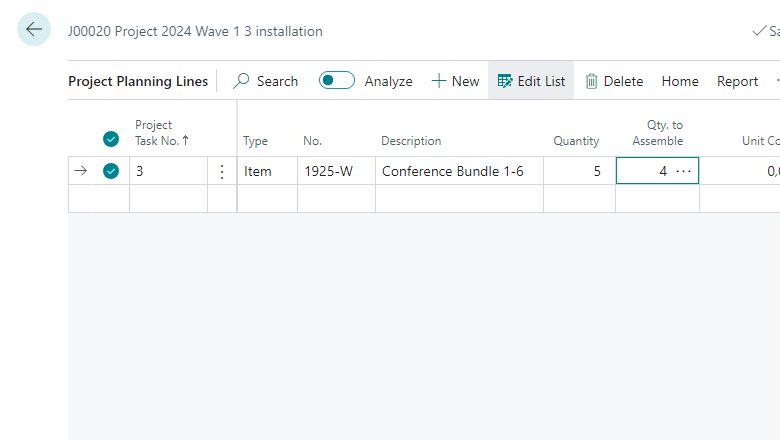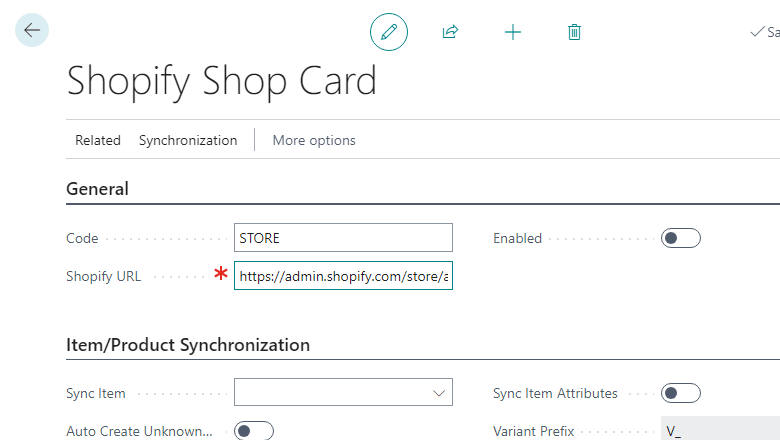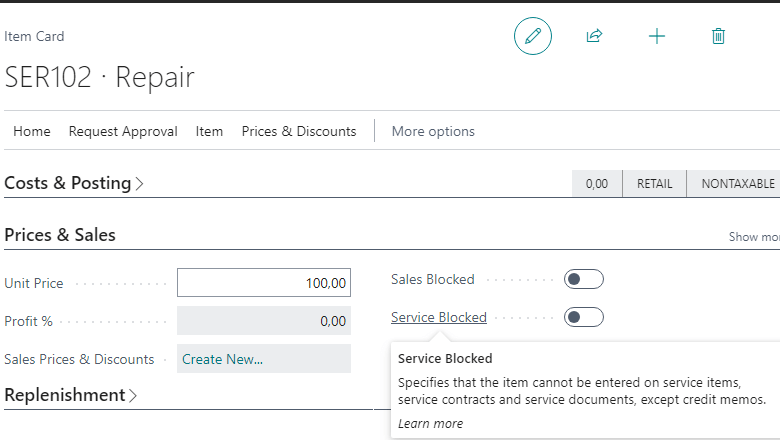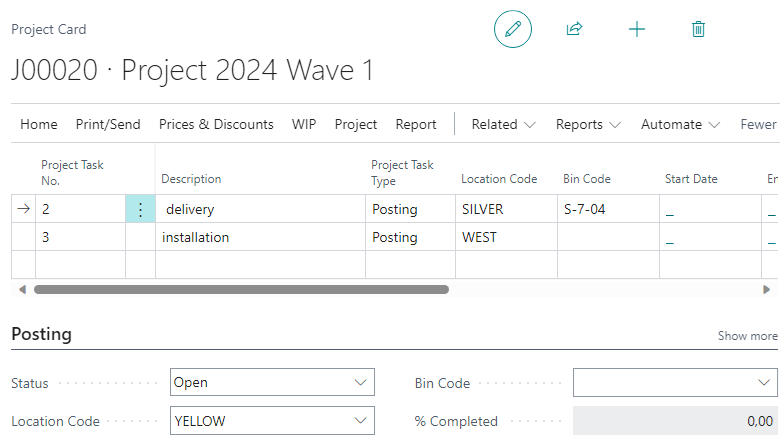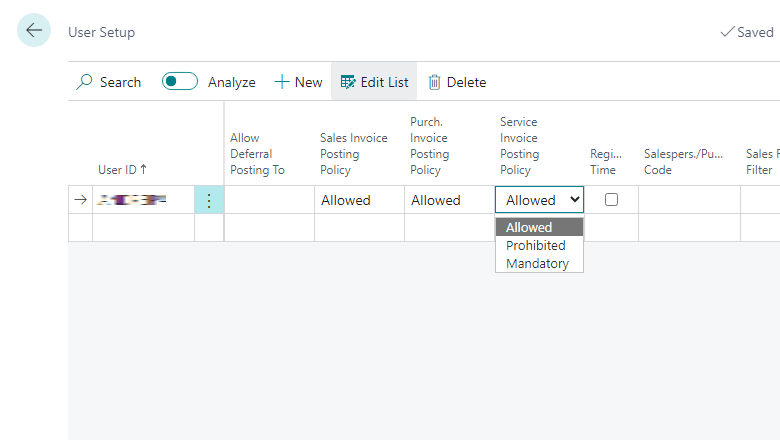This post is part of the New Functionality In Microsoft Dynamics 365 Business Central 2024 Wave 1 series in which I am taking a look at the new functionality introduced in Microsoft Dynamics 365 Business Central 2024 Wave 1.
This post is part of the New Functionality In Microsoft Dynamics 365 Business Central 2024 Wave 1 series in which I am taking a look at the new functionality introduced in Microsoft Dynamics 365 Business Central 2024 Wave 1.
The 13th of the new functionality in the Application section is assemble to project.
Assemble to project helps you improve inventory management by assembling to order only when it’s required, and enable other ways to customize projects.
Enabled for: Users, automatically
Public Preview: Mar 2024
General Availability: Apr 2024
Feature Details
When you enter an assemble-to-order item on a project planning line, an assembly order is automatically created. The assembly order is based on the project planning line, and its lines are based on the item’s assembly BOM. The quantity of components on the assembly BOM is multiplied by the order quantity.
The Assemble-to-Order Lines page shows details about the linked assembly order lines. The details can help you customize the assembly item. As in sales, you can’t directly post linked assembly orders. The created assembly order is reserved for the project, and Business Central synchronizes item tracking between project planning lines and assembly orders. The feature integrates with warehouse management features to make assembly and shipping easier, and ensure that the workflow from project assembly to delivery runs smoothly.