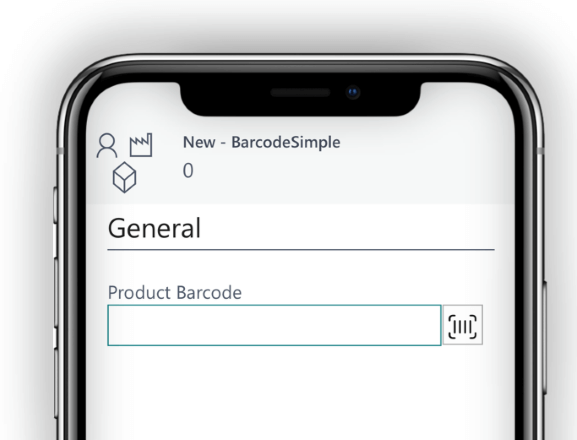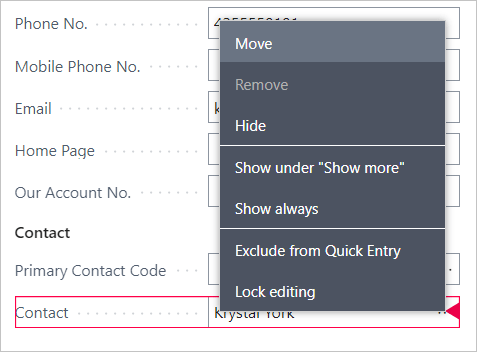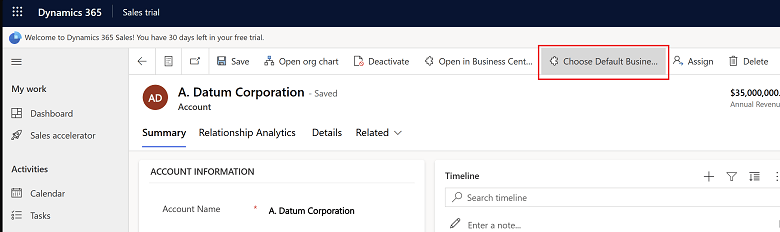This post is part of the New Functionality In Microsoft Dynamics 365 Business Central 2023 Wave 2 series in which I am taking a look at the new functionality introduced in Microsoft Dynamics 365 Business Central 2023 Wave 2.
This post is part of the New Functionality In Microsoft Dynamics 365 Business Central 2023 Wave 2 series in which I am taking a look at the new functionality introduced in Microsoft Dynamics 365 Business Central 2023 Wave 2.
The thirtieth of the new functionality in the Application section is Use standard terminology for project management.
Microsoft are making it easier to work with project accounting by aligning the terminology in the product and documentation to use terms you’d expect. Specifically, Microsoft are renaming entities that were called “jobs” to “projects.” The goal is to improve the user experience, the clarity of the documentation, and the consistency of the terminology across the application.
Enabled for: Users, automatically
Public Preview: Mar 2024
General Availability: To be announced
Feature Details
For a long time now, Microsoft have referred to project accounting features as “jobs,” which has caused confusion in the community because that’s not the term that people who work with project accounting expect. Microsoft are happy to announce that they’re addressing this legacy problem. To clarify the true nature and purpose of the project accounting features for various types of businesses, they’re replacing the term “job” with “project” in the user interface and documentation. For example, entities such as job tasks, job journals, and job planning lines are now project tasks, project journals, and project planning lines. The renaming won’t break existing integrations and customizations because they’re only updating the captions in the user interface and the terms in their documentation. Microsoft aren’t touching the names of the underlying table and field objects.
My Opinion
I like this change. I did some work a while ago and it was a little confusing for people that everything referred to jobs instead of projects, which was the term they were used to using. Also good, that it is just a caption change and won’t break any customisations or integrations.