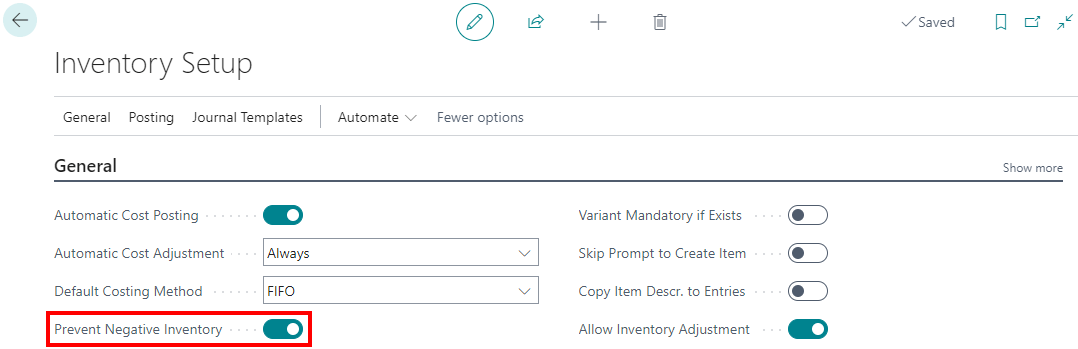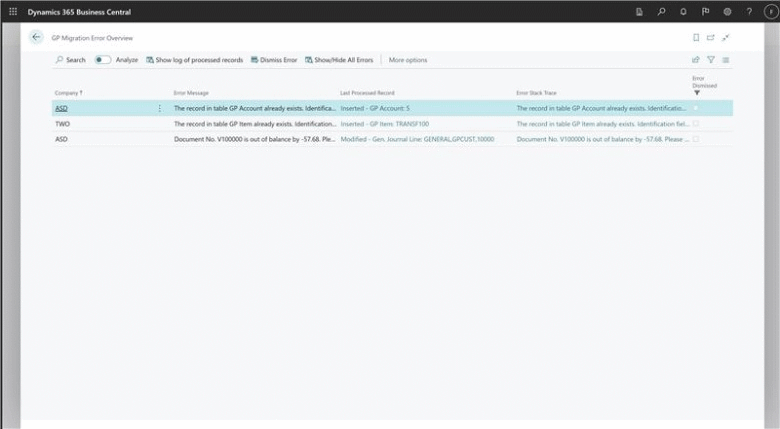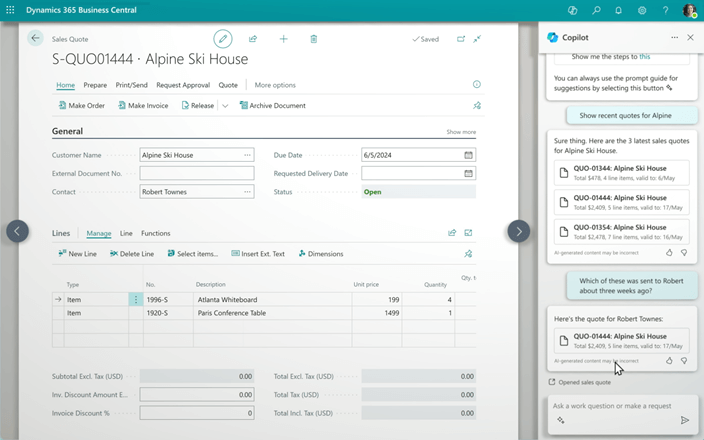This post is part of the In Microsoft Dynamics 365 Business Central (Inventory and Warehouse Management), how do I… series and of the wider In Microsoft Dynamics 365 Business Central, how do I… series which I am posting as I familiarise myself with Microsoft Dynamics 365 Business Central.
This post is part of the In Microsoft Dynamics 365 Business Central (Inventory and Warehouse Management), how do I… series and of the wider In Microsoft Dynamics 365 Business Central, how do I… series which I am posting as I familiarise myself with Microsoft Dynamics 365 Business Central.
In the previous article of this series, I discussed a process we helped a client setup for the process of consignment stock, whereby our client had a customer who held stock in their own warehouse, but only purchased it when they sold it on to their own customers.
That’s actually fairly straightforward to do using additional sites and a simple basic warehouse configuration. what about if the consignment stock was still held at the customers warehouse where they still had responsibility for managing the stock, including receiving, put-away, pick and shipment?
Well, the process will vary somewhat depending on the requirements of the consignment location.
In most cases, the consignment location is likely to be a section of the warehouse; if large enough, bins could be required to allow for efficient management of goods.
I would still recommend creating this section of the warehouse as a separate location within Business Central, as it gives you control over the financial aspects of the inventory as well as the physical, which simply using bins would not accomplish.
When ordering goods, which you know to be to refill the consignment location, the consignment location could be selected on the purchase order, thereby receiving goods directly to it. If goods are being generally ordered and need moving to the consignment location after receipt, then an Item Reclassification Journal can be used to move goods to the consignment location.
If the consignment location was particularly large, you might enable advanced warehouse functionality on the location such as receipts, put-aways, picks, shipments or any combination thereof to best manage the warehouse processes.
Sales orders would be raised against the consignment location as discussed in the previous article.