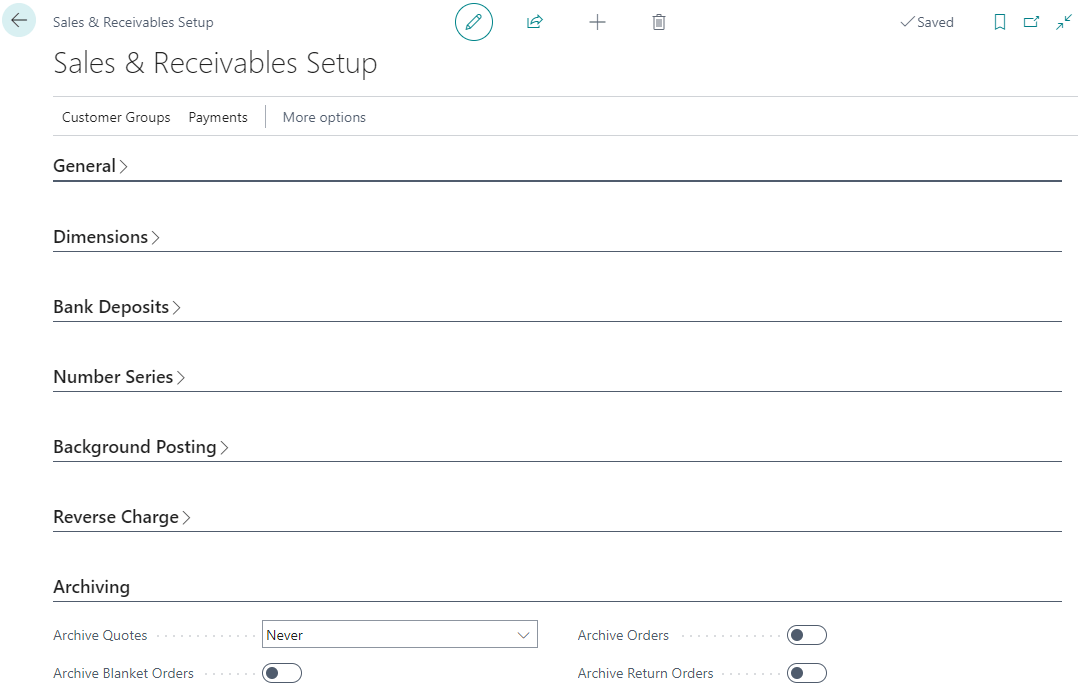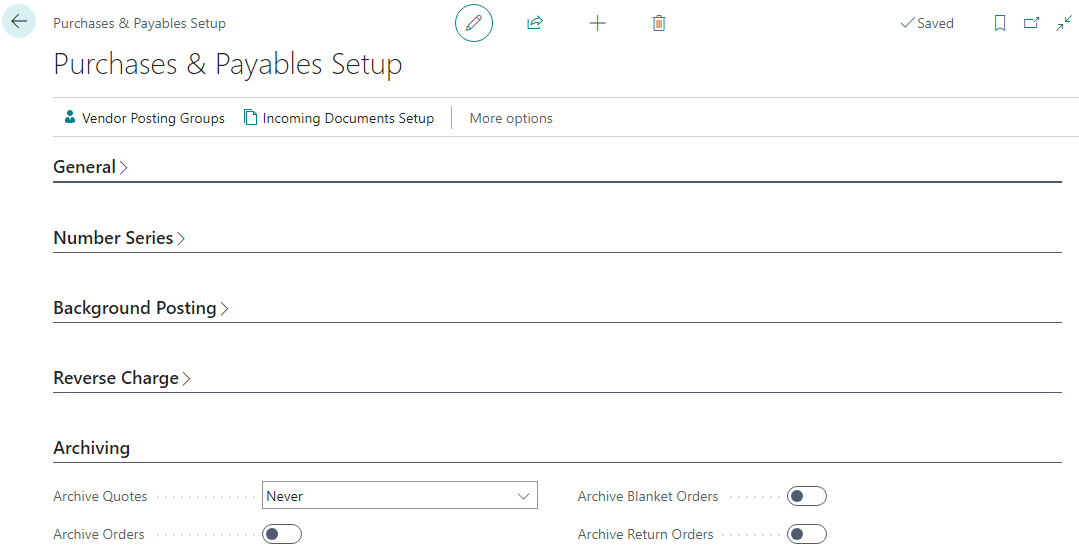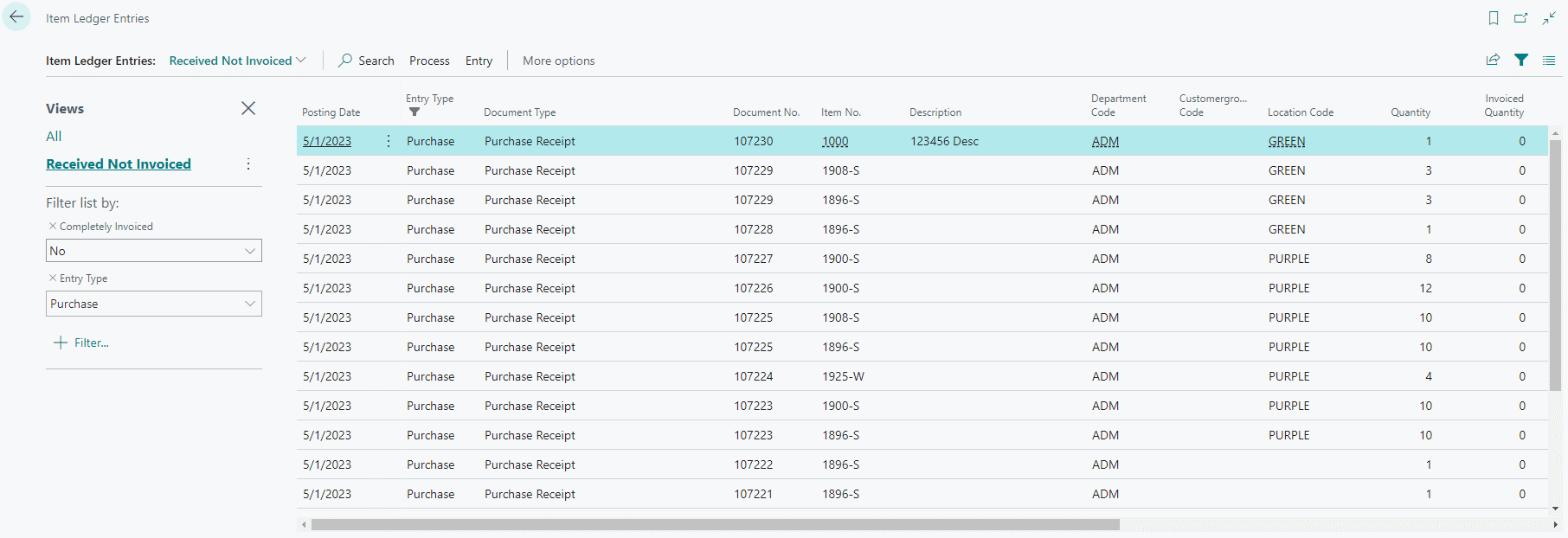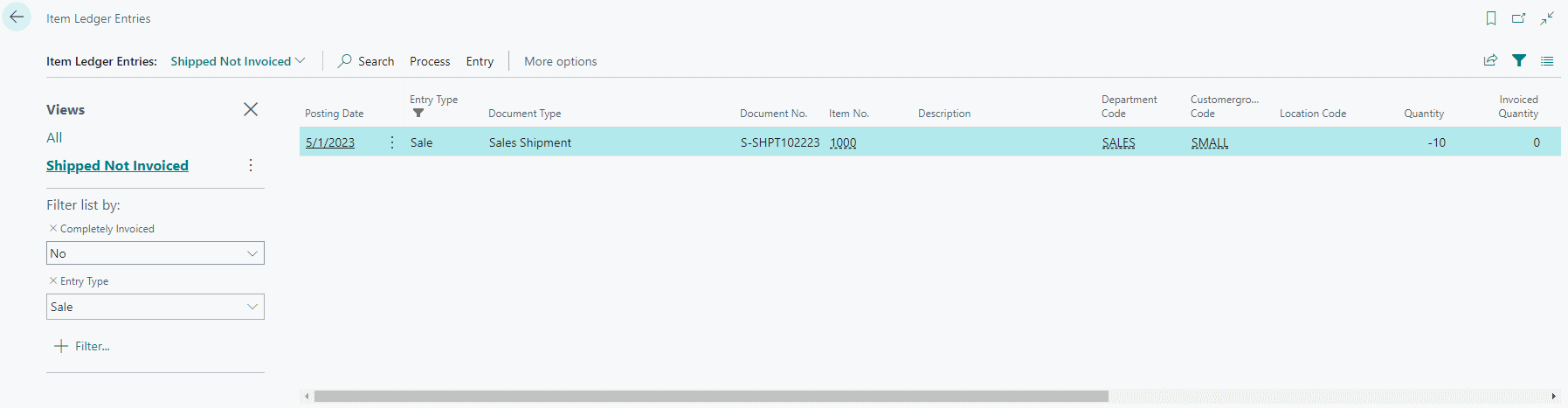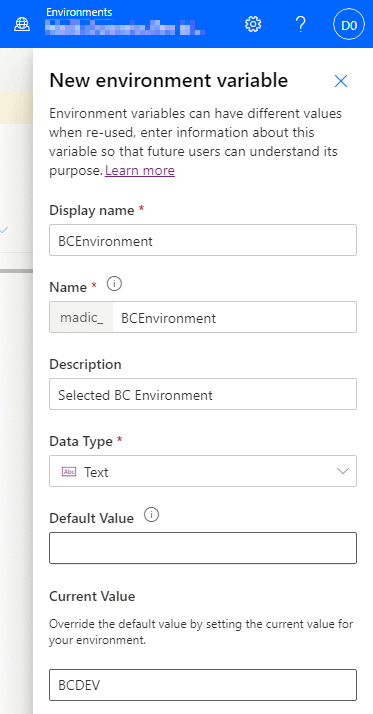I’ve been doing a fair bit of work with Power Automate alongside Business Central recently and have come across a limitation which I had not expected.
I’ve been doing a fair bit of work with Power Automate alongside Business Central recently and have come across a limitation which I had not expected.
It is best practice, aligned with application lifecycle management, to develop flows within a solution and to use environment variables for settings within the flows (such as for the environment and company).
I’ve discovered though that it is not possible to use environment variables for instant flows for Business Central; for all other types of flow they are available and do work, but not instant ones. This limitation is also only for instant flows with Business Central; other instant flows such as manually triggered ones do work with environment variables.
There is an item open for votes for this issue to be resolved, which can be voted upon here.
This seems like a very unusual limitation which goes against the ALM principles which Microsoft are promoting for developing flows in general and specifically with Business Central.