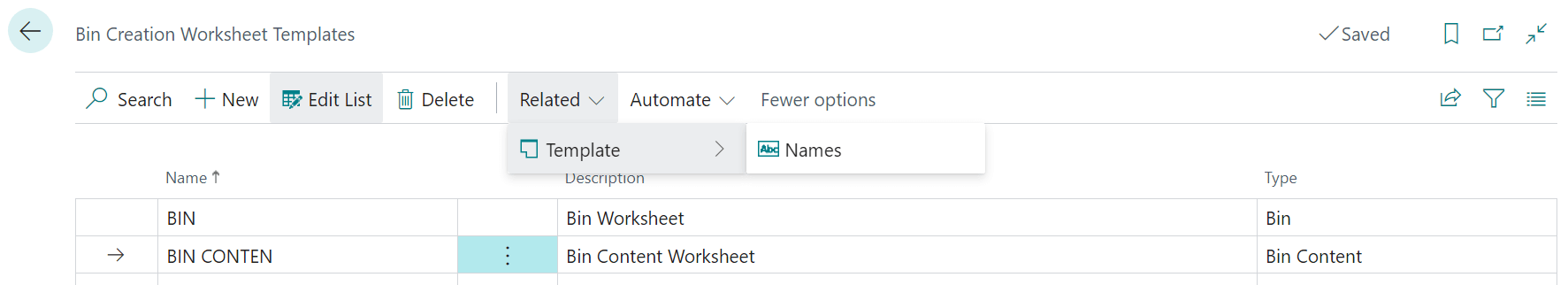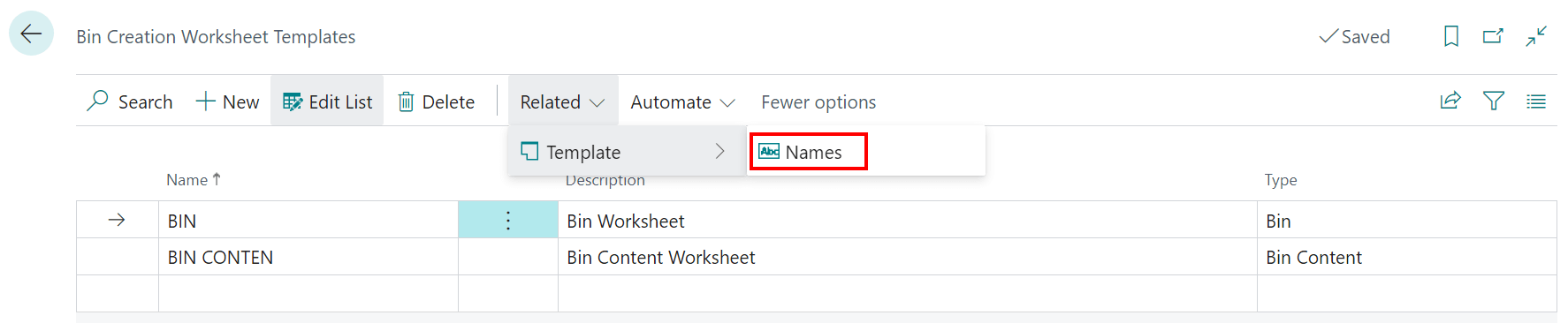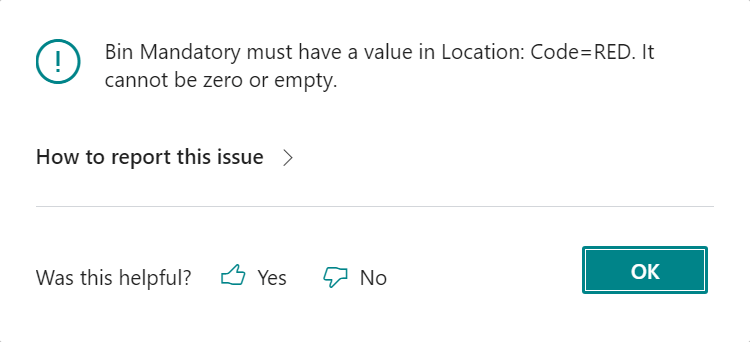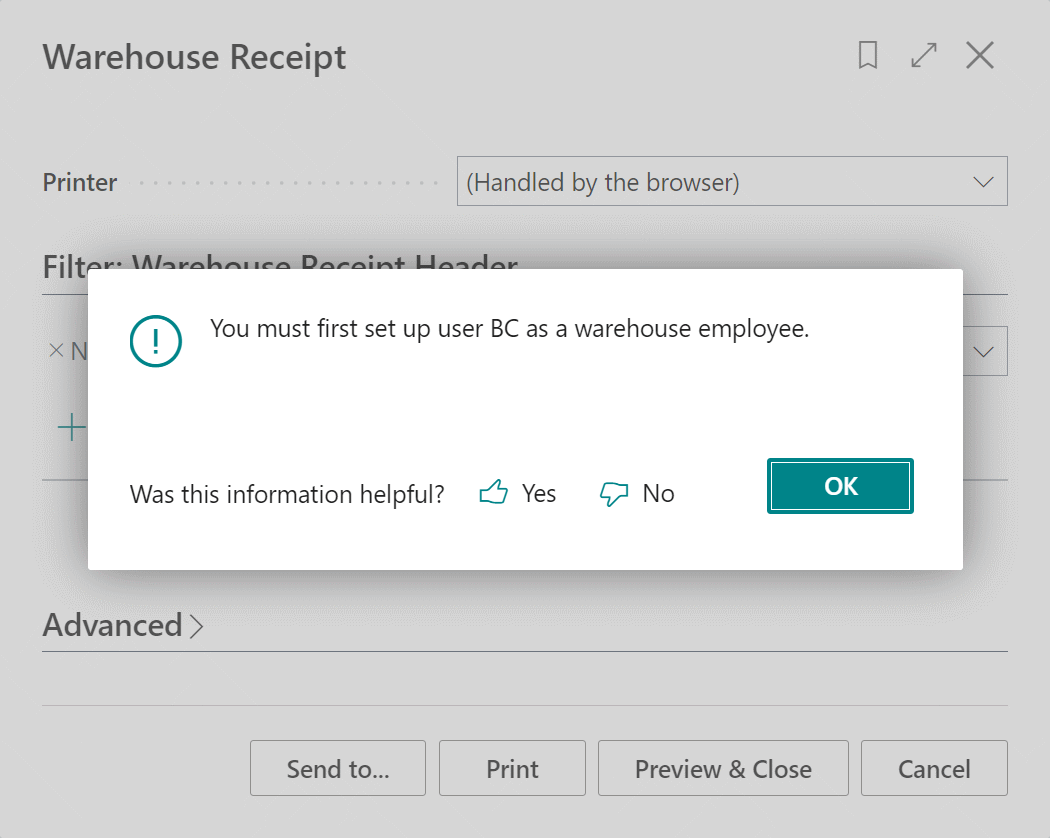This post is part of the In Microsoft Dynamics 365 Business Central (Inventory and Warehouse Management), how do I… series and of the wider In Microsoft Dynamics 365 Business Central, how do I… series which I am posting as I familiarise myself with Microsoft Dynamics 365 Business Central.
This post is part of the In Microsoft Dynamics 365 Business Central (Inventory and Warehouse Management), how do I… series and of the wider In Microsoft Dynamics 365 Business Central, how do I… series which I am posting as I familiarise myself with Microsoft Dynamics 365 Business Central.
With the bins now created for the location (either manually or in bulk), the bin contents can now be configured. This does not mean adding items to the system, but setting the system up to know which items will be placed in which bins.
The first step is to create a bin creation worksheet name; do this by searching for Bin Creation Worksheet Templates: