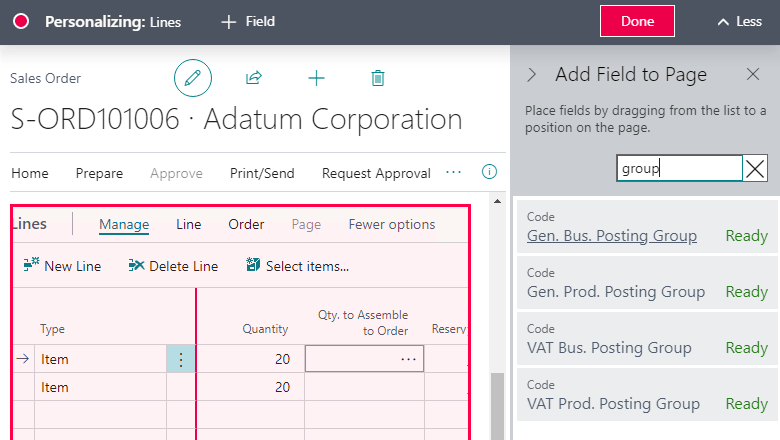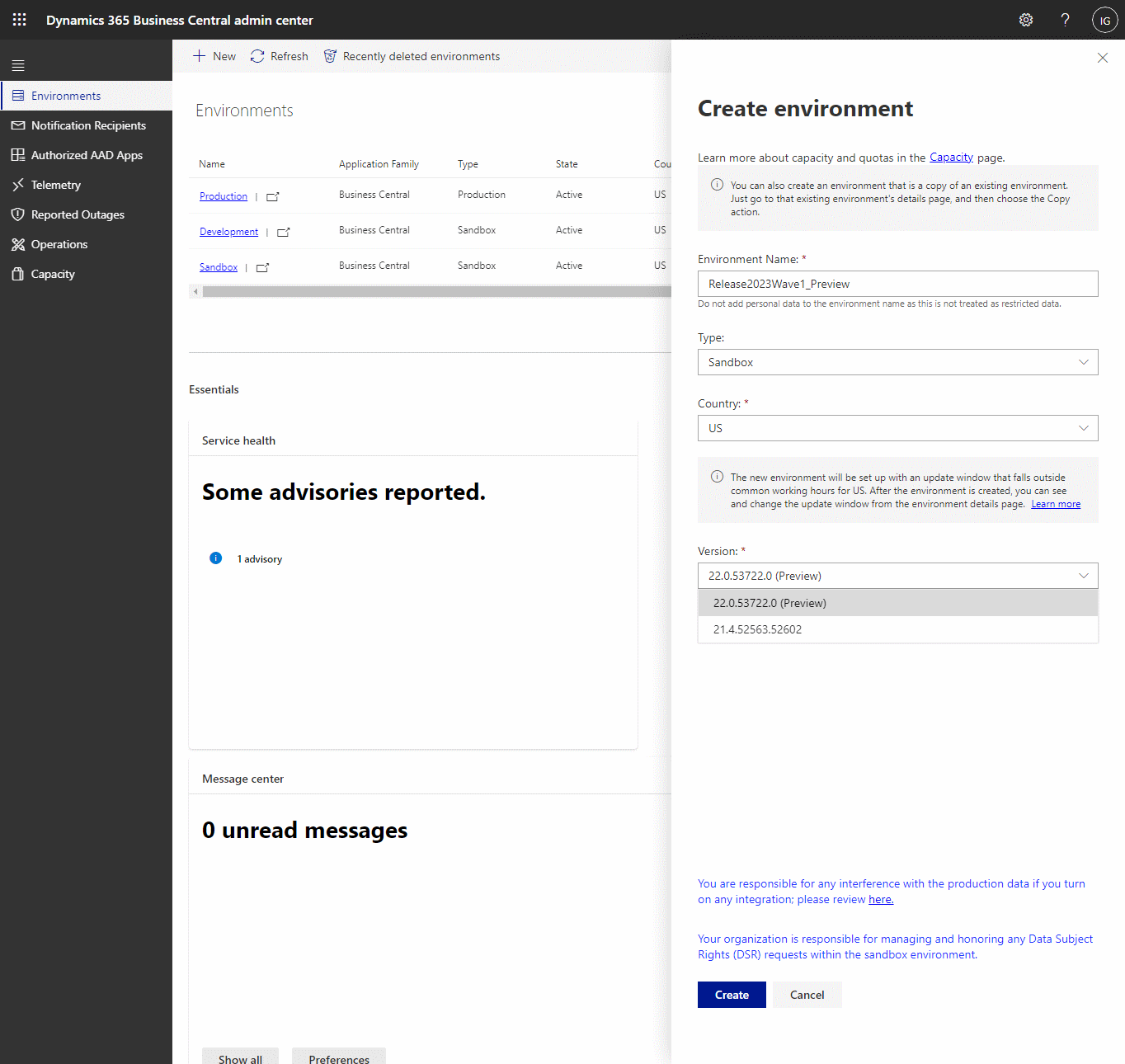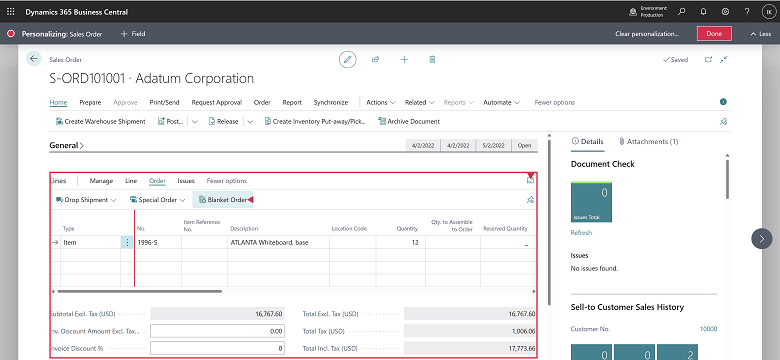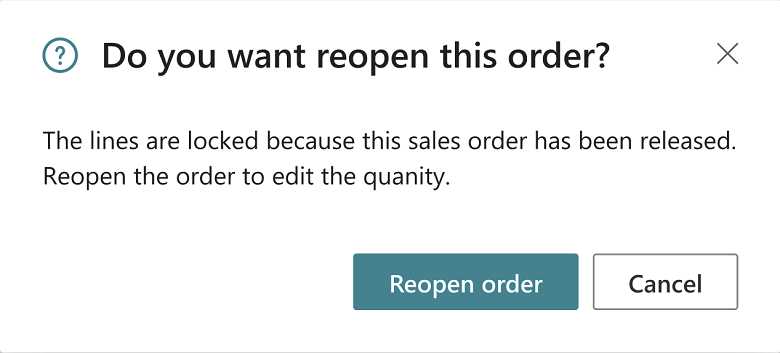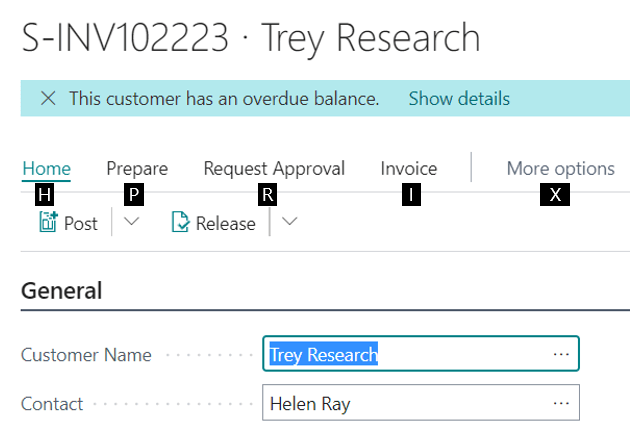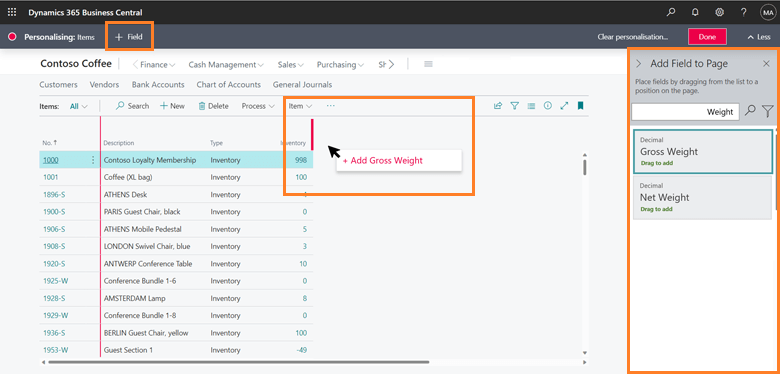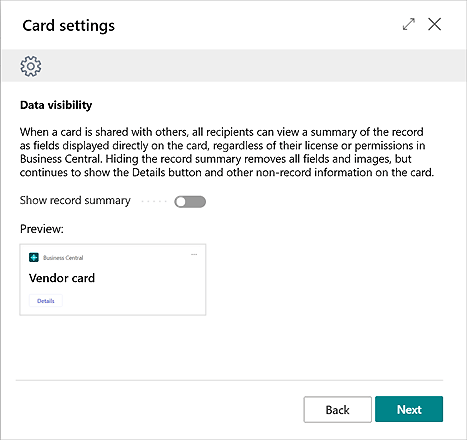This post is part of the New Functionality In Microsoft Dynamics 365 Business Central 2023 Wave 1 series in which I am taking a look at the new functionality introduced in Microsoft Dynamics 365 Business Central 2023 Wave 1.
This post is part of the New Functionality In Microsoft Dynamics 365 Business Central 2023 Wave 1 series in which I am taking a look at the new functionality introduced in Microsoft Dynamics 365 Business Central 2023 Wave 1.
The fourteenth of the new functionality in the Application section is Add more columns to pages for better insight.
Different businesses and users need different information to complete business processes. Personalization is a powerful tool that lets people tailor the information that pages contain by dragging fields or columns from a list to the page. Based on feedback from our community, we’ve added more fields and columns to choose from on several pages..
Enabled for: Users, automatically
Public Preview: Mar 2023
General Availability: Apr 2023
Feature Details
The Gen. Bus. Posting Group, Gen. Prod. Posting Group, VAT Bus. Posting Group, and VAT Prod. Posting Group fields can be added by personalizing the Lines FastTab on the following sales and purchase documents:
- Purchase orders
- Purchase invoices
- Purchase quotes
- Blanket purchase orders
- Purchase return orders
- Posted purchase credit memos
- Posted purchase invoices
- Purchase order archive
- Purchase quote archive
- Purchase return order archive
- Sales orders
- Sales invoices
- Sales quotes
- Sales credit memos
- Blanket sales orders
- Sales return orders
- Posted sales credit memos
- Posted sales invoices
- Sales order archive
- Sales quote archive
- Sales return order archive
- Service invoice lines
- Service invoices
- Service credit memos
- Service credit memo lines
- Posted service credit memos
- Posted service invoices