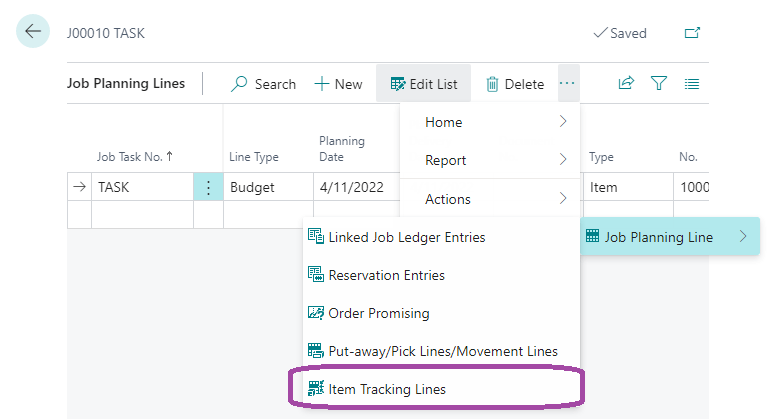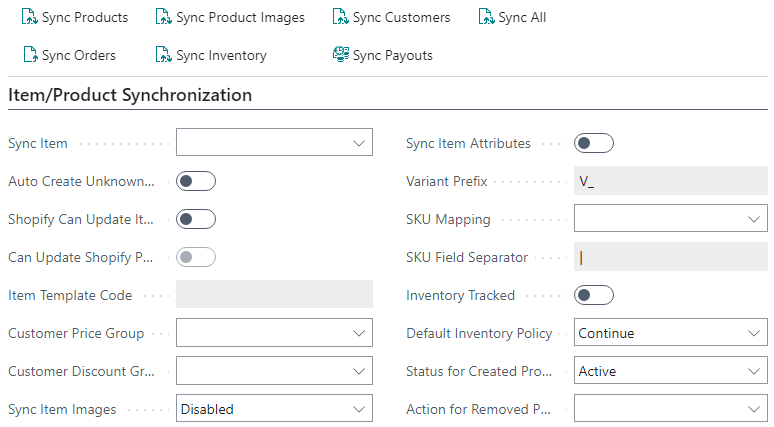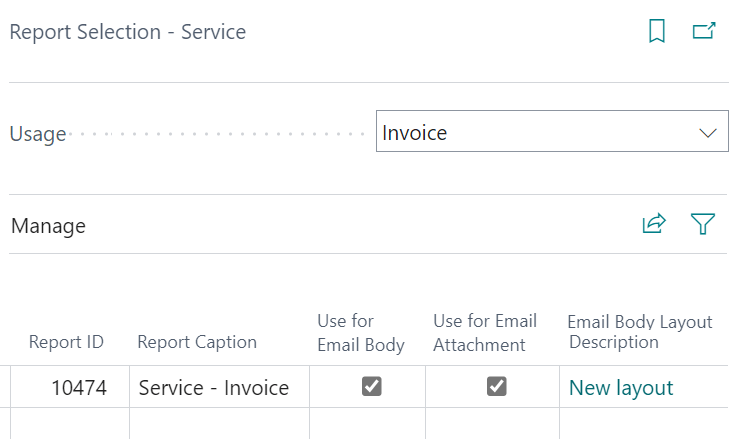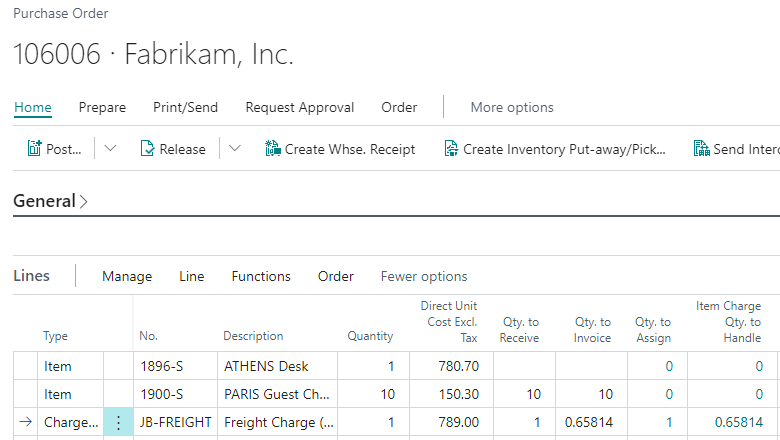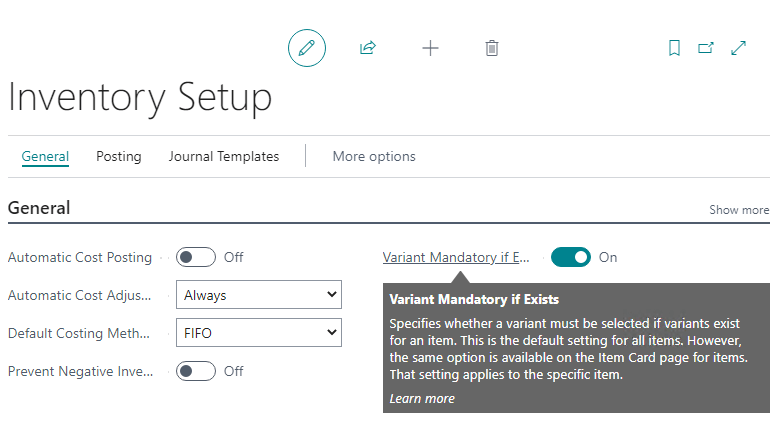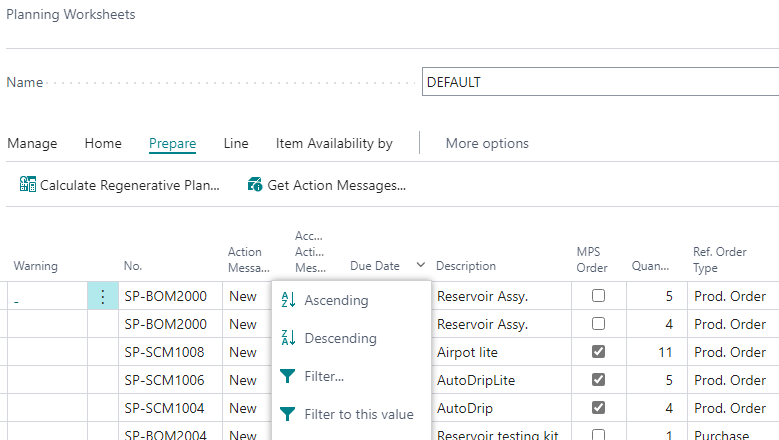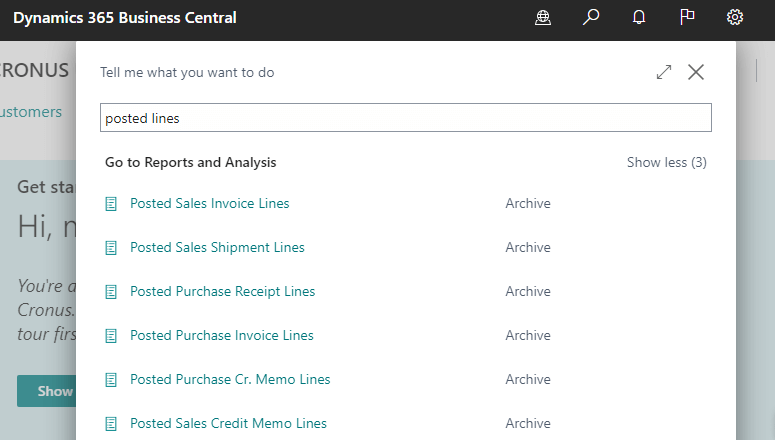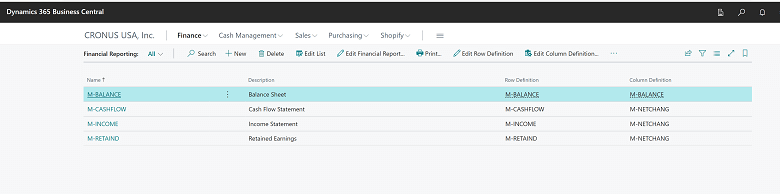This post is part of the New Functionality In Microsoft Dynamics 365 Business Central 2022 Wave 2 series in which I am taking a look at the new functionality introduced in Microsoft Dynamics 365 Business Central 2022 Wave 2.
This post is part of the New Functionality In Microsoft Dynamics 365 Business Central 2022 Wave 2 series in which I am taking a look at the new functionality introduced in Microsoft Dynamics 365 Business Central 2022 Wave 2.
The tenth of the new functionality in the application section is track items that are used in projects, including picks.
From the job planning lines, access the Item Tracking Lines page so you can define lot, serial numbers, or package details for the job planning line. This way, you speed up the actual consumption at later stages, and you unlock pick and planning scenarios.
Enabled for: users, automatically
General Availability: October 2022
As the flow of goods in today’s supply chain becomes more and more complex, keeping track of items is increasingly important to the companies involved. For example, monitoring an item’s transaction flow is a legal requirement in the business of medical and chemical supply. Other businesses might want to monitor products with warranties or expiration dates for customer service reasons.