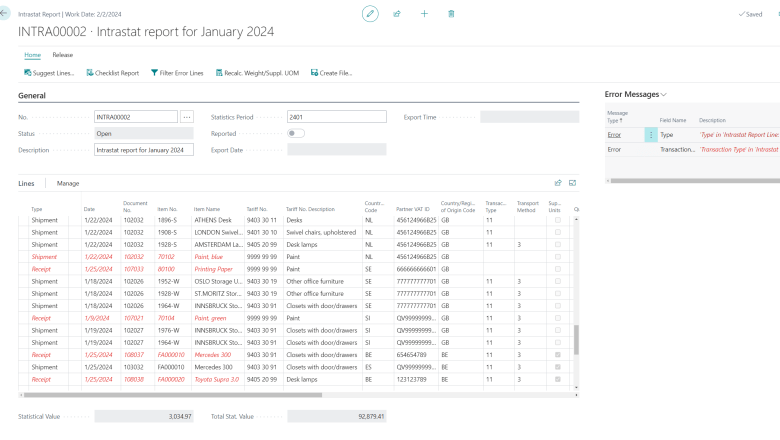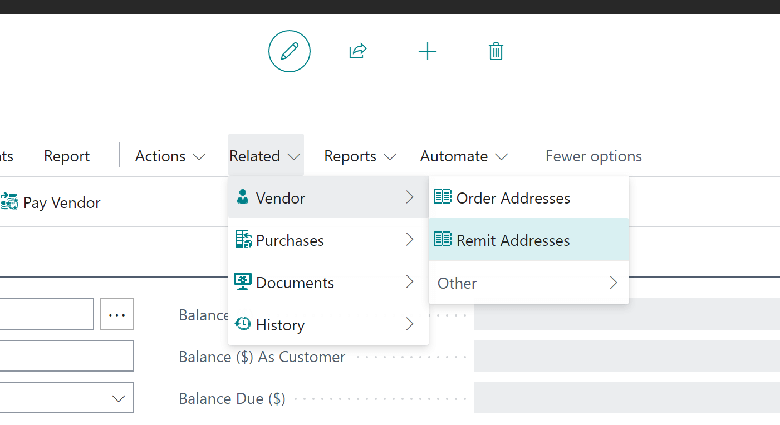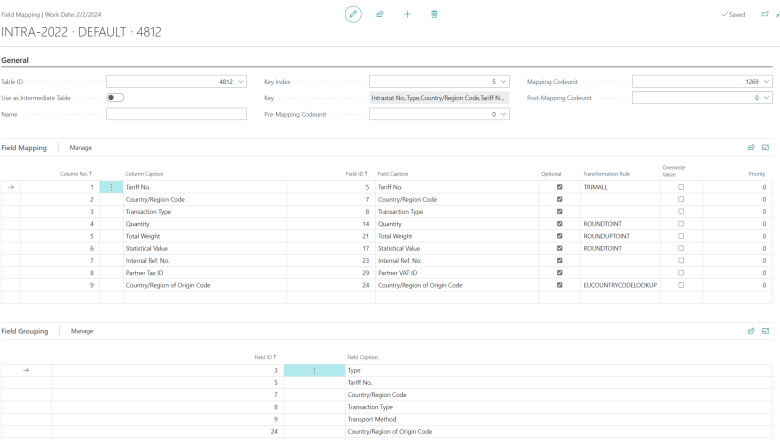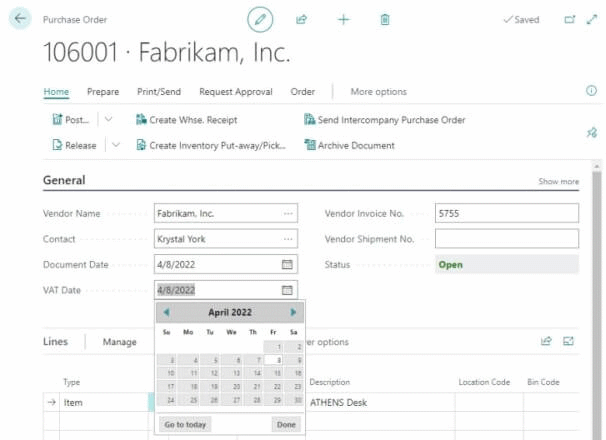This post is part of the New Functionality In Microsoft Dynamics 365 Business Central 2022 Wave 2 series in which I am taking a look at the new functionality introduced in Microsoft Dynamics 365 Business Central 2022 Wave 2.
This post is part of the New Functionality In Microsoft Dynamics 365 Business Central 2022 Wave 2 series in which I am taking a look at the new functionality introduced in Microsoft Dynamics 365 Business Central 2022 Wave 2.
The sixth of the new functionality in the country and regional section is service declarations F01DGS for Belgium and Intrastat for Italy and France.
When required by local authorities, users are able to report when they export services from one EU country to other EU countries.
Enabled for: users, automatically
General Availability: November 2022
Currently, Belgian, Italian, and French authorities require reporting for exporting services to the other EU countries.
- In Belgium, this includes the F01DGS form.
- In France this includes the DES form.
- In Italy, this includes Intrastat for services.
This feature is available as an extension and can be used in all countries. Reporting is configurable, so it won’t have a hard-coded format for export.
It works with the Items (Type=Service), Resources, and Item Charges as services in both purchase and sales documents.