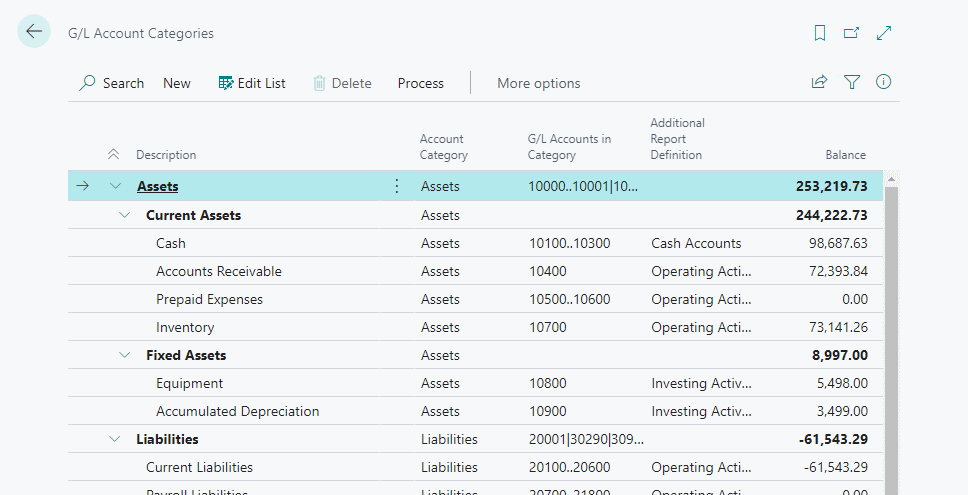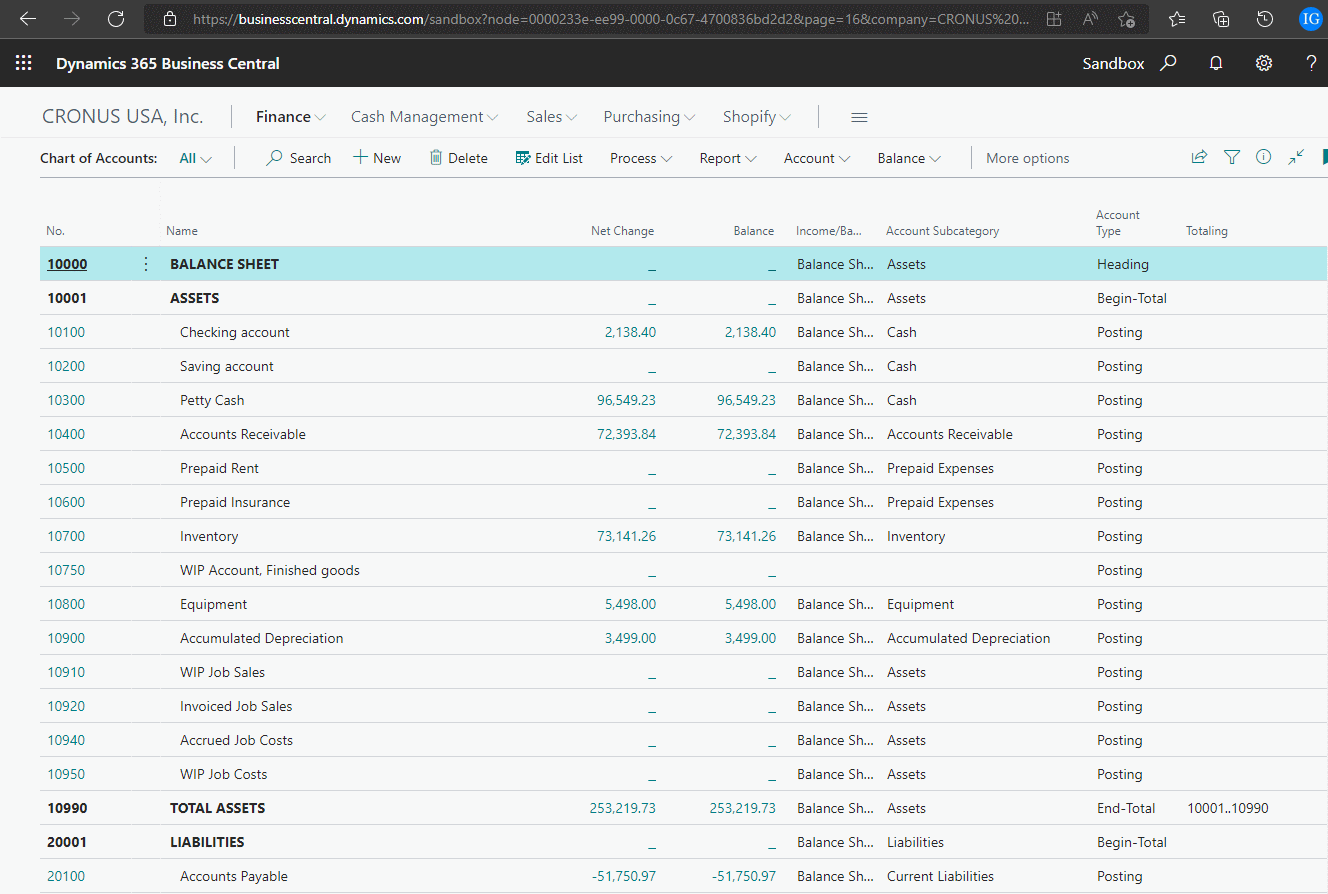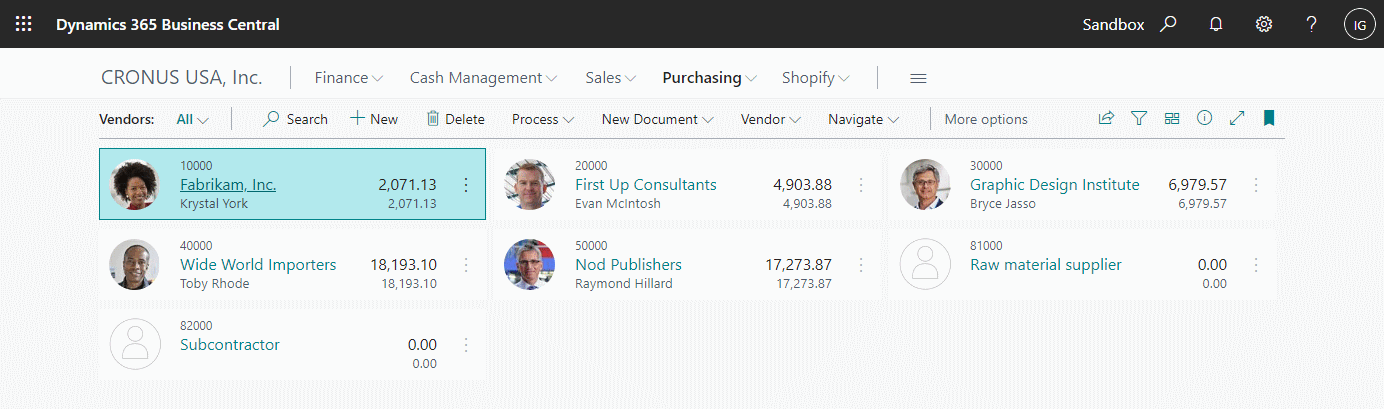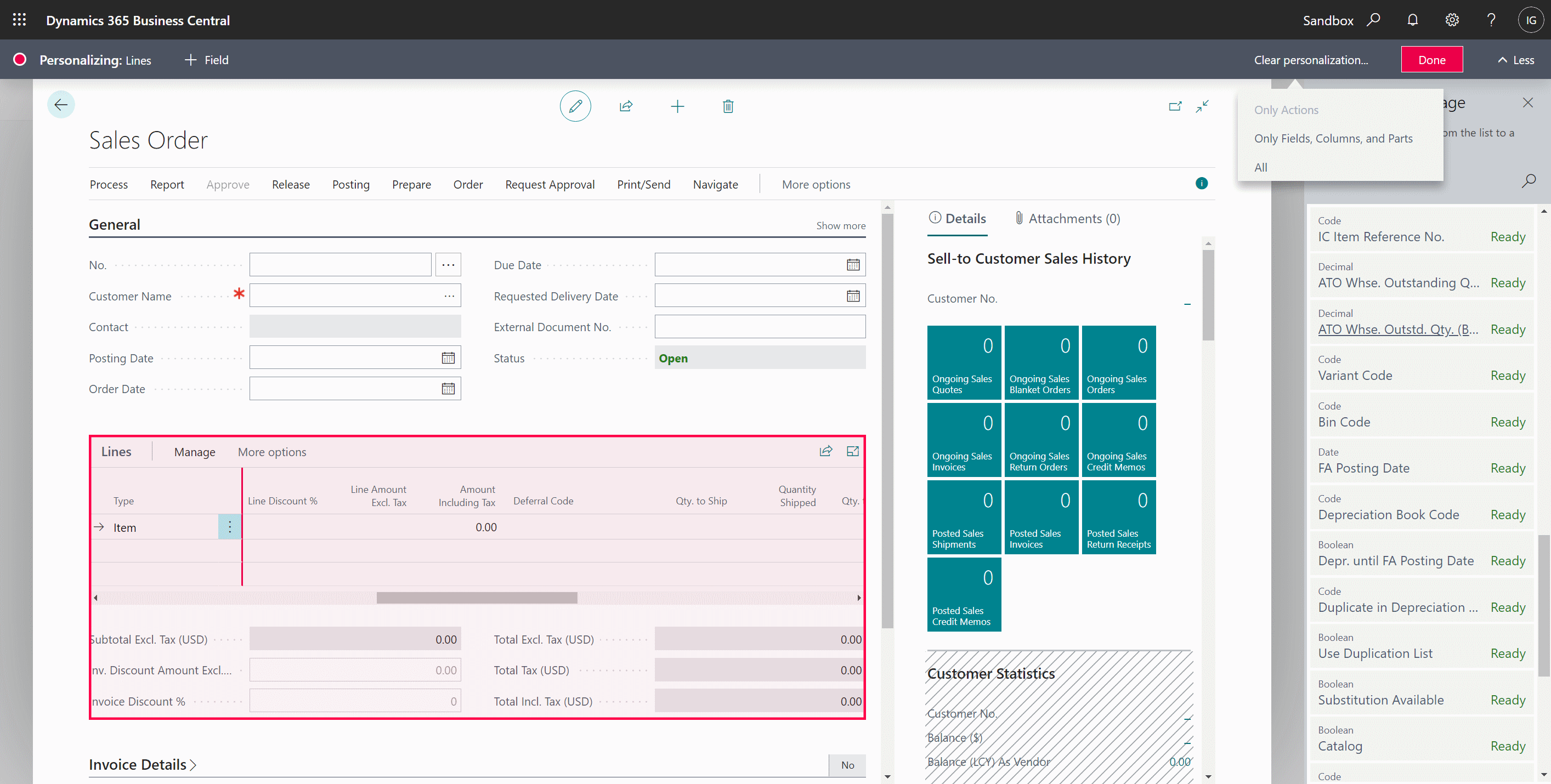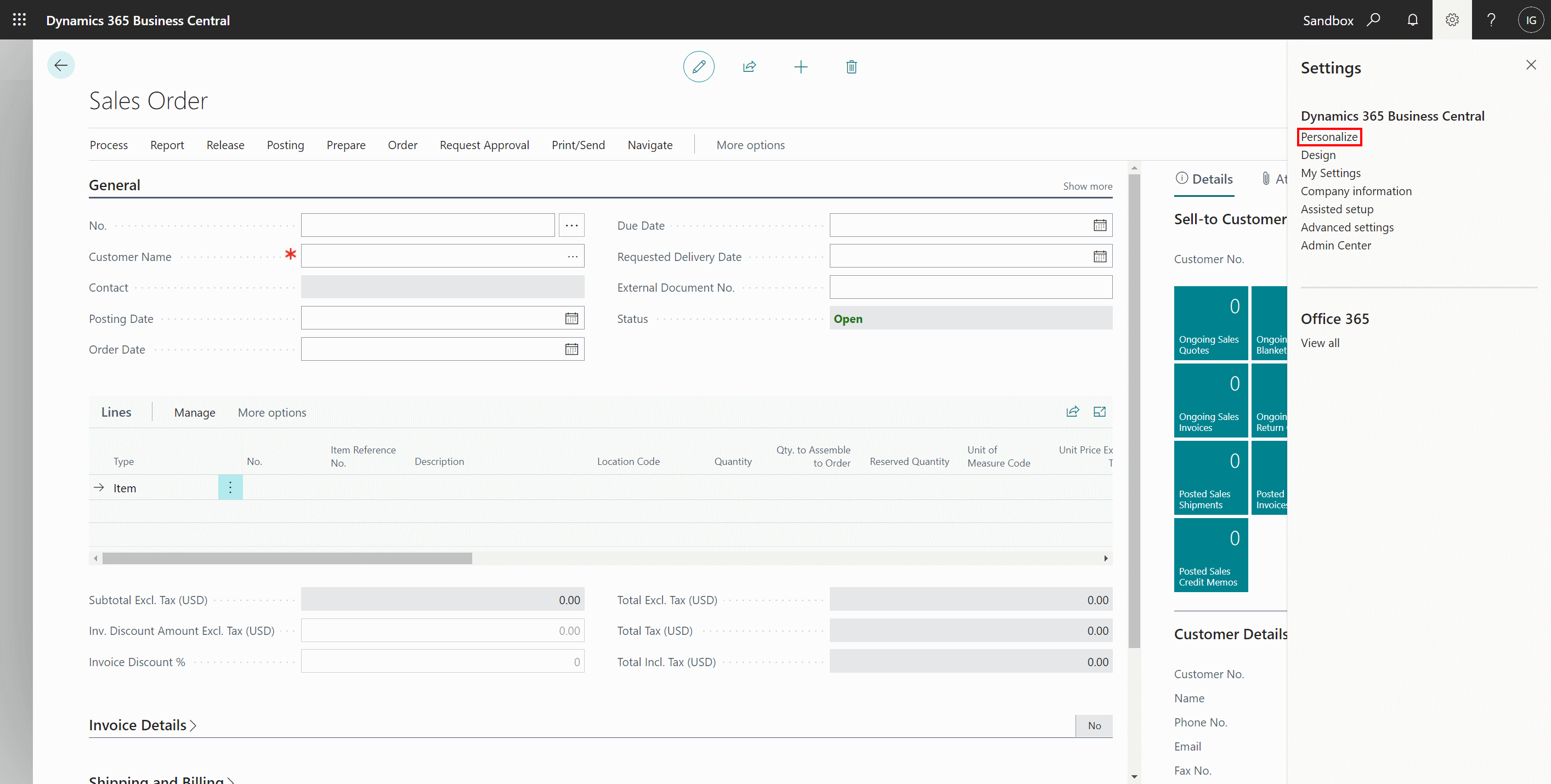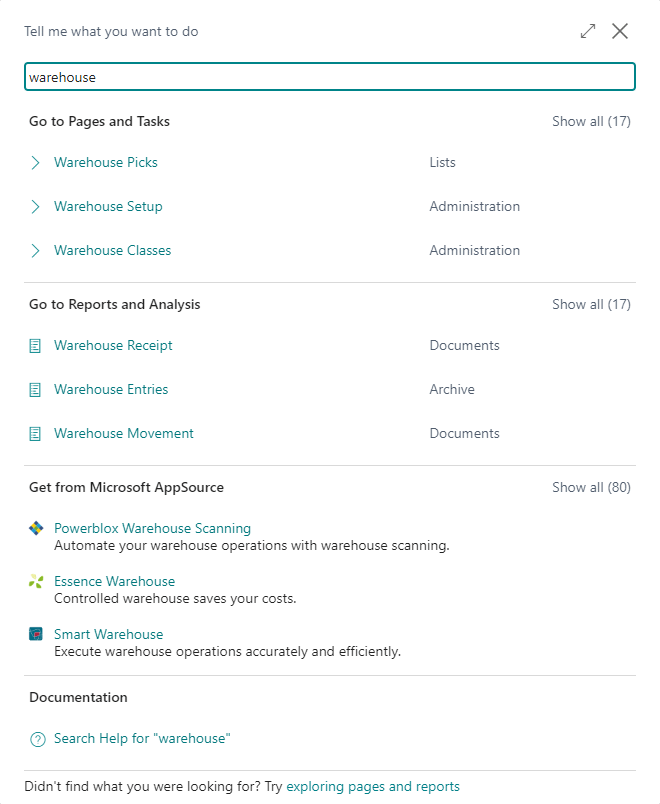This post is part of the In Microsoft Dynamics 365 Business Central (Financial), how do I… series and of the wider In Microsoft Dynamics 365 Business Central, how do I… series which I am posting as I familiarise myself with Microsoft Dynamics 365 Business Central.
This post is part of the In Microsoft Dynamics 365 Business Central (Financial), how do I… series and of the wider In Microsoft Dynamics 365 Business Central, how do I… series which I am posting as I familiarise myself with Microsoft Dynamics 365 Business Central.
In the last post of this series, I ran through what account categories and subcategories are and thought I’d give a quick run down on how to maintain them.
To do this use Tell me what you want to do and type acc cat and select the G/L Account Categories entry; when the list page opens click the Edit List button on the action bar which will switch the page out of read-only mode: