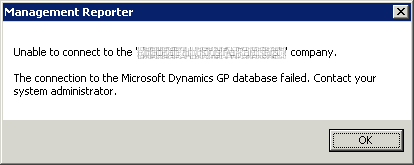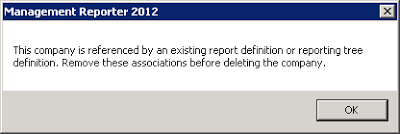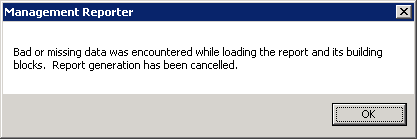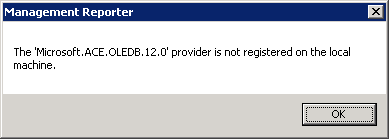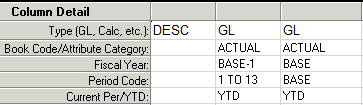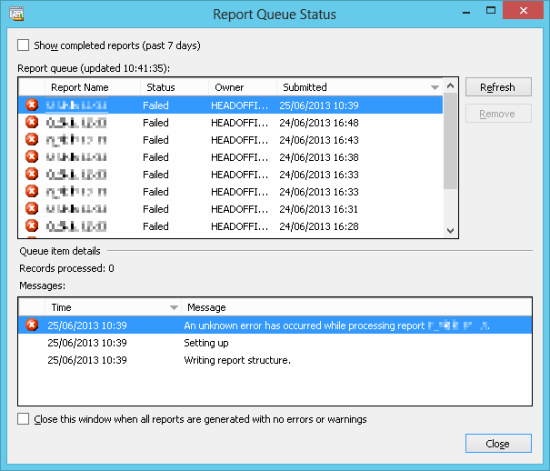I did a couple of posts a while ago on fixing the sample company reports (the first post fixed the Row and Column Definitions and the second the Reporting Tree Definitions), but there has been another issue with them that has been bugging me for a while.
I did a couple of posts a while ago on fixing the sample company reports (the first post fixed the Row and Column Definitions and the second the Reporting Tree Definitions), but there has been another issue with them that has been bugging me for a while.
The reports are configured to run for periods around the current system date, which means dates in 2013. But the Fabrikam sample company is in 2017 so the reports return no data. With Management Reporter storing its reports and configuration information on a SQL Server database, it is possible to tweak the reports to run for 2017.
I checked each of the reports to see how what Base period they were using and then worked out what I needed to update to set the reports to run for similar periods in 2017.
Continue reading “Fixing Base Period On Management Reporter Sample Company Reports”