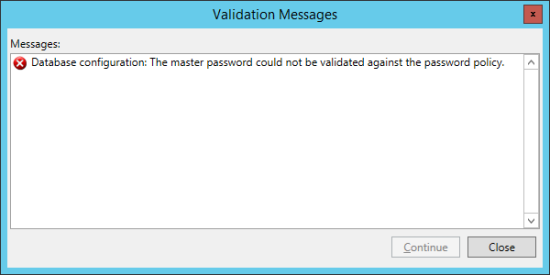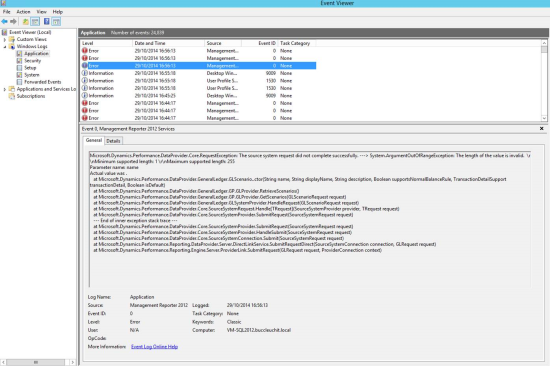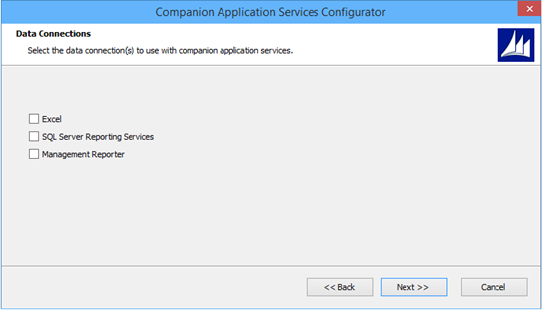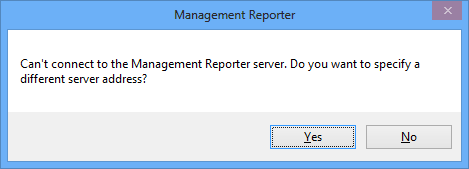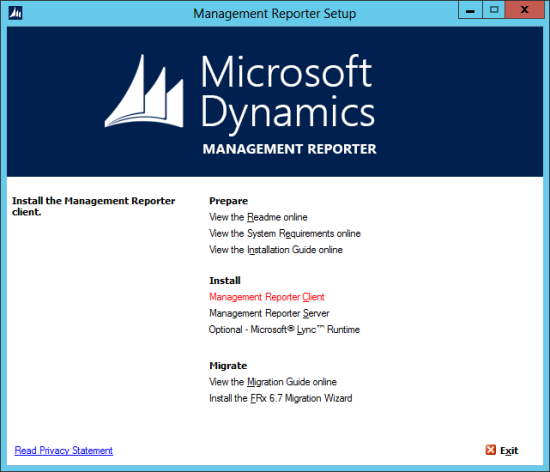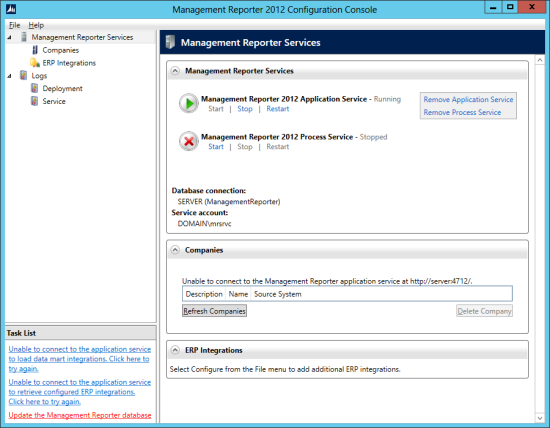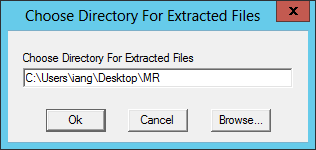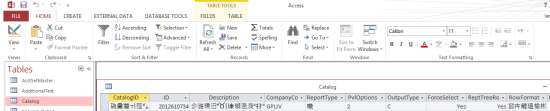A client recently logged an issue with Management Reporter producing an error when they tried generating a report. As is commonly the case, the error in the Queue Status window wasn’t terribly informative, but we did get a more detailed error when looking in the Windows Event Log:
A client recently logged an issue with Management Reporter producing an error when they tried generating a report. As is commonly the case, the error in the Queue Status window wasn’t terribly informative, but we did get a more detailed error when looking in the Windows Event Log:
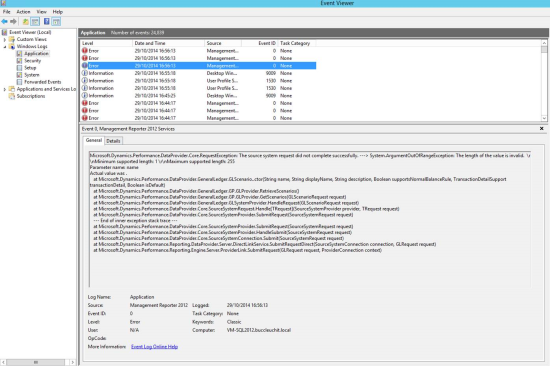
Microsoft.Dynamics.Performance.DataProvider.Core.RequestException: The source system request did not complete successfully. ---> System.ArgumentOutOfRangeException: The length of the value is invalid. \r\nMinimum supported length: 1 \r\nMaximum supported length: 512
From the error message, we have an item which is the wrong length. I took a shot and guessed that the problem might be down to the budgets as I have seen corruption in client’s systems before which has caused problems with Management Reporter.
One quick select later confirmed that there was a corrupt record in the Budget Master (GL00200) table. I deleted this entry using the below code:
DELETE FROM
GL00200
WHERE
BUDGETID = ''
After which the client confirmed Management Reporter was able to generate the report successfully.
 While trying to configure the legacy connector in Management Reporter 2012 recently I received an error message while the entered settings were being validated:
While trying to configure the legacy connector in Management Reporter 2012 recently I received an error message while the entered settings were being validated: