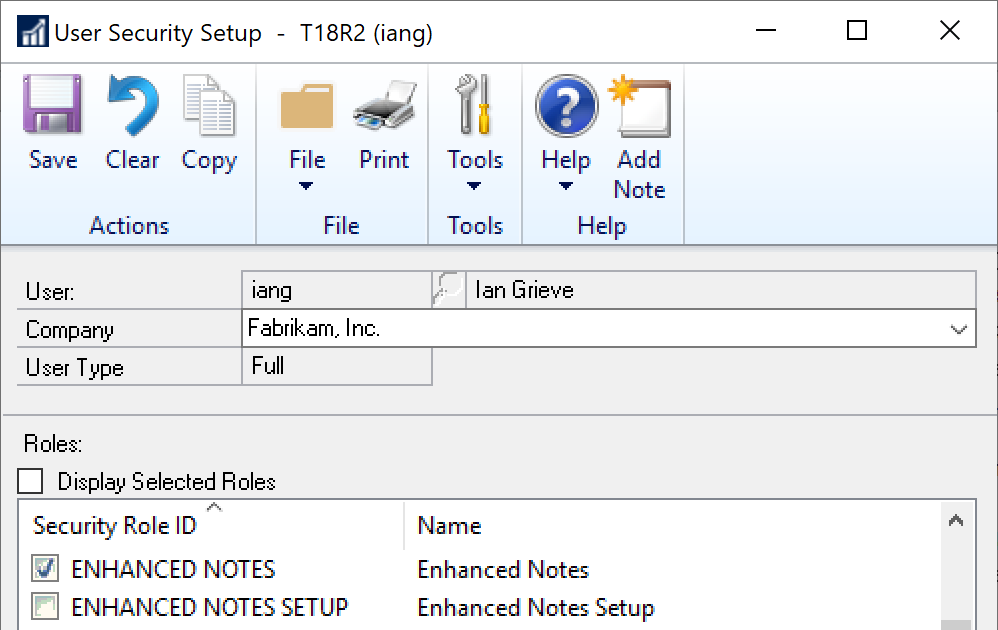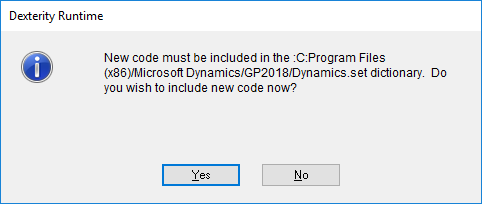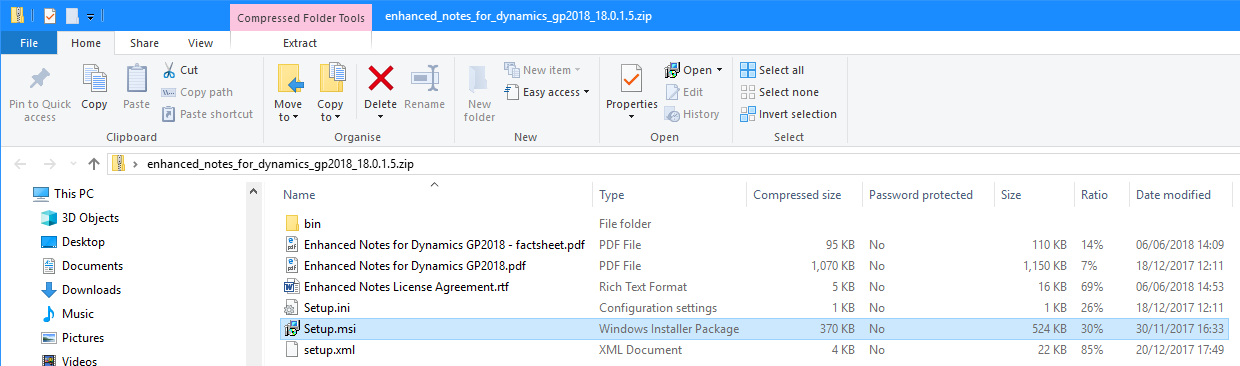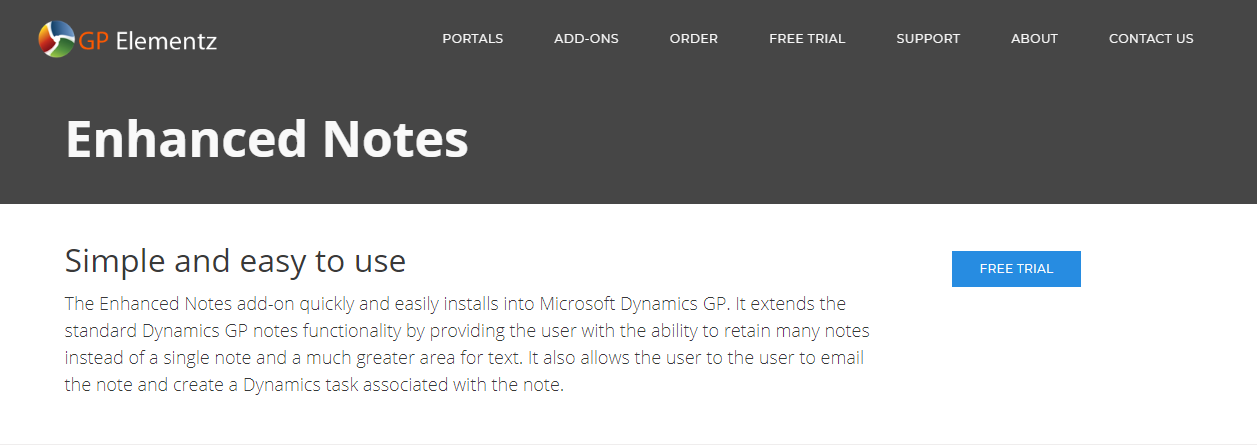As I mentioned in a previous post, I have joined ISC Software Solutions, a UK headquartered Microsoft Dynamics GP VAR (Value Added Reseller) and ISV (Independent Software Vendor) with an office in Ireland.
As I mentioned in a previous post, I have joined ISC Software Solutions, a UK headquartered Microsoft Dynamics GP VAR (Value Added Reseller) and ISV (Independent Software Vendor) with an office in Ireland.
Over time, ISC Software have created a number of customisations for clients which have been made more widely available to customers as the GP Elementz; if you’re an ISC Software support customer, then you have access to the GP Elementz add-ons free of charge.
There are a few add-ons available as GP Elementz:
- Enhanced Notes​ – Extends and secures standard notes by allowing multiple separate notes to be recorded against records. Includes user alerts, categorization and audit functionality.
- Distribution ​Elementz – ​A collection of windows & reports that extend Dynamics GP SOP, POP and inventory functions.
- Financial Elementz – A collection of windows and reports that enhance standard financial Dynamics GP function.
- Invoice Transformer – Consolidate or ‘mirror’ SOP invoices. Transfer item lines between SOP invoices.
- ​Security ​Informer – Provides on-screen messages stating details of which window or report access is denied.
Over time, I am going to take a detailed look into these add-ons in my usual way (installation and then a hands on and review), so keep an eye out for those posts. More details on them all can be found on the GP Elementz website or you can use the enquiry form below to get in touch.
If you’re interested in speaking to ISC Software about consultancy, upgrades, implementation, development, GP Elementz add-ons or portals, or anything else, you can use the form below.
[contact-form-7 id=”1054434″ title=”ISC Enquiry”]
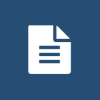 This post is part of a series on Implementing Enhanced Notes from ISC Software Solutions.
This post is part of a series on Implementing Enhanced Notes from ISC Software Solutions.