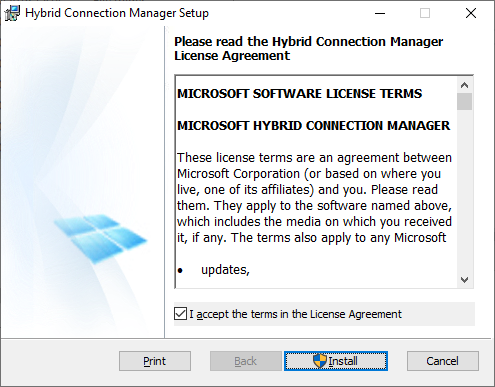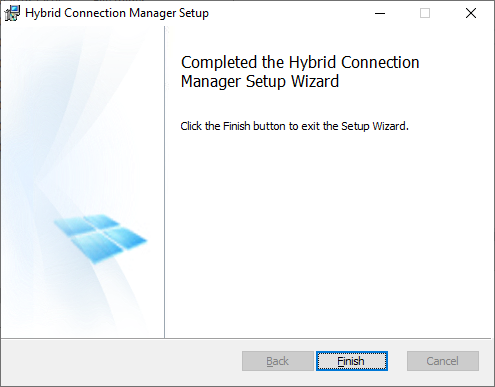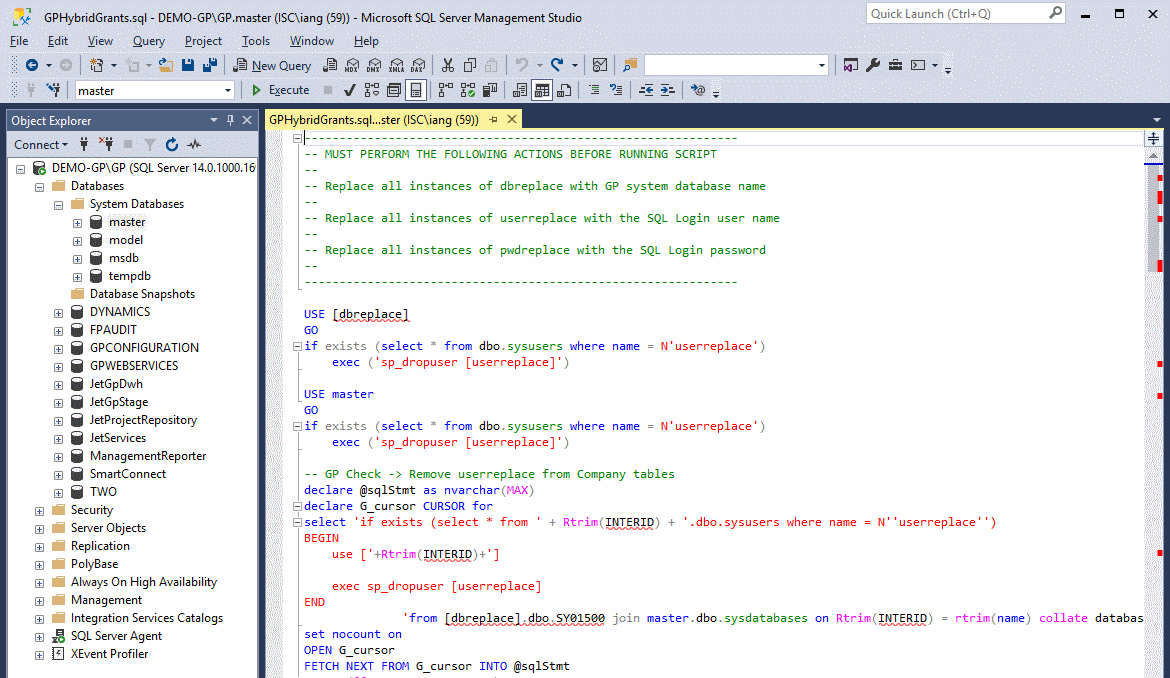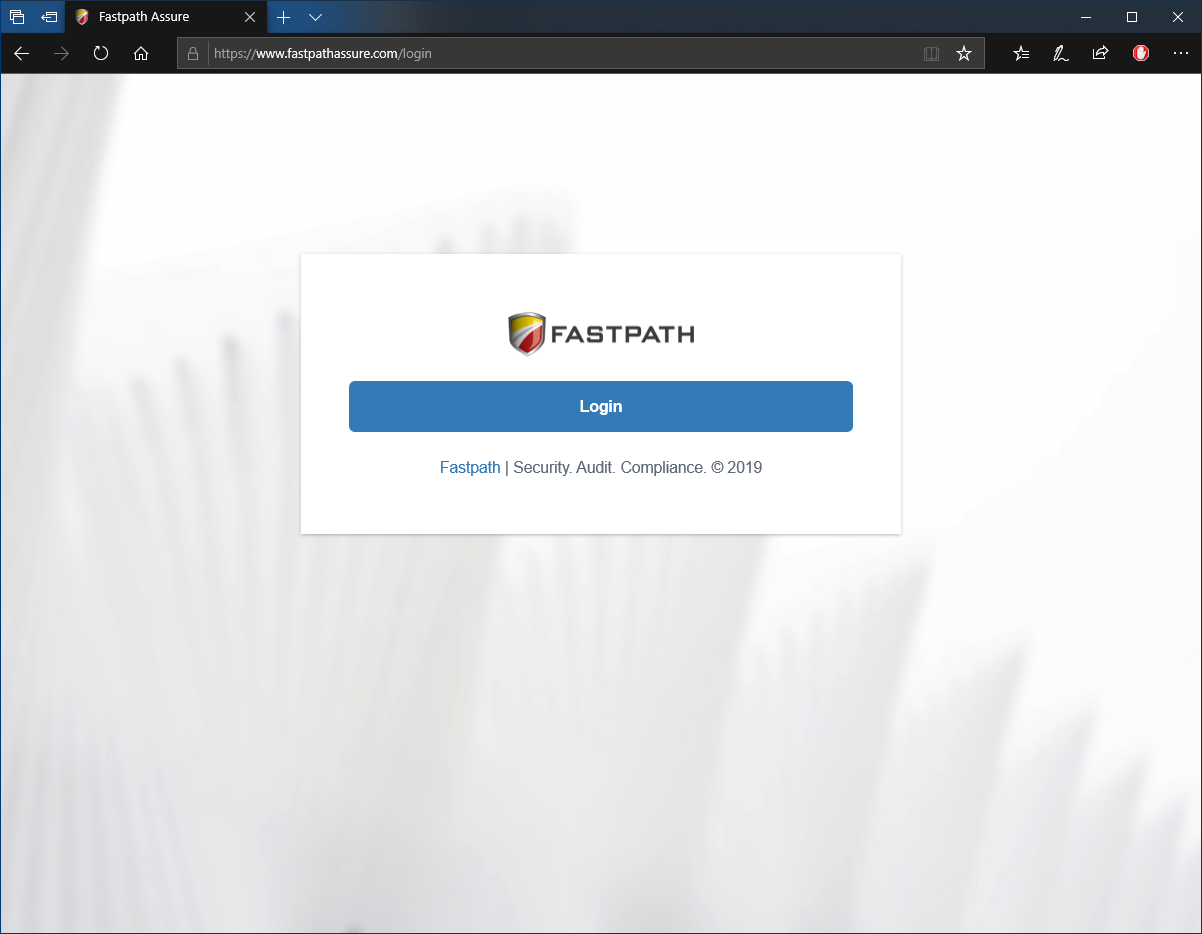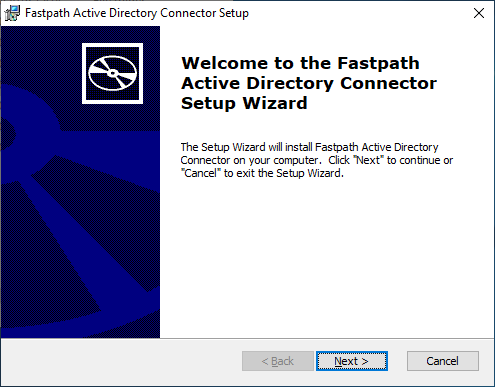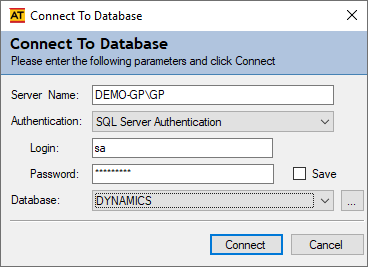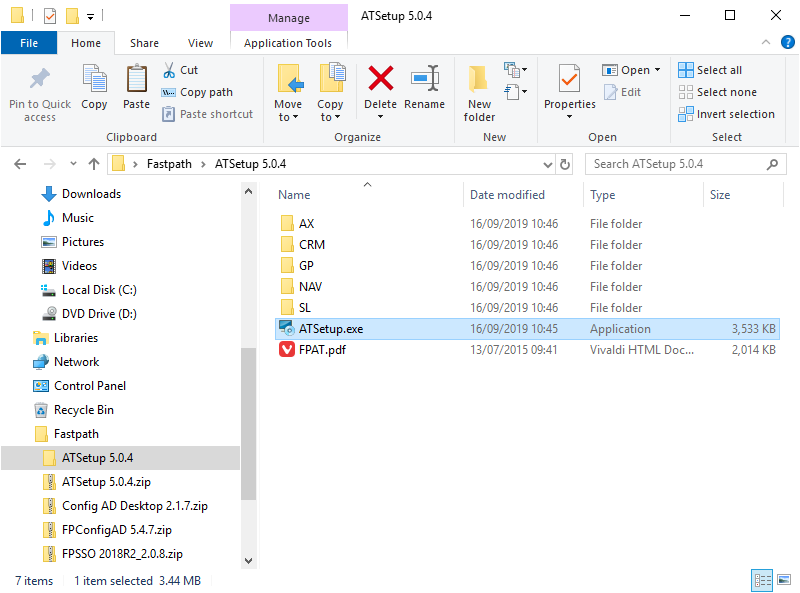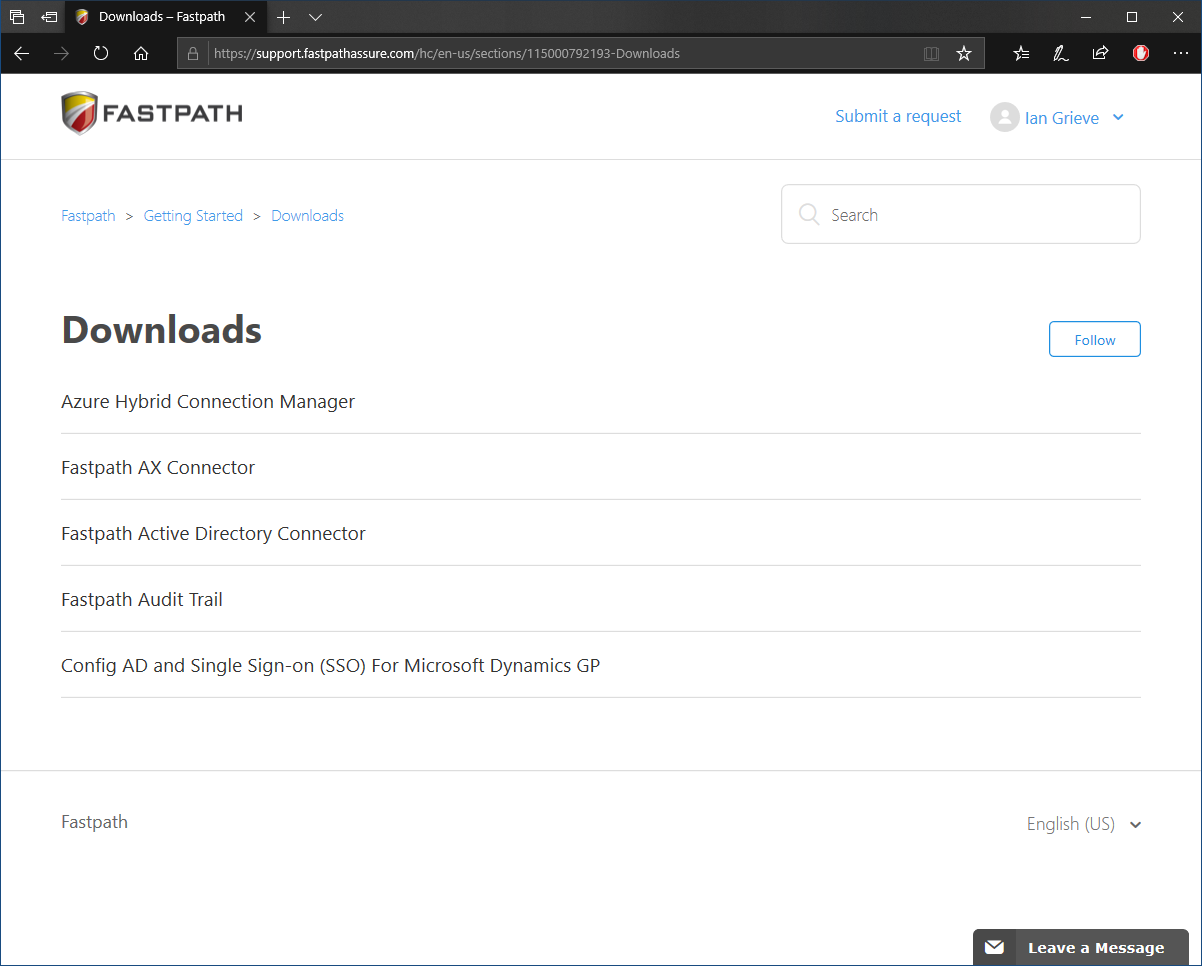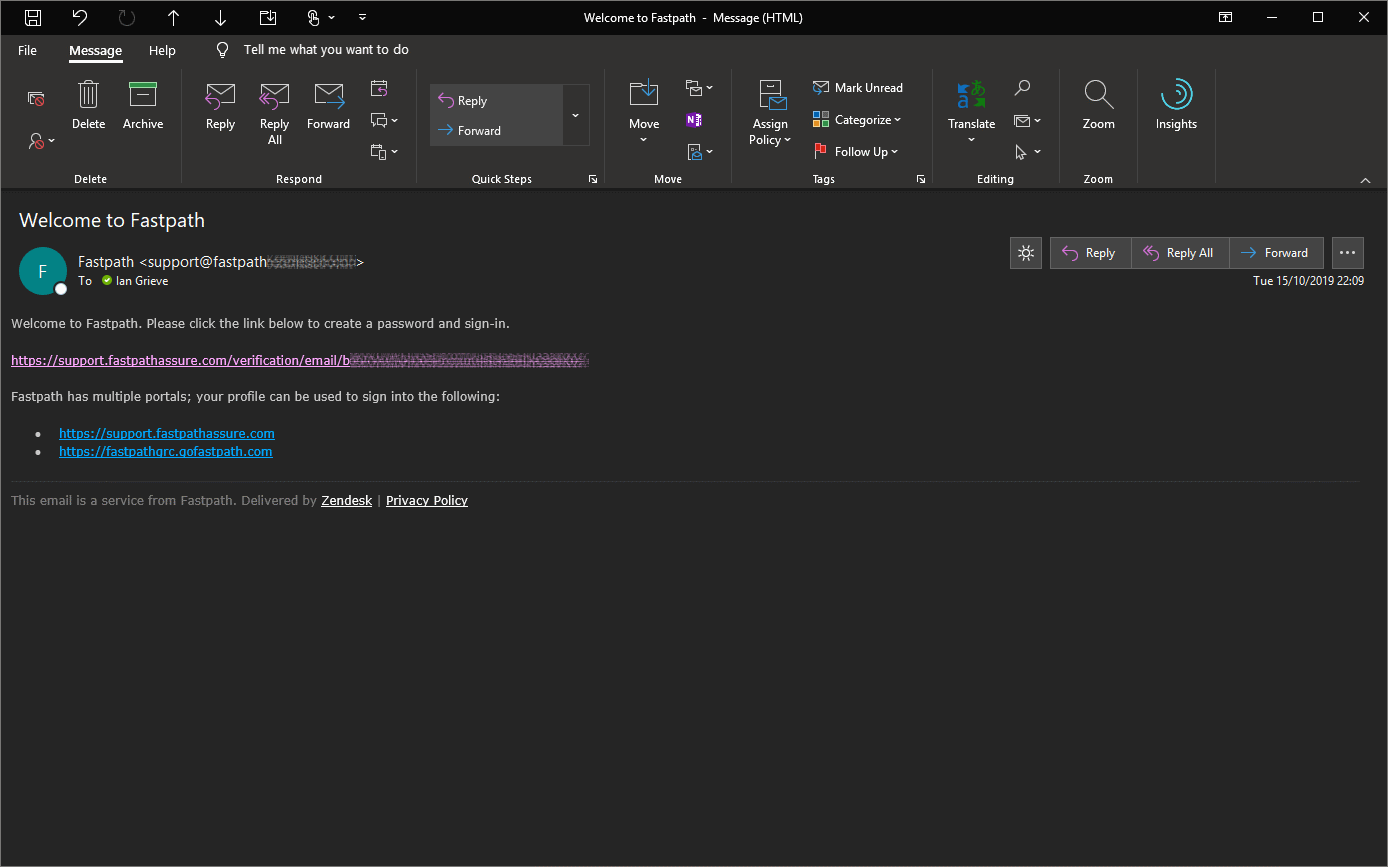This post is part of the series on Implementing Fastpath's Assure Suite.
This post is part of the series on Implementing Fastpath's Assure Suite.
The next Fastpath Assure Suite to install is the Hybrid Connector; this is the on-premise component which initiates the communication channel with the Fastpath portal.
One of the files downloaded is the Hybrid Connector installer; launch the HybridConnectionManager.msi and accept the terms of the license agreement and click the Install button:
Once the installation is complete, click the Finish button: