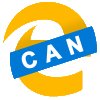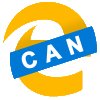 Microsoft have recently announced they are ditching the current version of their Edge browser in favour of a Chromium based browser. In this series, I am going to take a look at the Canary version of this new browser.
Microsoft have recently announced they are ditching the current version of their Edge browser in favour of a Chromium based browser. In this series, I am going to take a look at the Canary version of this new browser.
The Microsoft Edge browser launched a few years ago to replace Internet Explorer, bit is now itself being replaced with a Chromium based version. Microsoft announced this in December last year:
For the past few years, Microsoft has meaningfully increased participation in the open source software (OSS) community, becoming one of the world’s largest supporters of OSS projects. Today we’re announcing that we intend to adopt the Chromium open source project in the development of Microsoft Edge on the desktop to create better web compatibility for our customers and less fragmentation of the web for all web developers.
As part of this, we intend to become a significant contributor to the Chromium project, in a way that can make not just Microsoft Edge – but other browsers as well – better on both PCs and other devices.
The reason for the change appears to be the cost of maintaining their own rendering engine, which was the same logic applied by Opera a few years ago when they ditched their Presto engine and moved to Chromium (it also saw them dump 99% of the features of a web browser including bookmarks, which they have slowly been adding back).
This move by Microsoft means that the Internet is now going to be dominated by Chromium based browsers (Chrome, Edge, Opera, Vivaldi, Brave amongst others) with Firefox and Safari playing increasingly small supporting roles.
Despite talk by Microsoft of collaborating directly with Google and others for contributing to the open source project, there are concerns that the Internet will be heading back to the bad old days of IE6 where one browser dominated to the detriment of the Internet; Firefox has expressed concerns along these lines.
There have already been browser specific tags and CSS created as companies decide to interpret the HTML specification differently, or advance beyond what has been finalised. This has made developing for the Internet more complex as you need to code for different rendering engines. From one perspective, Microsoft using Chromium will simplify development, but long-term browser lock in and ignoring of standards becomes more likely.
Only time will tell if these concerns come to fruition; unfortunately, if they do, it will be too late and we will be locked into an Internet dominated and effectively controlled by one browser.
 I’ve been using Vivaldi as my main browser since v1 was first launched (and used the beta before that), but sometimes need to use a second browser.
I’ve been using Vivaldi as my main browser since v1 was first launched (and used the beta before that), but sometimes need to use a second browser.