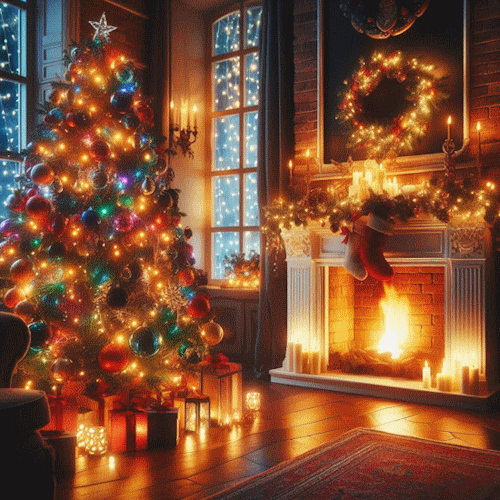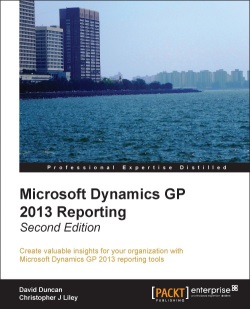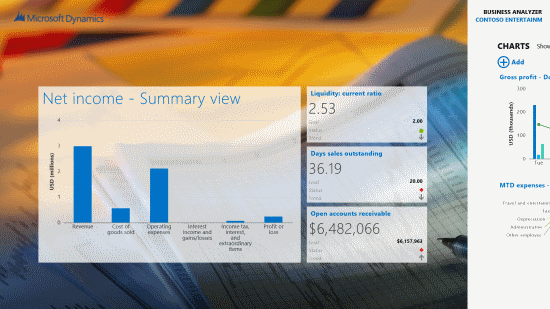Merry Christmas everyone; I hope you all have a good Christmas.
Christmas eBook Bonanza From Packt Publishing
 I have received news of a special eBook Bonanza from Packt Publishing between now and the 3rd January 2014.
I have received news of a special eBook Bonanza from Packt Publishing between now and the 3rd January 2014.
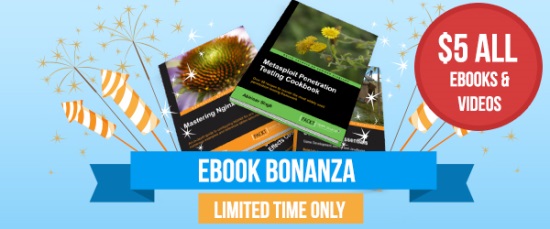
From today, 19th December 2013, you can get any eBook or Video from Packt for just $5. This sale covers every title in the 1,700+ range and you can grab as many as you like until 3rd January 2014.
There are some fantastic books available from Packt on Dynamics GP, Dynamics CRM, Hyper-V, SQL Server 2012 and Wordpress amongst many others.
Please Enter A Valid Tax Registration Number
 After upgrading a client from Microsoft Dynamics GP 10 to 2013 they started getting a problem when creating, or editing, creditors. The error only came up when they had loaded the options window:
After upgrading a client from Microsoft Dynamics GP 10 to 2013 they started getting a problem when creating, or editing, creditors. The error only came up when they had loaded the options window:
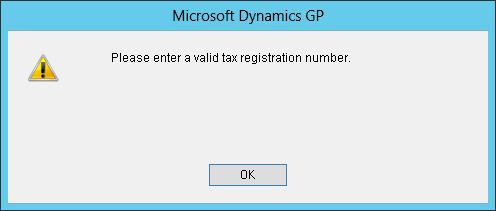 Microsoft Dynamics GP – Please enter a valid tax registration number.
Microsoft Dynamics GP – Please enter a valid tax registration number.I did some testing and found that this error was produced when the Country Code field was set. Microsoft Dynamics GP 10 didn’t exhibit this behaviour, but there is a difference in the installation of version 10 and 2010. And that difference is the VAT Daybook.
In Microsoft Dynamics GP 2010, and later, the VAT Daybook module needs to be installed to use the VAT 100 report which I had installed during the upgrade process.
In this case, the client operates only in the UK and doesn’t need to have Tax Registrations recorded in GP, so they were able to just stop setting the Country Code field on the addresses.
Management Reporter Period 13 Is Not Valid For Company
 This is an issue I came across a few months ago and misplaced my screenshots. Having just stumbled across them on my test Hyper-V server I decided it is still worth posting about.
This is an issue I came across a few months ago and misplaced my screenshots. Having just stumbled across them on my test Hyper-V server I decided it is still worth posting about.
I was doing some testing on a system with multiple companies created and was looking at a report consolidating figures from all of them into one report. When the report was generated it failed and gave the error message below for several of the companies in the Report Queue Status window:
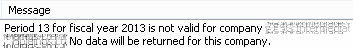
Period 13 for fiscal year 2013 is not valid for company <company name>. No data will be returned for this company.
I checked the Fiscal Period Setup in Microsoft Dynamics GP for all reported companies and all of them had the same period 13 defined. Management Reporter, as well as reporting errors in the Report Queue Status window, logs errors in the Windows Event Viewer.
Continue reading “Management Reporter Period 13 Is Not Valid For Company”
Review of Microsoft Dynamics GP 2013 Reporting by David Duncan and Christopher J Liley
 I have received a copy of the newly published Microsoft Dynamics GP 2013 Reporting, by David Duncan and Chrisopher J Liley, from Packt Publishing to review. This is an update of a previous book the pair wrote for Microsoft Dynamics GP 2010:
I have received a copy of the newly published Microsoft Dynamics GP 2013 Reporting, by David Duncan and Chrisopher J Liley, from Packt Publishing to review. This is an update of a previous book the pair wrote for Microsoft Dynamics GP 2010:
The book covers an extensive range of the reporting tools in, or available with, Microsoft Dynamics GP 2013:
- SmartList Builder including Excel Report Builder
- Report Writer and Word Templates
- Reporting Services Reports
- Analysis Cubes
- Management Reporter
Management Reporter Login Error
 I thought I had posted this a while ago, but searching my blog I can’t find it. A client contacted me recently to report the following error message:
I thought I had posted this a while ago, but searching my blog I can’t find it. A client contacted me recently to report the following error message:
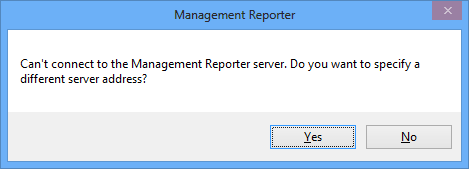 Management Reporter – Can’t connect to the Management Reporter server. Do you want to specify a different server address?
Management Reporter – Can’t connect to the Management Reporter server. Do you want to specify a different server address?My first step was to try running Management Reporter myself and was able to log in without a problem’; this was on the same Citrix server the client had been trying to log into which ruled it out as being a problem with the Management Reporter services.
The client in question was a member of their internal IT department and had his own Domain account and access to a global Domain administrator account. It was his own Domain account which he had logged into the server with, but this user was not in Management Reporter; it had been configured using the global Domain Admin account to minimise the number of licenses assigned to IT (the client is running Microsoft Dynamics GP 2010).
Once he logged in with the global Domain Admin account he was able to access Management Reporter without any further issues.
SOP Blank Invoice Form Word Template Not Working
 I was configuring up a test system a short time ago and found that the Sales Documents (specifically the SOP Blank Invoice Form) were producing into IE rather than Word when I printed them.
I was configuring up a test system a short time ago and found that the Sales Documents (specifically the SOP Blank Invoice Form) were producing into IE rather than Word when I printed them.
The problem was caused by the VAT Daybook being installed. VAT Daybook provides alternative versions of the standard SOP reports which do not work with the Word Template Email functionality. To have the invoices send via Word, I had two choices; make a Word Template version of the SOP Blank Invoice Form or, and as this was only a test system my preferred choice, to change a setting to use the standard SOP template rather than the VAT Daybook one.
To do this, open Alternative/Modified Forms and Reports (), set Product to VAT Daybook and restrict the Type to Reports;
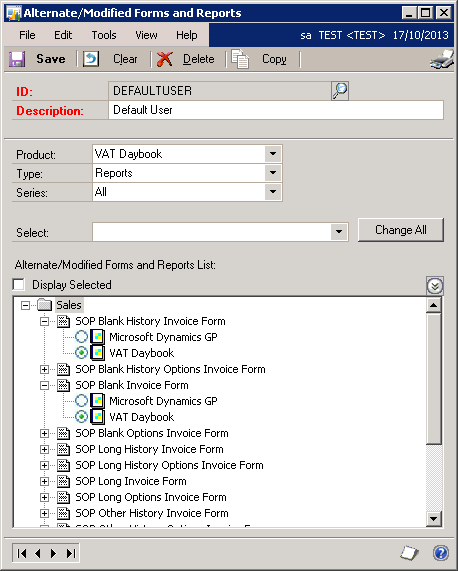
In the scrolling window, expand SOP Blank Invoice Form and SOP Blank History Invoice Form and mark the Microsoft Dynamics GP option under both.
After saving these changes, the SOP Blank Invoice Form successfully produced to Word.
Review of Microsoft Dynamics GP 2013 Implementation by Victoria Yudin
 Victoria Yudin, the longest serving Microsoft(R) Most Valuable Professional for Microsoft Dynamics GP, has just released Microsoft Dynamics GP 2013 Implementation via Packt Publishing.
Victoria Yudin, the longest serving Microsoft(R) Most Valuable Professional for Microsoft Dynamics GP, has just released Microsoft Dynamics GP 2013 Implementation via Packt Publishing.
This is an update of the Microsoft Dynamics GP 2010 book she wrote a few years ago, which has been updated for Microsoft Dynamics GP 2013:
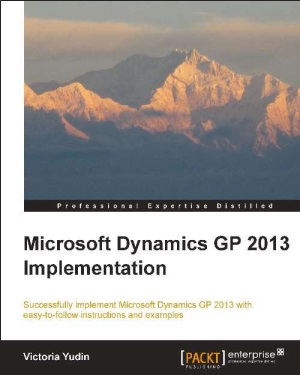
In brief this book covers:
- Plan, install, and implement Microsoft Dynamics GP 2013 with real-world advice from a Microsoft Dynamics GP MVP
- Learn how to set up the core modules in Microsoft Dynamics GP effectively following detailed, step-by-step instructions
- Discover additional tools and resources available for your Dynamics GP
Continue reading “Review of Microsoft Dynamics GP 2013 Implementation by Victoria Yudin”
Microsoft Dynamics GP 2013 Reporting – Review Incoming
 I have received a copy of Microsoft Dynamics GP 2013 Reporting to review which I will be doing over the next couple of weeks.
I have received a copy of Microsoft Dynamics GP 2013 Reporting to review which I will be doing over the next couple of weeks.
This is an update to the previous edition of the book for Microsoft Dynamics GP 2010, but this one is for the current version:
I’ll be giving it a thorough read and, setting aside my distaste for reporting outside of Management Reporter, I may even follow some of the examples and post a detailed account.
If you don’t want to wait for my review of the book, it can be bought now from Packt Publishing.
Business Analyzer R5 First Run
 With Business Analyzer R5 installed it’s time to take a look.
With Business Analyzer R5 installed it’s time to take a look.
Clicking the tile will launch the app which will show a Net Income – Summary view and, as is standard in Microsoft apps, a slice of the next part of the app: