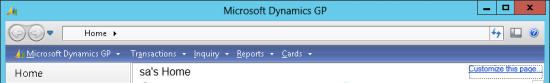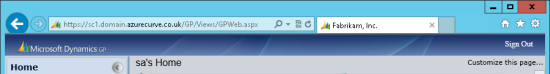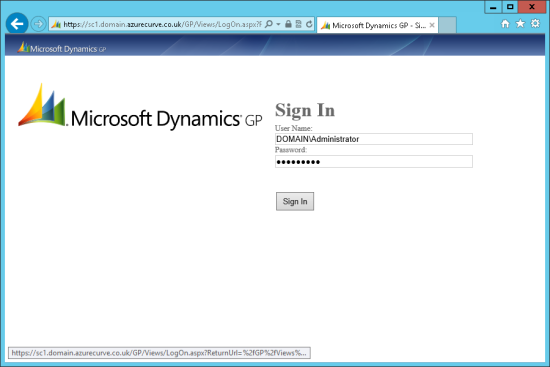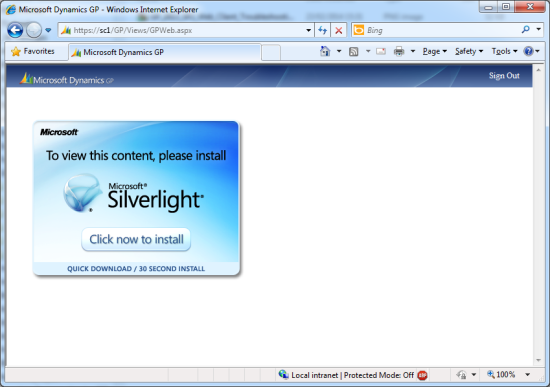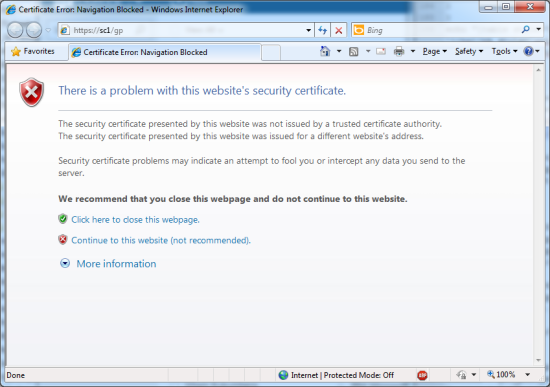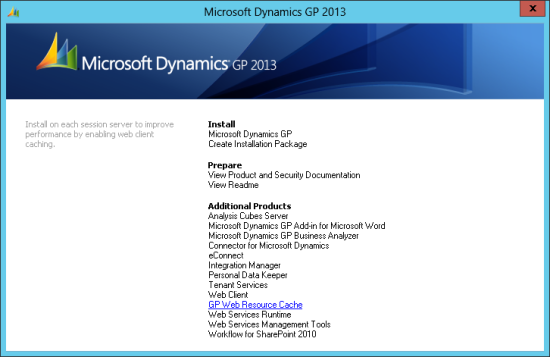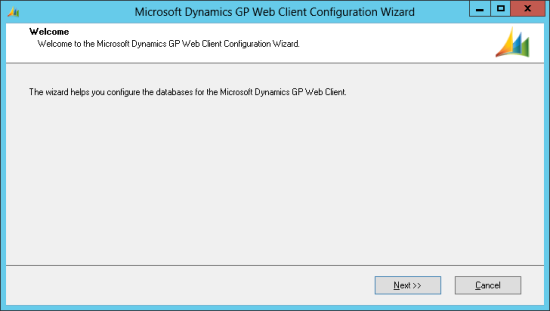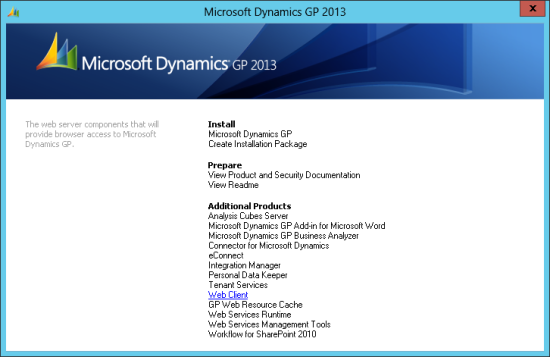The Microsoft Dynamics GP Web Client is very similar in form and function to the desktop client, but there are some differences between the two.
The Microsoft Dynamics GP Web Client is very similar in form and function to the desktop client, but there are some differences between the two.
The first of the differences is with the menu bar. The first image below shows the menu bar in the desktop client; the second shows that of the web client. As you can see the main difference is in the absence of the drop down menus from the web client: