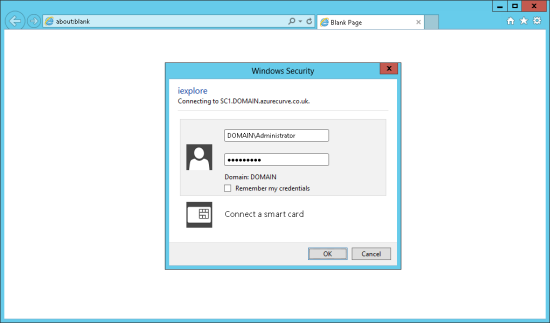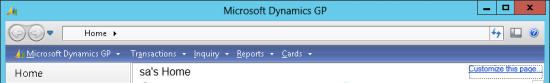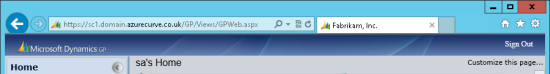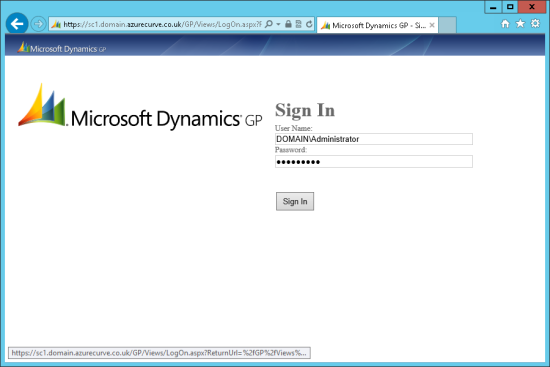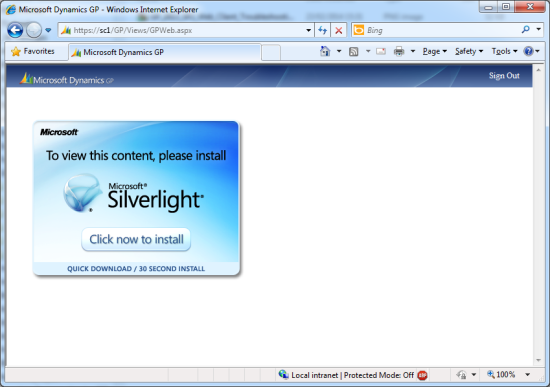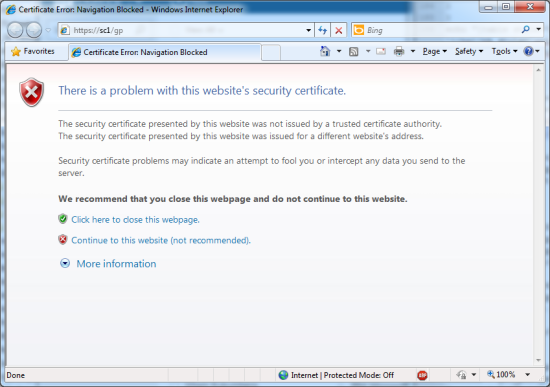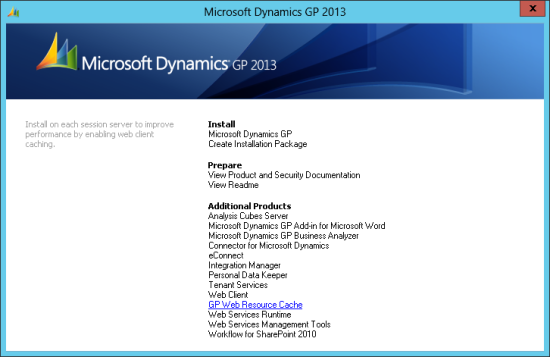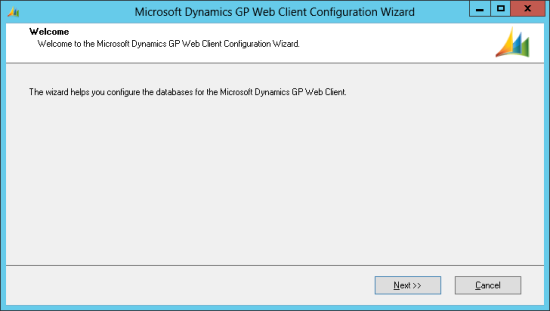Belinda Allen has a suggestion on MS Connect which she would like our votes for.
Belinda Allen has a suggestion on MS Connect which she would like our votes for.
The suggestion is as follows:
If the Excel Refreshable Report for SOP Line Items is used, it includes voids. The Data Connection properties have to be edited to exclude voids, rendering this refreshable report useless; unless you are not keeping voided transactions in History. I would like a column for voids added. Pretty much line item detail Excel Refreshable Reports will need this.
This would be a very useful feature to have and I would encourage you to go to MS Connect and vote.