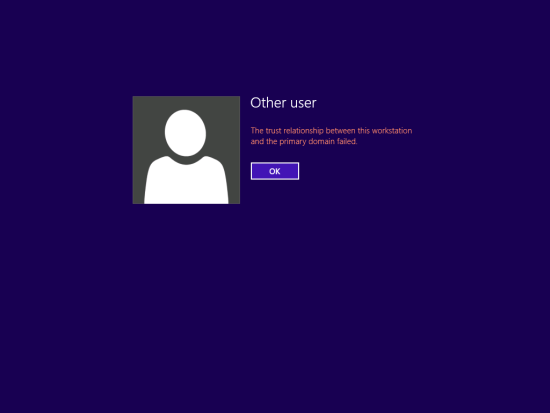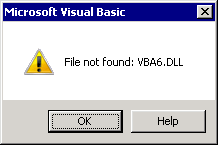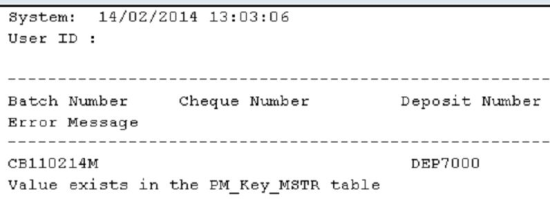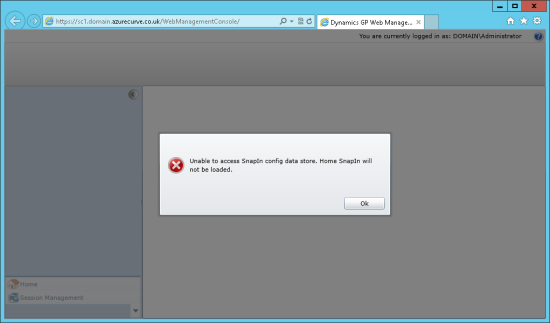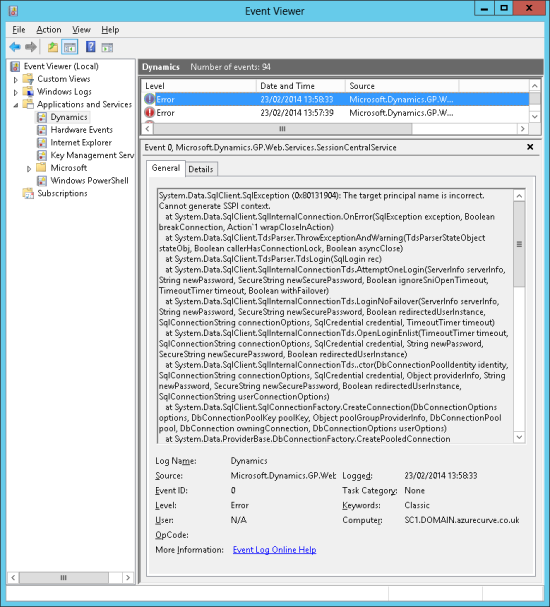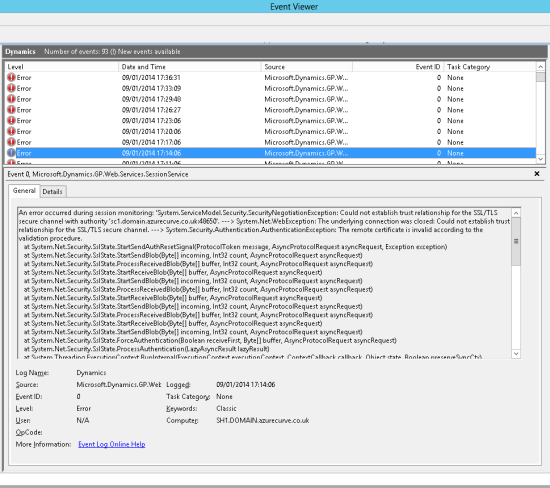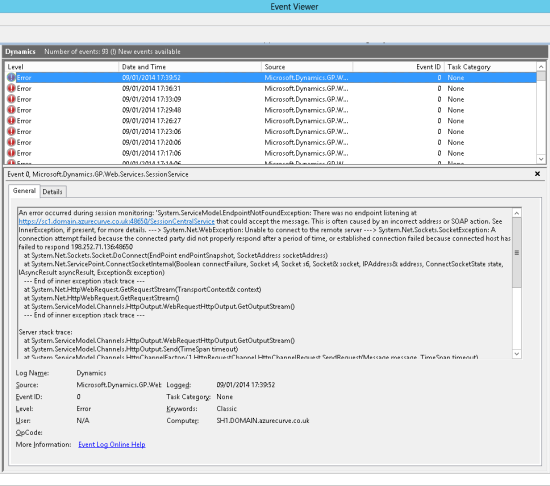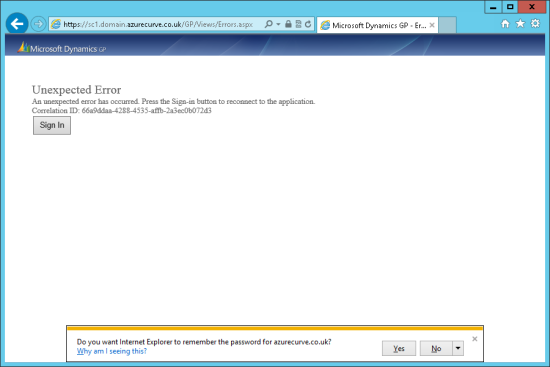After installing Microsoft Dynamics GP in a new test system, I then installed Integration Manager and tried to run an integration to test.
After installing Microsoft Dynamics GP in a new test system, I then installed Integration Manager and tried to run an integration to test.
After clicking the Run button the following message popped up:
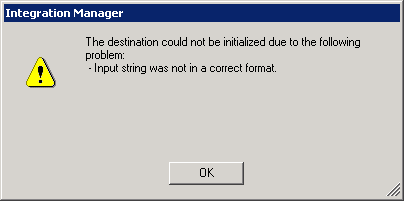 Integration Manager: The destination could not be initialized due to the following problem: -Input string was not in a correct format
Integration Manager: The destination could not be initialized due to the following problem: -Input string was not in a correct formatThis error is typically one seen when Microsoft Dynamics GP is not running (I’ve seen it at a few clients running Citrix when they have Integration Manager running on one server and Microsoft Dynamics GP on another), but I had Microsoft Dynamics GP open in the background.
I quickly realised the problem; I had imported some modified reports into GP which contained VBA and to avoid an error I had right clicked and used Run as Administrator when starting Microsoft Dynamics GP, but had started Integration Manager normally.
This meant the two applications were running in different states and Integration Manager could not see Microsoft Dynamics GP.
To resolve the issue I closed Integration Manager and reopened it using the menu in Microsoft Dynamics GP (); this is the way I typically recommend clients open it in order to avoid this problem on Citrix XenApp or other ways of publishing applications.