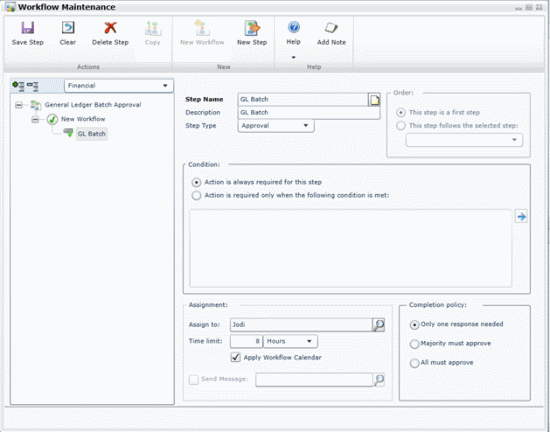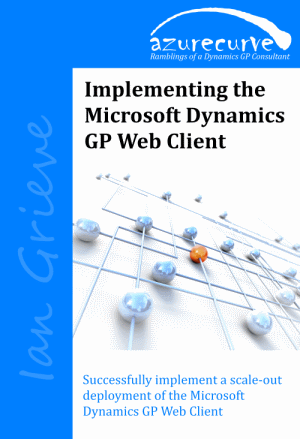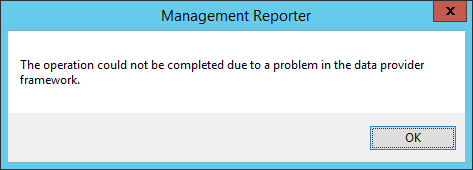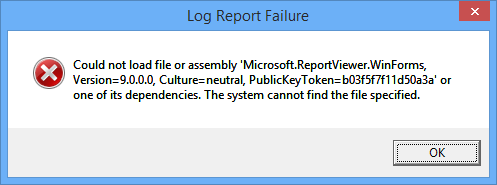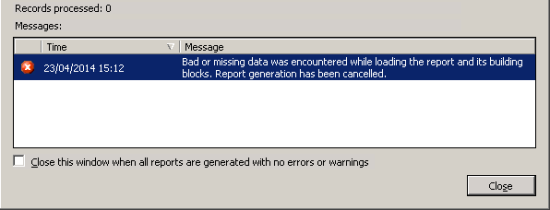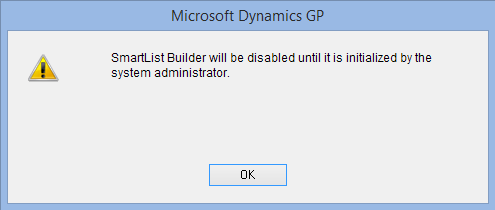The Inside Microsoft Dynamics GP blog has started a series of posts on the new features of, the soon to be released, Microsoft Dynamics GP 2015. As I have done for the last two releases, I intend to shadow these posts and add my own opinions on these new feature; the series index is here.
The Inside Microsoft Dynamics GP blog has started a series of posts on the new features of, the soon to be released, Microsoft Dynamics GP 2015. As I have done for the last two releases, I intend to shadow these posts and add my own opinions on these new feature; the series index is here.
The first Feature of the Day is General Ledger Batch Approval. This feature is an enhancement to the new Workflow 2.0 module introduced in Microsoft Dynamics GP 2013 R2 which allows users to control the processing of General Ledger batches in a more streamlined fashion.
General Ledger Batch Approval allows users to create mandatory workflow processes around General, Clearing and Budget transaction batches. These mandatory processes need to be completed before transactions can be posted. The workflow processes are defined in Workflow Maintenance ():
The workflow status appears on the window and actions can be taken directly from those windows, from an email or from a Navigation List.
I am delighted that this functionality has been introduced. I’ve done extensive work with a client using the old SharePoint based workflow recently and I am very much looking forward to being able to replace it with the new workflow. The old was so complex; Workflow based on top of SharePoint talking to the Web Services. There were so amny points of failure and skills needed to install and configure that it made it very complex, costly and unstable.
The new Workflow 2.0 is far, far simpler and easier to implement and use.
The roles targeted by this feature are:
- All